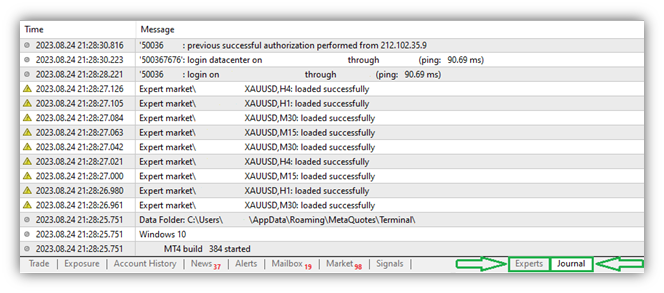Frequently Asked Questions
On this page, you can see the most frequently asked questions from our team about our products.
If your question is not in this list, be sure to ask us
1- What are the best settings?
Question related to: All our experts
Answer:
The default settings are usually the best settings. Also, we have put some examples of settings that we use at the end of this page: https://www.mql5.com/en/blogs/post/755564
2- What is meant by "bonus"?
Question related to: All our products
Answer:
A cash gift is not redeemable for the purchase of our other products.
Let's say you paid $500 to buy one of our experts and you received a 50% bonus gift. So you can get our products for free up to another 250 dollars.
For example, you can get a product whose 3-month version costs $150 and a product whose 1-month version costs $100.
Or if the purchase price of another of our products is $300, you can buy that product from us by paying only $50.
3- What are the conditions for receiving the "bonus"?
Question related to: All our products
Answer:
To receive a bonus, you must leave a positive review on the site.
Make sure that you have a maximum of one month to receive the bonus.
If you want to receive a bonus twice (i.e. receive two different products as a gift from us), you must have two positive reviews on the site.
4- What are the ways to get bonus?
Question related to: All our products
There are different ways to get bonuses. for example, Suppose you have a bonus of $150:
1- You can get one of our products that costs $150 directly from us. For example, if a one-month version of a product costs $150, we can send the one-month version directly to you. Or if the unlimited version of one of our products is worth $150, we will send you that product unlimitedly.
2- You can buy a product worth 500 dollars from us for 350 dollars. You pay $350 + $150 bonus, you receive a product worth $500 directly from us. To pay 350 dollars, you can apply through Job(Freelance) section.
3- In general, you have to buy another one of our products using the bonus. If you have another suggestion, tell us. Please note that it is not possible to use a "discount code" (Or Coupons & Promo Codes) on this site.
5- What are the steps to receive a "bonus"?
Question related to: All our products
Answer: First, register a positive review on the site.
Then send us a screenshot of the payment section to see the amount of money you paid to buy Expert.
Then choose the product you want.
Then send us your broker account number so we can send you that product.
6- What is meant by broker account number? Where to find it?
Question related to: All our products
Broker account number is your account number. Each account has a unique number in the broker. We will lock the expert with this number and send it to you. This is necessary to increase the security of the expert.
This number is given to you when opening an account. You can also see it in the upper left part of Metatrader. It can also be seen in the " navigator " section, " accounts " section.
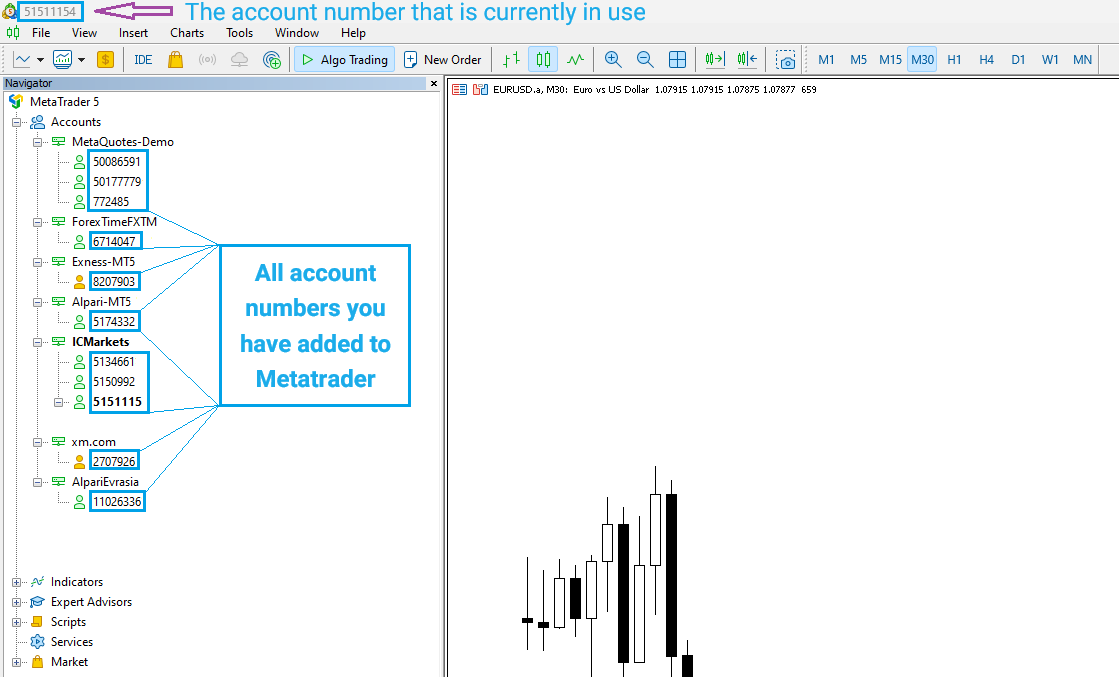
7- How many product activators we receive through bonuses?
Question related to: All our products
Each bonus includes 2 activators. Also, after each update, you can get 2 more activators. The term "activator" means the number of broker account numbers that you give us.
8- How should we use the files that you send us as a gift (bonus)?
Question related to: All our products
Answer:
Using the instructions on the page below, put the file we sent you into the MetaTrader folder so that you can use it in MetaTrader:
9- How many points is the TP and SL in each trade?
Question related to: All our products
Answer: The amount of profit limit and loss limit is different in each trade. Expert decides how many points the TP and SL are.
10- Should the expert be active all the time (24/7)? Does that mean I have to use VPS?
Answer: There is no need, you can only run the expert as many times as you want. But if Expert Trade is open, it is better not to close it. So if you use VPS, it is better.
11- How much is the amount of lots in each trade? (in default settings)
Question related to: All our paid experts
Answer: The amount of lots in each trade is based on the amount of risk and the amount of the loss limit. The amount of risk in each trade is 1-5%. But the amount of the SL and TP is not fixed. For this reason, the lot amount in each trade is different.
12- What is the average number of trades?
Question related to: All our experts
Answer: The number of trades in backtest and live are exactly the same. So you can see the number of trades in the backtest with your desired settings.
For example, in the last month, then you will get the answer. The average number of trades in live is the same as the average number of trades in the backtest.
Because of the different settings, I can't say one number that is the same for all buyers. So based on your settings, you can find the average.
13- Are the expert settings based on the customer's account currency or only based on dollar?
Question related to: All our experts
Answer: Unfortunately, the settings are based on US dollars only. Due to the momentary changes in the exchange rate of different currencies, which requires online data, and according to the rules of this site, which does not allow us to activate DLL settings, we cannot create settings based on the desired currency.
But you can customize the expert according to your needs and conditions by using other settings, such as the amount of risk or lot.
However, if you need other settings, be sure to let us know, we will try to accommodate all your needs.
14- Why are TP and SL slightly different?
Question related to: All our experts
Answer: TP = SL + spread. The higher the spread, the greater the difference between the TP and the SL.
15- How many points are TP and SL?
Question related to: All our paid experts
Answer: TP and SL are different in each trade (in default settings). But the amount of TP = SL. That is: R/R=1
16- In the settings, is the calculation unit a pip or a point?
Question related to: All our experts
Answer: All calculations are based on points.
17- Can this expert be used in other symbols?
Question related to: All our experts
Answer: You can run this expert in other symbols. Expert also trades. But the results of other symbols are not like the symbols we have proposed
18- Is it possible to test the expert (before buying)?
Question related to: All our paid products
Answer: To test Expert, you must rent it. There is no free trial version.
19- Are the updates free?
Question related to: All our products
Answer: Yes, updates are free for those who have purchased or rented Expert. We will put the new update on the site and Metatrader. You can enter the purchased products section and update the expert.
20- Will you be updating Expert in the future?
Question related to: All our experts
Answer: Yes, we update the expert every 2-3 months and put it on the site. If you have any suggestion or criticism, be sure to tell us so that we can fix the problem in the next version.
21- What is the best time frame to run the expert?
Question related to: All our experts
Answer: Higher time frames have higher accuracy and lower time frames have more signals. So if you want more number of signals, run in lower time frames like 30 minutes or H1 and if you want higher accuracy, run in higher time frames like H4.
22- Does the expert also trade with symbols that have suffixes, such as "EURUSD.c" or “ EURUSD.b” or “Gold” or “ EURUSD.a” or…, or does it require special settings?
Question related to: All our experts
Answer: This expert automatically recognizes the symbol and trades. No special settings are required. If the gold symbol in your broker has a prefix or suffix, don't worry.
23- How many dollars is the best amount of capital to implement this expert?
Question related to: All our paid experts
Answer: The best capital to implement this expert is “200$ and above”.The best amount of risk is 2%. But if your capital is less than 200 dollars, you may risk more than 2% in some trades. So the best investment is $200.
24- What is the minimum capital required to implement this expert?
Question related to: All our paid experts
Answer: The minimum tested capital to run this expert is “$100”. You can run Expert with smaller capitals like $50 (0.01 lot risk), but we don't recommend it. In our opinion, the minimum required capital is $100.
25- What is the minimum leverage for this expert?
Question related to: All our paid experts
Answer: The minimum leverage that has been tested is “50”. Maybe the expert trades with lower leverages like 40 or even 30, but it has not been tested. The lowest tested leverage is 50.
26- The best broker for this expert?
Question related to: All our paid experts
Answer: The best brokers are the “biggest and most well-known brokers”.
Below, I write the names of some big brokers. These brokers are examples. You can also use other big brokers:
• XM.COM
• Hot Forex
• FX Pro
• Forex.com
• XTB
• IG Group
• Pepperstone
• AvaTrade
• ICMarkets
• Saxo Bank
• Exness
• FXTM
• FXCM
• FP Markets
• CMC Markets
• ATFX
• Axi
• Roboforex
27- Why does the expert not trade?
Question related to: All our paid experts
Answer: There are various reasons for not trading, the most important reasons are:
• The expert has no signal. First, run the expert in the backtest to make sure that the expert had a trade or not. If the expert did not trade in the backtest, then it is normal that the expert does not trade in the live and there is no problem.
• Because of the spread settings. If the EURUSD or other symbols spread in your broker is greater than the spread value in your settings, the expert cannot trade. So if you have set the spread value too low in the settings, increase it.
• Due to some settings. For example, if you have not allowed the expert to trade "buy" in the settings, the expert will not trade “buy”. Or if you have set the expert not to trade on weekdays such as “Friday”, the expert is not allowed to trade on “Fridays”. So check the settings carefully.
• You have not allowed the expert to trade. Please check that the expert is allowed to trade. You must allow the expert to trade in two places. 1- At the time of installing the expert in the chart, you must fill in the option "Allow algo trading". 2- At the top of MetaTrader, activate the "Auto Trading" option.
• Due to broker problems: First, open a trade manually for testing to make sure that your broker allows you to trade.
• Because of the magic number settings: if you use several experts at the same time or if you have run our expert in different time frames, each expert must have different magic number settings. So enter the settings and select the magic number for each expert uniquely.
• You have not installed the Expert in the correct time frame or symbol: Make sure you are running the Expert in the right symbol and right time frames.
• Due to too little capital or leverage: Make sure your capital is more than 100 dollars, and the leverage of your broker account is more than 50.
• It may be due to the Delays in your VPS. If the Delays value is high, the expert may not trade. So make sure your internet speed or VPS is good.
• If you have followed all of the above, please send us a screenshot from the journal section and a screenshot from the expert section so that we can check if there is an error.