Prop Firms with HFT allowed account:
- Kortanafx (All Challenges are HFT allowed) -> (MT4 BlueberryMarkets-Demo)
- Infinity Forex Funds (HFT Limited, Algo/HFT Evaluation) -> (MT4 EightcapLtd-Demo3 or 4)
- Next Step Funded (2-Step Evaluation is HFT allowed/ HFT Limited Evaluation) -> (MT4 EightcapLtd-Demo3 or 4)
- Nova Funding (1-Step Evaluation is HFT allowed ) -> (MT4 ForeighnExchangeClearingHouse-Demo)
- Fast Forex Funding (1-Step Evaluation is HFT allowed ) -> (MT4 EightcapLtd-Demo3 or 4)
- Quantec Trading Capital (1-Step & 2-Step Evaluation is HFT allowed ) -> (MT4 EightcapLtd-Demo3 or 4)
HFT Prop Passer test in mt4 strategy tester
After opening mt4, click on the strategy tester icon on the toolbar (like the picture below) or press ctrl+R:
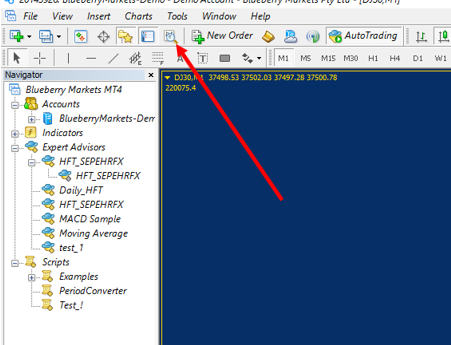
The the strategy tester window is opened in the mt4. Now you should do these stages like image below:
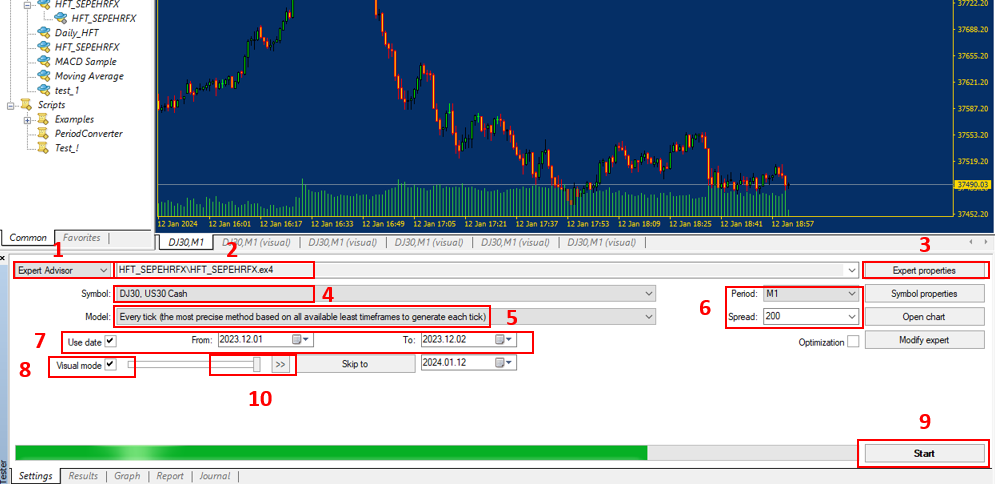
- Select "Expert Advisor" option
- Select downloaded ea named "HFT_SEPEHRFX".
- The most important section:
- set the ea settings like image below
-
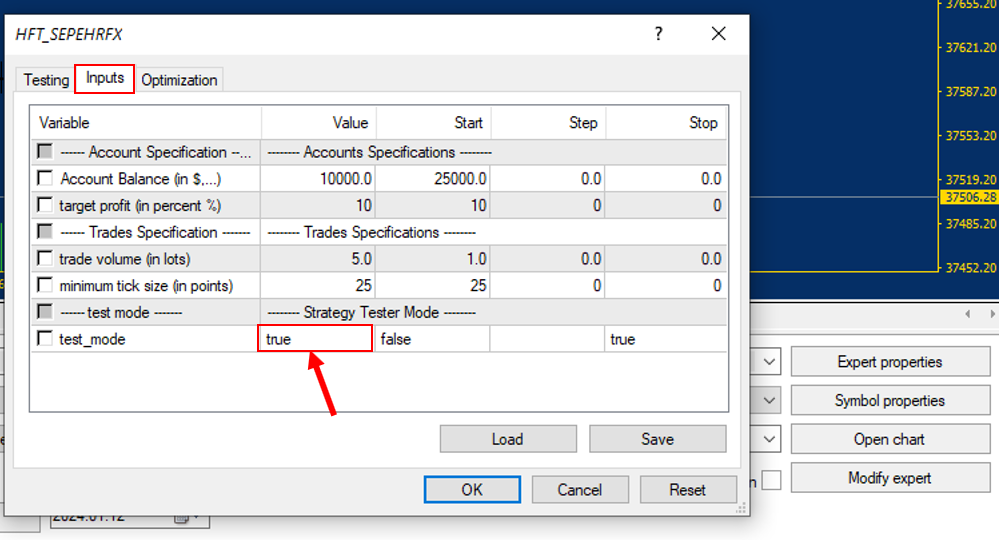
- On the "Inputs" tab, put the "test_mode" to true. (this is just for strategy tester mode)
- Select Dow Jones symbol of your broker. (If it is not visible, you should add it to "Market Watch" first)
- Select "Every tick (...)"
- Set Period to M1 and set Spread to a number less that 200 (like 160 or 100)
- Check the Use Date and select an arbitrary day (not Saturdays or Sundays).
- Check the Visual Mode to see the trades executions.
- Put Start button.
- You can set Resume/Pause and speed of simulation with this section.
Here you can see all of the stages at the below video:



