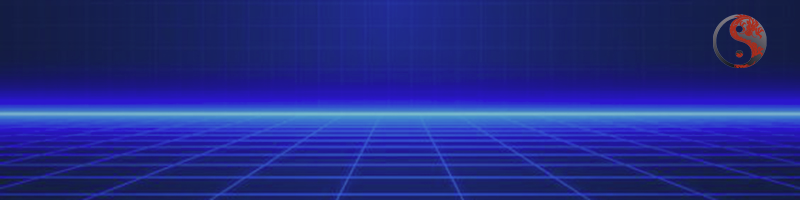<< Back to the General Section with a description of the settings
The settings indicate the range for linking initial prices to current market prices, expressed in whole points. That is, as soon as the market price moves away from the initial price by a given distance, the advisor will begin to receive signals to move the initial price. And if a whole grid step (or several steps) fits in this range, the initial price is automatically moved as close to the market price as possible. Moreover, if there is no existing pending order or market position at the new location, the advisor will place a new pending order. To make it easier to understand how this works in practice, below are several video examples.
An example of supporting BUY and SELL grids using only 2 pending orders:
The shift is performed exclusively in whole steps, and the size of one such step is the grid step specified in another EA setting. It is this approach that allows you to remain in the format of an already launched order grid and the initial price will move only along the already designated (at the beginning of trading) grid levels. In this case, following the initial price, the rest of the grid from which it is built will be rebuilt. That is, excess deferred ones will be deleted, and market positions that fall out of it will be considered obsolete. This is exactly how, for example, you can organize a trailing stop of a single pending order until it turns into a market position.
The initial price of the BUY grid is tied to the Ask value (the selling price of the base currency of the instrument)
The initial price of the SELL grid is tied to the Bid value (the purchase price of the base currency of the instrument)
To control the initial price of the BUY grid, the AskUP_Range and AskDOWN_Range settings are used
To control the initial price of the SELL grid, the BidUP_Range and BidDOWN_Range settings are used
UP type settings control the range when the market price is ABOVE the current initial grid price
Down type settings control the range when the market price is BELOW the current initial grid price
That is, you can set different anchor ranges for moments when the current market price is above or below, relative to the current reference price. At the same time(!) in these settings there are additional subsettings that allow you to clearly determine what type the new initial price should be, and this may be important when implementing some strategies related directly to the trend.
Value > 0 means that a new pending order with a new initial price can only be of the STOP type
Value < 0 means that a new pending order with a new initial price can only be of the LIMIT type
If the value for any of these settings is 0, it means that range tracking is OFF for that situation. If you put zeros in all these settings, this will mean that the adviser will work in standard mode. In this case, the specified values will work only when it is set in the settings that the initial price should be generated automatically (that is, its numerical value should be equal to 0).
Important: using this mode limits the ability to dynamically change lots, since all grid settings depend on the initial price, but it is the initial price that can change in this mode!
Example of SELL type grid support using 1 SellLIMIT order:
Phantom mode is a mode when only 1 pending order may be sufficient to support the selected type of grid. That is, to fully support all types of grids, 4 pending orders are enough. However, if desired, this amount can be reduced up to 2 orders.
When using a strategy based on phantom mode settings, at least 5 parameters should be taken into account:
1. The automatic generation of the initial price must be enabled
2. For the first initial price, you can set the exact distance from the market price
3. Value for upper binding range (when market price > initial price)
4. Value for upper binding range (when market price < initial price)
5. Grid step size (relevant for calculating the required distance of the new pending order appearance from the current market price)Once the market price moves outside of this range, the initial price automatically moves back as close to the market price as possible. In this case, this movement will be performed only in integral grid steps. That is, if the distance to the market grid is 2.5 steps, the initial price will move only 2 steps and half a step will remain to the current Ask value.
Moreover, if the anchor ranges are indicated by positive values, new pending orders at the initial price location (if there is no market position there) will be BuySTOP orders. But(!) it should be well understood that this setting is relevant only for a new pending order in place of the new initial price. That is, if, for example, at least a certain number of orders are specified for the BuyDOWN grid, then new pending orders after the initial one will have the BuyLIMIT type.
Example of BUY type grid support using 1 BuySTOP order:
This mode should not be used blindly on a real account. It's best to understand how this all really works (and before acquiring the necessary skills) to first practice in the visual mode of the strategy tester. It's perfect for this workout.
p.s. I am ready to discuss combinations and strategies related to these settings only in public comments.