Installing from the mql5.com Market
On the product page click on the Free Demo button. If you have MetaTrader 5 installed on your pc, choose "Yes,..." otherwise click on "No,..." then the mt5 will automatically be downloaded to your system.
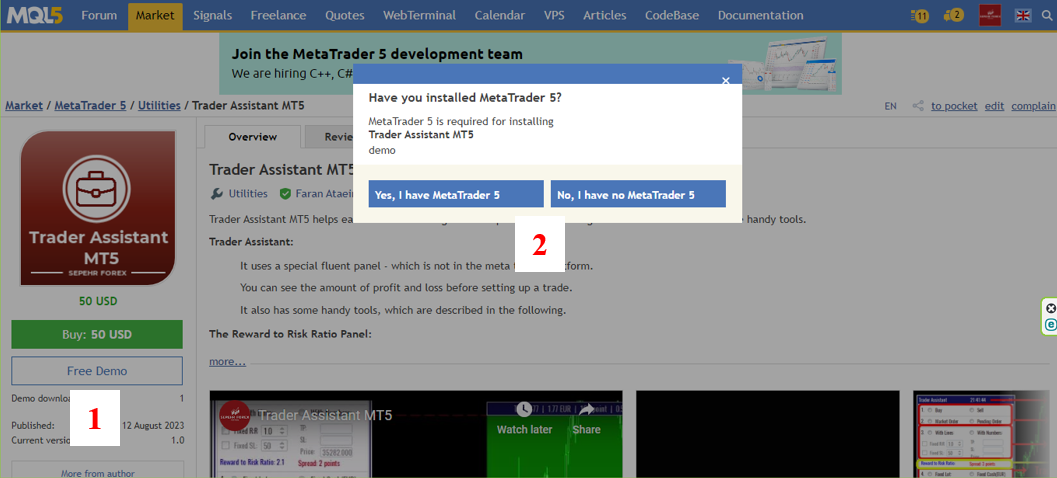
Then your MetaTrader 5 would be opened and you have to enter your login username and password (If you have not please register at the mql5.com).
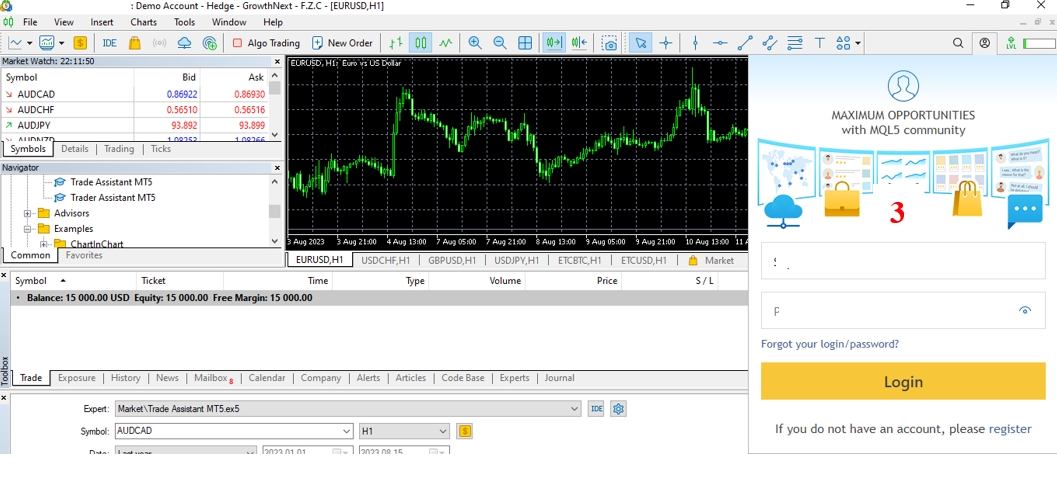
After logging in, your installation will start automatically - if it doesn't, please do stages 1 and 2 again (Click on Free Demo and ...), your app is installed under Expert Advisors -> Market tab.
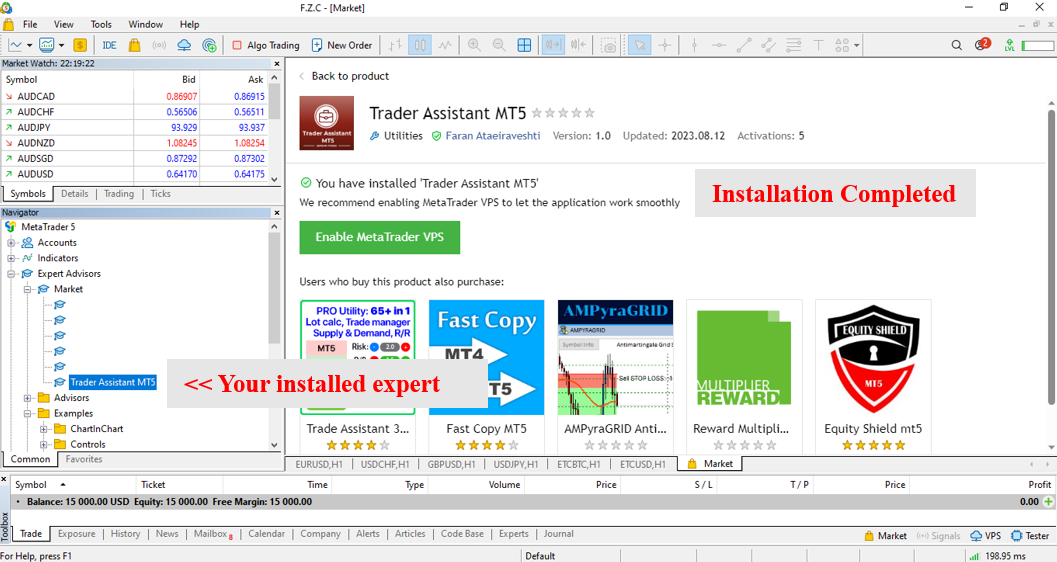
Install Trader Assistant MT5 Demo:
Download Demo version directly from this address:
After you click on the link above the download will start automatically (if it doesn't, press the download button).
Then you have to copy that to your MetaTrader 5 files. So open your MetaTrader 5 platform and then copy the file here:
File - Open Data Folder - MQL5 - Experts
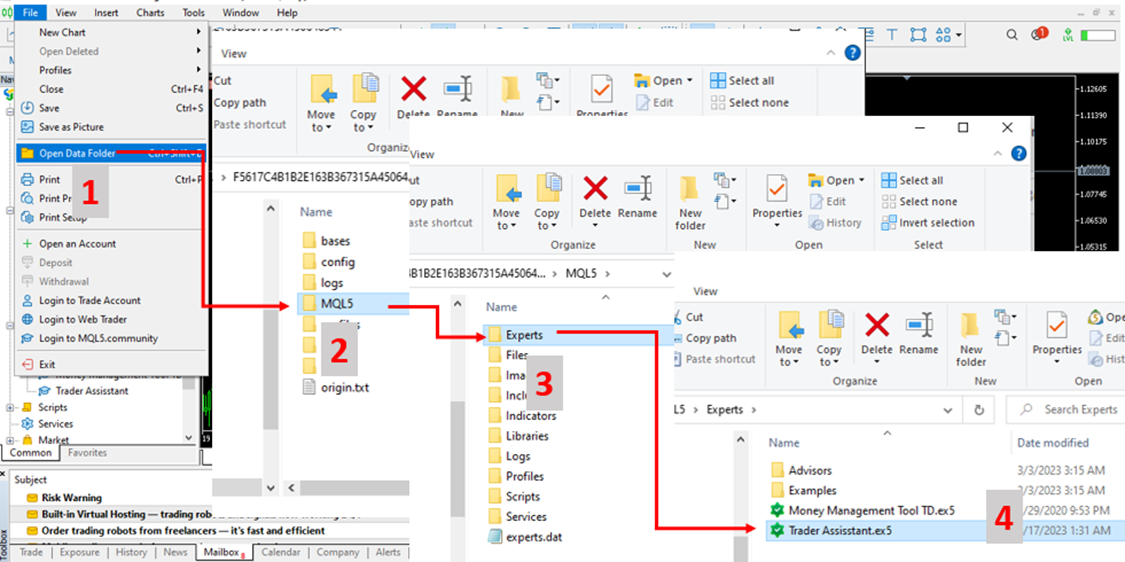
Then go to Navigator window of the MetaTrader 5 platform, right click on Expert Advisors and Refresh the list and then it appears in the list.
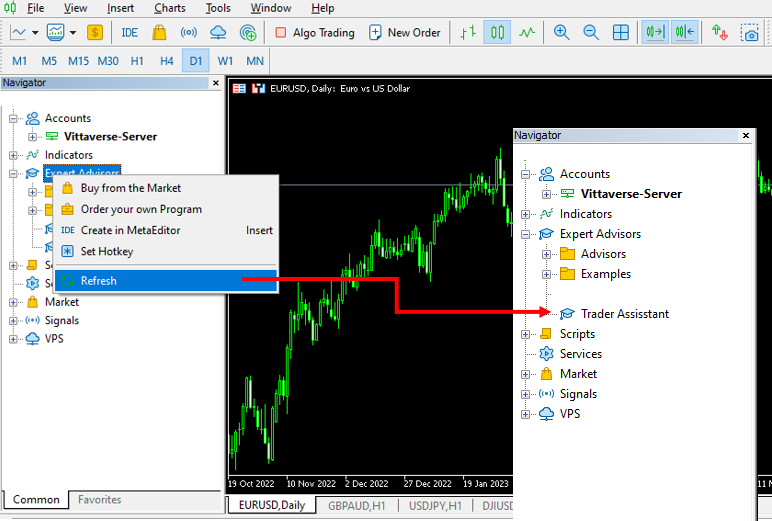
The process of running the EA has to be like the below video:
If you have any question feel free to ask me
Join My Group to Talk Together ;)



