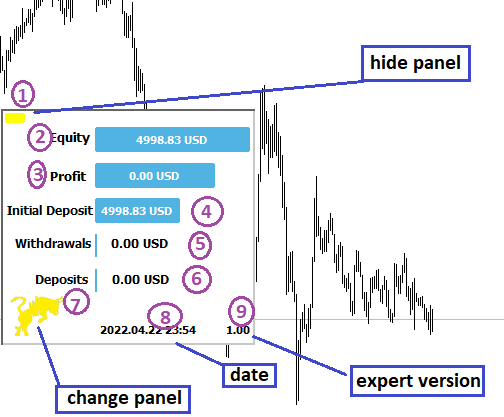Gold Harmonic Guide
MT4: www.mql5.com/en/market/product/80788
MT5: www.mql5.com/en/market/product/80802
In this section, we will see the instructions for using this expert.
Introduction:
"Experts" are a fully automated software for trading. They trade for you and you do not need to manage it. Just check their settings once. Then run them and enjoy the results.
Steps to implement this expert:
Buy it from the site first:
Log in to the site, Enter your username and password.
https://www.mql5.com/en/auth_login
Then go to the page of this expert. Click on the purchase option. (Buy)

Choose one of the payment methods. Accept the terms and conditions of purchase from this site and then click Next.
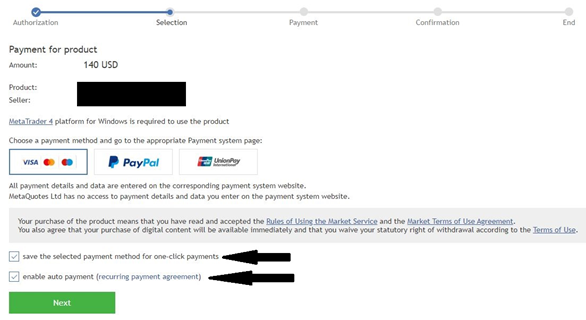
Follow the purchase steps and finally, click on the "installation" option on the terminal.
After downloading and installing in MetaTrader terminal, you can now run it.
After running Expert, in the “Common” window, you should check the settings.
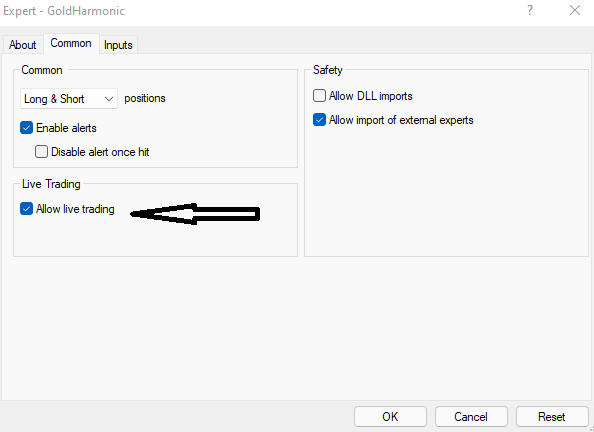
You must enable the “Allow Live Trading” option.
Then you need to adjust the main expert settings, Enter the "Input" window and change the settings as you wish. If you do not know what each of the settings represents, it is best to read the settings guide. If you wish, you can also use the settings that I use. I will put these settings here.
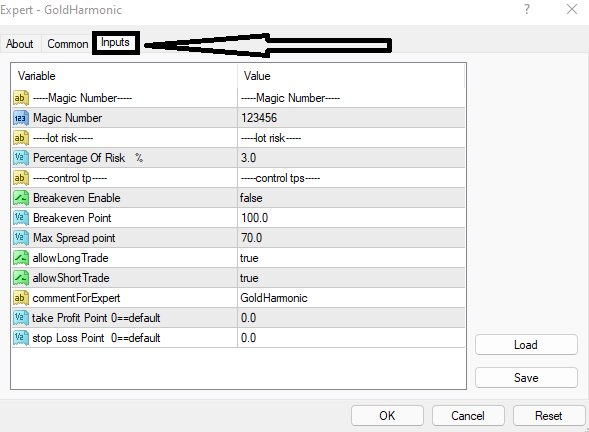
Finally, click "OK" and run Expert.
Now the last thing you need to do is let the expert trade. Click on the "Auto Trading" option.
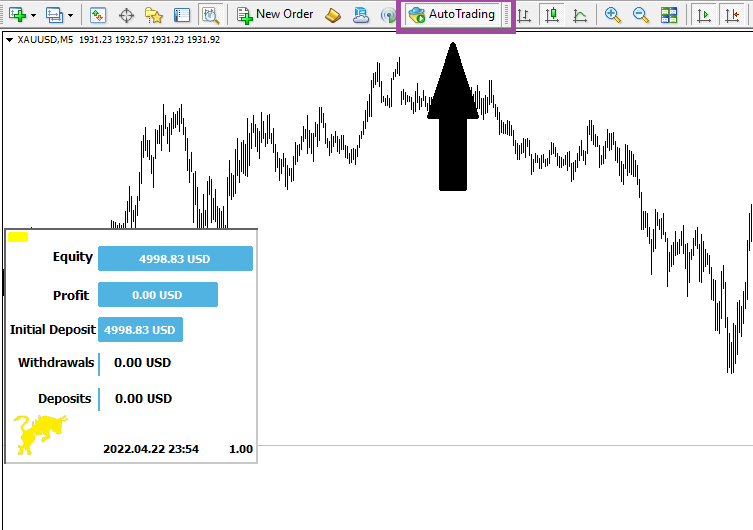
Now if you see the Expert menu correctly and see the smiley icon at the top right, Expert is working properly.
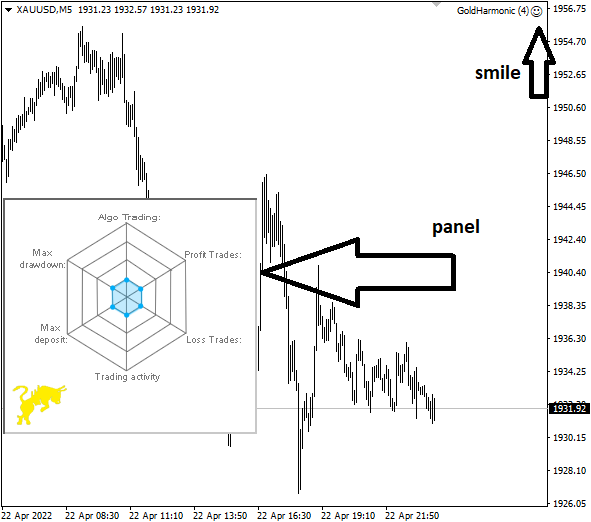
You do not have to do anything now. Let Expert automatically trade for you. Be sure to let me know if there is a problem. I will solve your problem very quickly.
Panel guide:
The panel gives you a lot of information. we will get acquainted with this user panel.