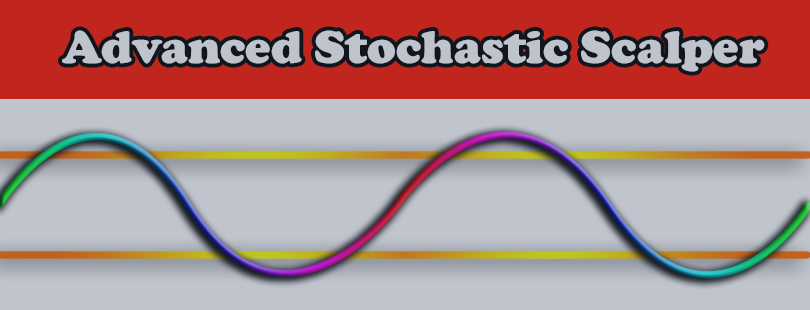Advanced Stochastic Scalper Free is a professional indicator based on the popular Stochastic Oscillator.
This product is an oscillator with dynamic overbought and oversold levels, while in the standard Stochastic Oscillator, these levels are static and do not change. This allows Advanced Stochastic Scalper Free to adapt to the ever-changing market.
When a buy or a sell signal appears, an arrow is drawn on the chart and an alert is triggered allowing you to open a position in a timely manner and avoid sitting at your PC all the time.
Advanced Stochastic Scalper Free is a demo version that can be only run on USDCAD. Unlimited version can be purchased here:
https://www.mql5.com/en/market/product/28824
All my developments: https://www.mql5.com/en/users/genino/seller
Advantages of the indicator
- The indicator is suitable for scalping and intraday trading.
- It is possible to evaluate the effectiveness of the indicator on history.
- The indicator does not redraw (recalculate), signals are generated strictly on the "Close of the bar".
- It can be used as a standalone tool or together with other indicators.
- System of notifications to email and mobile device on new indicator signals.
- Ability to customize the color scheme of the indicator.
Recommendations on using Advanced Stochastic Scalper Free
Buy signal: the indicator line crossing the oversold level upwards. If there are open sell positions, they should be closed.
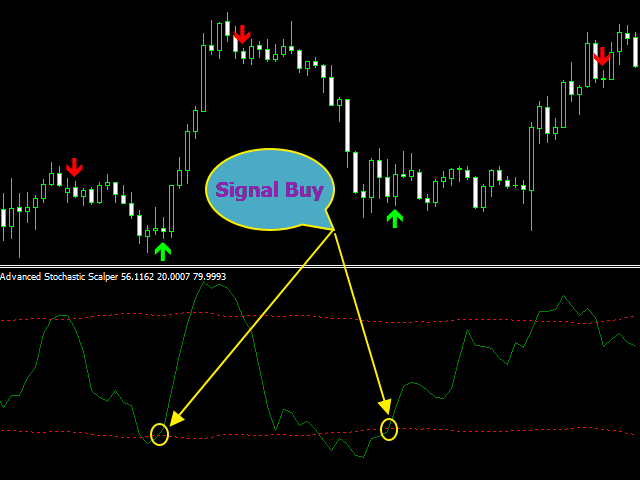
Sell signal: the indicator line crossing the overbought level downwards. If there are open buy positions, they should be closed.

There may be situations with several consecutive signals in the same direction. In this case, open an additional position in the same direction without closing the previous one.

Several positions are to be closed only when an opposite signal appears.
Indicator Parameters
- K - Stochastic setting. Period for calculating the Stochastic %K line.
- D - Stochastic setting. Averaging period for calculating the %D line.
- Slowing - Stochastic setting. Slowing value.
- Method - moving average calculation method. The following options are available: 1-Simple, 2-Exponential, 3-Smoothed, 4-Linear Weighted.
- Line Mode – line to be used to plot the indicator: MAIN or SIGNAL.
- Alert - enable/disable Alert. If true - enabled, false - disabled.
- Email enable/disable sending e-mails. If true - enabled, false - disabled.
- Push enable/disable sending messages to the mobile terminal. If true - enabled, false - disabled.
- Arrow size - size of arrows on the chart (1 to 7).
- Buy - color of buy arrows.
- Sell - color of sell arrows.
If you have any questions or suggestions, you can contact me via Profile: https://www.mql5.com/en/users/genino