Frequently Asked Questions about this indicator
MT4: mql5.com/en/market/product/69750
Can the panel be removed from view?
Yes, follow the steps below to remove the panel:
First, right-click on the chart.
Then click the list object option. (Object List)
Then click : “List all”
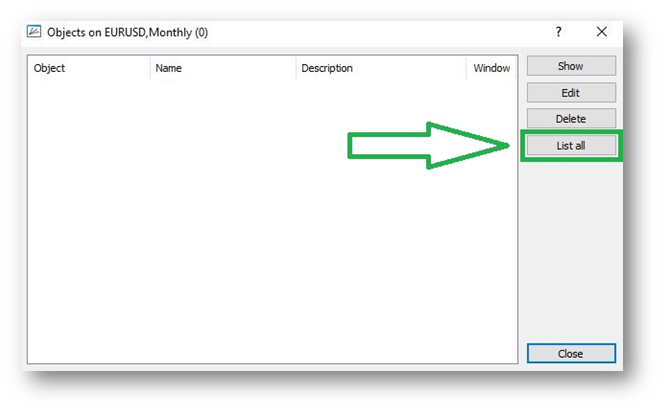
Finally, the list of objects is displayed. Use the control and A (ctrl + A)buttons to select all of these objects and delete them from the page. (Delete)
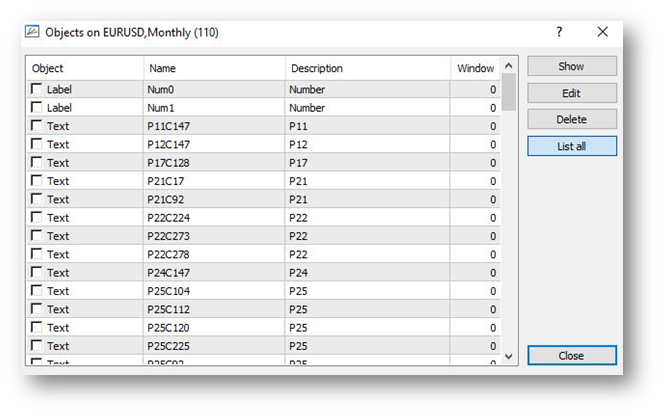
Will you include other patterns in future versions?
Yes, I try to increase the number of patterns in each version.
Do you add patterns that we say to the indicator?
Yes, I can add any pattern you want to the indicator.
Why does it take so long for the indicator to run?
It takes a long time due to the large number of patterns and the large number of candlesticks.
What should be done to see the color of the candlesticks whose color pattern has changed?
Zoom in to see the color of the candlestick.
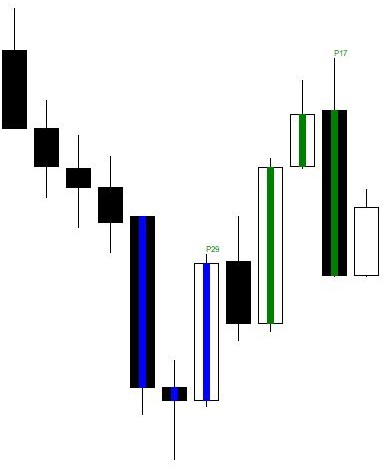
Why are some patterns inactive?
Some patterns are rare or some do not have a strong signal, I have disabled them to run the indicator quickly. Activate them if you want.
At the top of each candlestick there is a pattern, a text. What does that text represent?
That text shows the template number. For example, pattern number 22 (P22)




