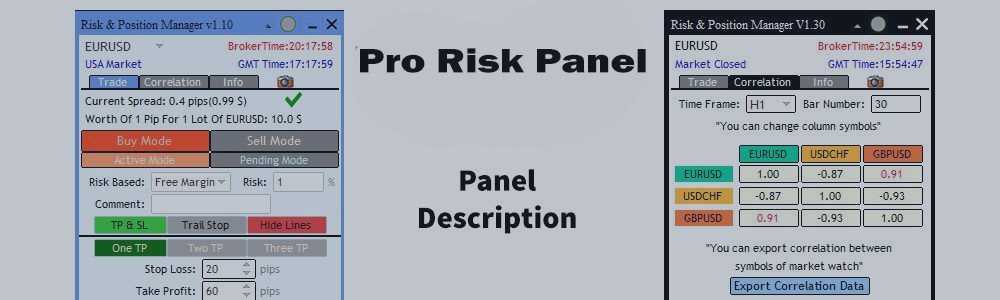This panel is designed according to the basic principle of risk management which is the key element of successful trading to help manual traders make better decisions in shorter time.
You can control your risk,check the pair correlation, specify good reward to risk ratio, set multiple take profits and choose different types of trialing stops.
Trade Tab:
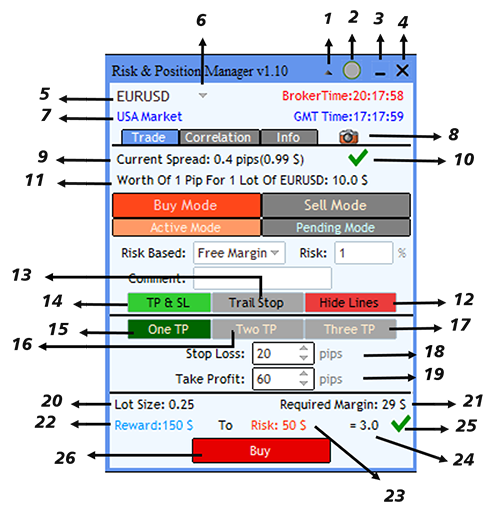
1-Panel roll Up/Down.
2-Panel busy/idle mode.
3-Minimize panel
4-Close panel and exit EA.
5-Chart symbol.
6-Changing chart symbol.
7-Market time. (USA/Asia/Europe)
8-Take screenshot of chart in PNG format, the file will be stored in "MQL4\Files\Risk and Position Manager\Screenshots"
9-Spread of the pair. (cost of taking trade)
10-Hint on good/bad spread.
11-Worth of every pip/point for 1 lot position of chart symbol.
12-Show/hide entry price lines and stop loss and take profit lines.
13-Open trail stop window.
14-Show TP/SL window.
15-One TP mode.
16-Two TP mode.
17-Three TP mode.
18-Stop loss value in pips/points.
19-Take profit value in pips/points.
20-Trade lot size calculated based on risk percent and stop loss value.
21-Margin needed to take a trade.
22-Reward in base currency which is related to take profit and lot size.
23-Risk in base currency which is related to stop loss and lot size.
24-Ratio of reward to risk.25-Hint of good/bad reward to risk ratio.
26-Take trade button.
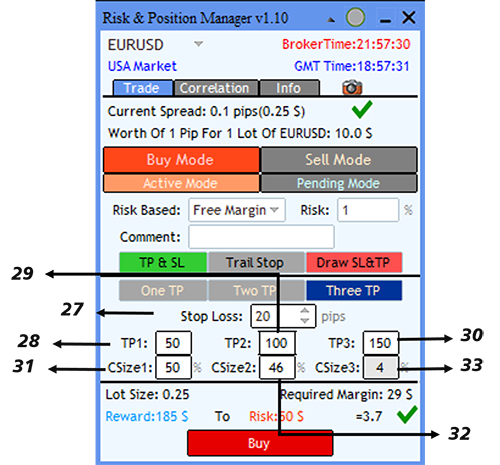
27-Stop loss value in pips/points.
28-First take profit in pips/points.
29-Second take profit in pips/points.
30-Third take profit in pips/points.
31-First closure size, percent of lot size.
32-Second closure size, percent of lot size.
33-Third closure size, percent of lot size.
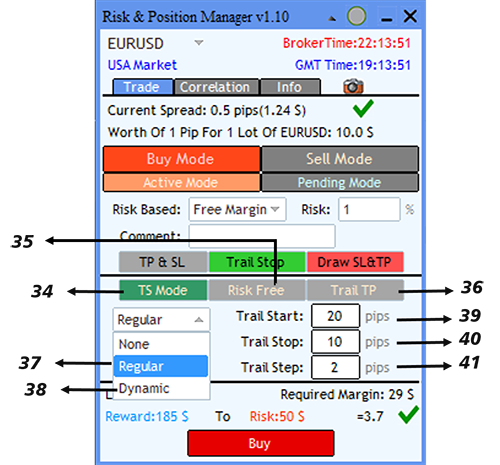
34-Trailing stop mode and option.
35-Risk free mode and option.
36-Trailing take profit mode and option.
37-Regular trailing stop.
38-Dynamic trailing stop.
39-Trailing start from position open price in pips/points.39-Trailing stop which is stop loss from current price in pips/points.
41-Trailing step which shows price movement value to update stop loss.
Correlation Tab:
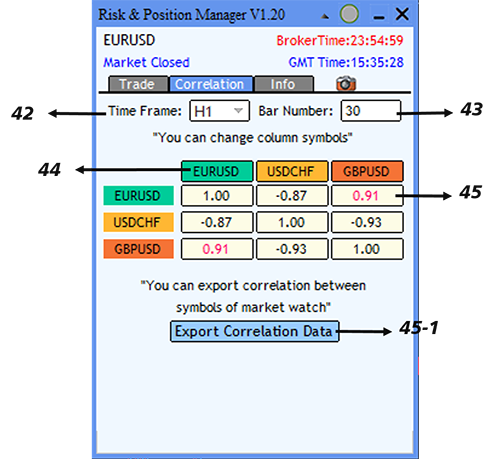
42-Time frame to calculate correlation.
43-Number of bars to calculate correlation.
44-Symbols to calculate correlation.
45-Correlation between above and left symbol.
45-1-You can export data of correlation between all the symbols of your market watch in CSV format, the file will be stored in "MQL4\Files\Risk and Position Manager\CorrelationData"
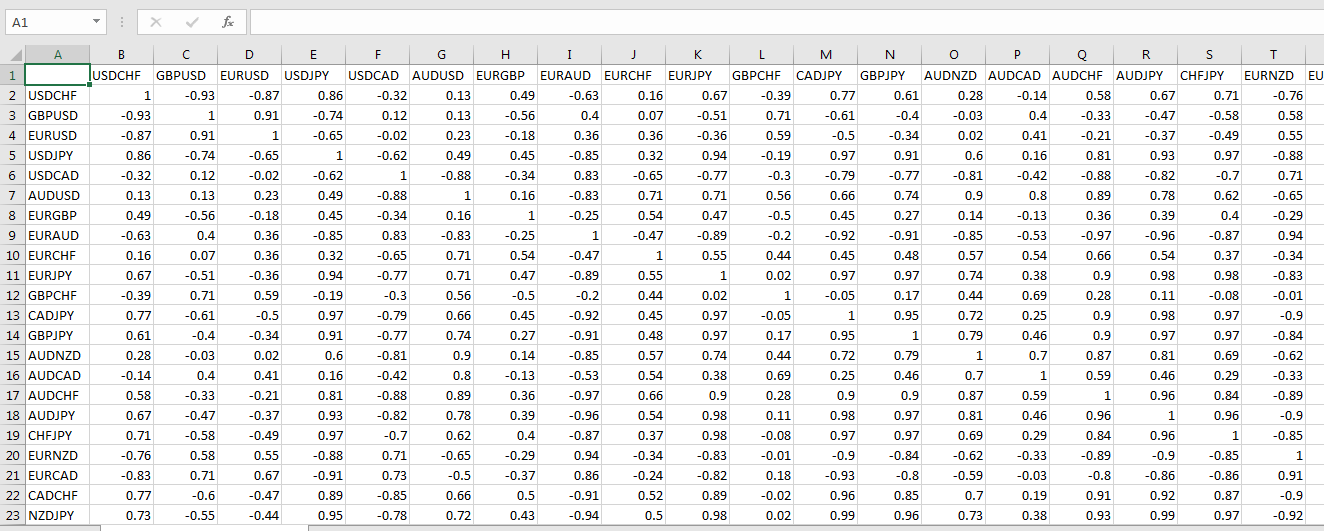
Info Tab:
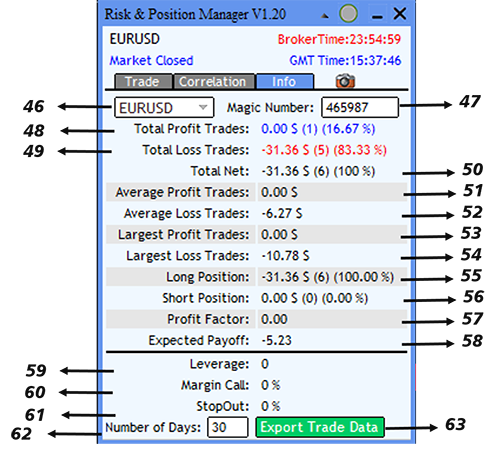
46-Symbol that information belongs to/All means all symbols.
47-Magic Number of orders to take information.
48-Total profit of closed positions in the base currency(Total number of profitable closed position)(Percent of profitable positions to total positions).
49-Total loss of closed positions in the base currency(Total number of loss closed position)(Percent of loss positions to total positions).
50-Total net closed positions in base currency(Total number of closed position)(Percent of total positions to total positions).
51-Average profit of closed trades in base currency.
52-Average loss of closed trades in base currency.
53-Largest profit of closed trades in base currency.
54-Largest loss of closed trades in base currency.
55-Long position net profit in base currency(Total number of long position)(Percent of long positions to total positions).
56-Short position net profit in base currency(Total number of short position)(Percent of short positions to total positions).
57-Profit factor which is the ratio of profit to loss.
58-Expected payoff which is the ratio of total net profit to number of total trades.
59-Account leverage.
60-Margin call level in percent.
61-Margin stop out level in percent.
62-Number of days that you want to have their trade history data start from today.
63-Export history trade data of closed orders and positions in CSV format, the file will be stored in "MQL4\Files\Risk and Position Manager\AccountHistoryData"
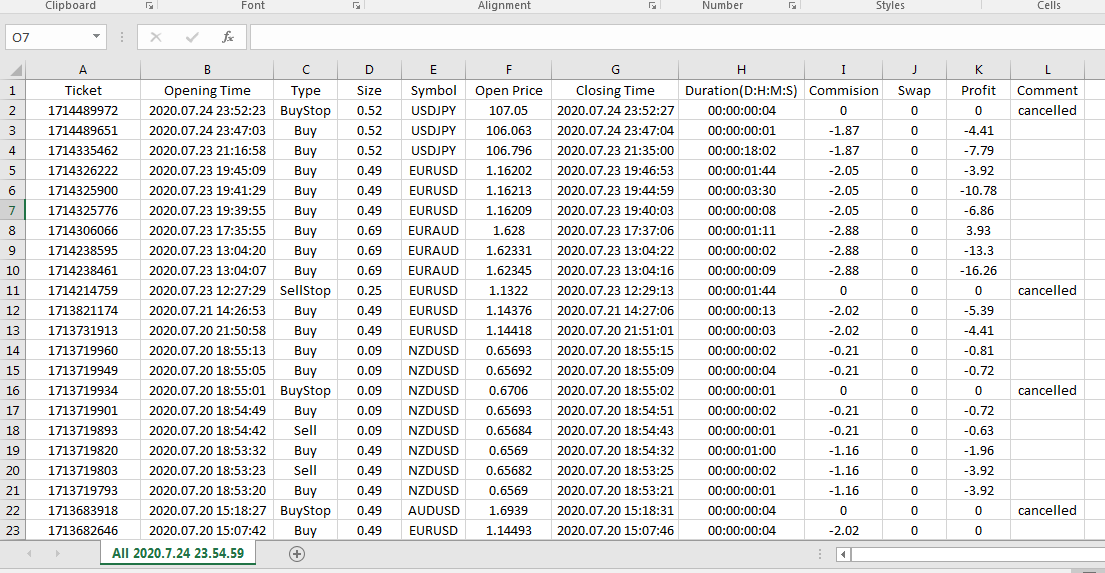
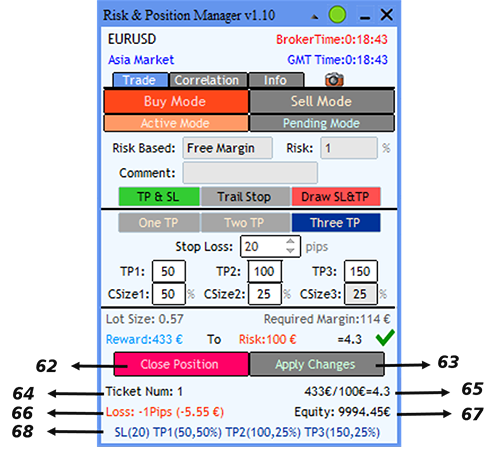
Trade Tab (Busy Mode):
The window which is open below the close position and apply changes button, shows information about the current position.
62-Close/Delete position/order.
63-If you change anything in the panel this button will turn to green and by pressing it you can apply that changes.
64-Ticket number of order which is under the management of panel.
65-Reward, risk in account based currency and the ratio of them.
66-Shows how many pips that position are into profit or loss (shows the current profit or loss of the position in account based currency)
67-Current account equity.
68-Stop loss amount in pips/points,first to third take profit amount in pips/points and its relative closure percent.
Risk and Lot Size Calculation:
| To explain how it calculate lot size we need to make an example: Risk Based: Free Margin Free Margin=1000 $ Risk Percent= 1% Worth of 1 pip if we take 1 lot of underlying symbol= 10$ Stop Loss= 10 pips Target Pip value: Free Margin * Risk Percent / Stop Loss=1000 * 1% /10= 1 $ Lot Size= 1 Lot * Target Pip value /10$= 1 * 1$ /10$=0.1 lot. If we take 0.1 lot and lose we are going to lose 10$ which is 1 percent of our free margin. Risk Based can be on Free Margin or Balance or Equity. To avoid trader take much risk, Risk Percent cannot be more than 5% in each trade. However you can change that limit in your inputs. |
Trailing Stop Mode:
| Regular Trail Stop: You have three inputs for this mode. 1-Trail Start: how many pips trade should go in profit to start trailing. 2-Trail Stop: New stop loss of trade when it reaches trail start. 3-Trail Step: How many pips trade should go in profit after it reaches trail start to update stop loss. Dynamic Trail Stop: You have two inputs for this mode. 1-Dynamic Start: how many pips trade should go in profit to start trailing. 2-Dynamic Step: How many pips trade should go in profit after it reaches trail start to update stop loss. This mode of trailing works with the concept of Reward to Risk ratio, it sets new stop loss to maintain the ratio of Reward to Risk ratio. |
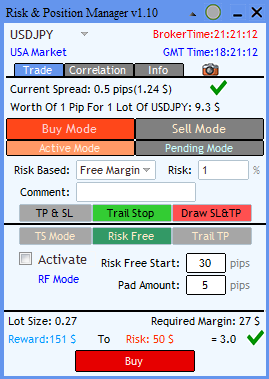
Risk Free(Breakeven):
| You have two inputs for this option. 1-Risk Free Start: how many pips trade should go in profit to risk free. 1-Pad Amount: how many pips beyond open price, stop loss should be set. |
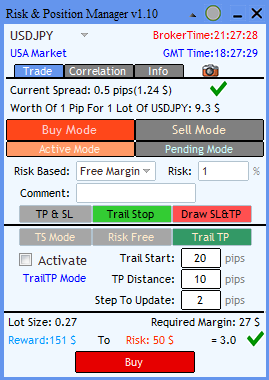
Trailing Take Profit:
You have three inputs for this mode. 1-Trail Start: how many pips trade should go in loss to start trailing. 2-Trail Stop: New take profit of trade when it reaches trail start. 3-Trail Step: How many pips trade should go in loss after it reaches trail start to update take profit. |
Pending Order Set:
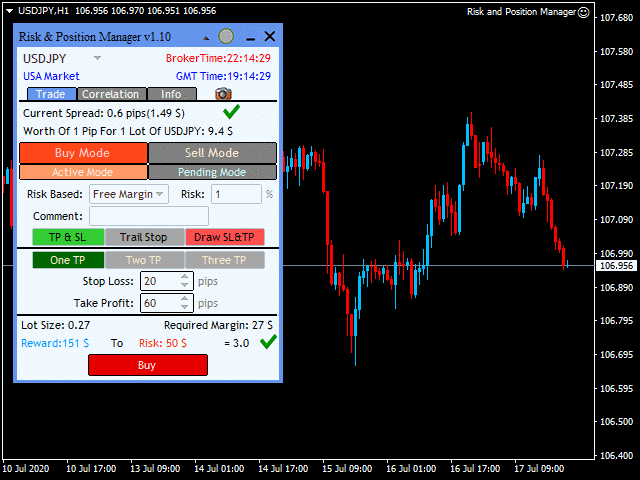
Correlation Change and Check:
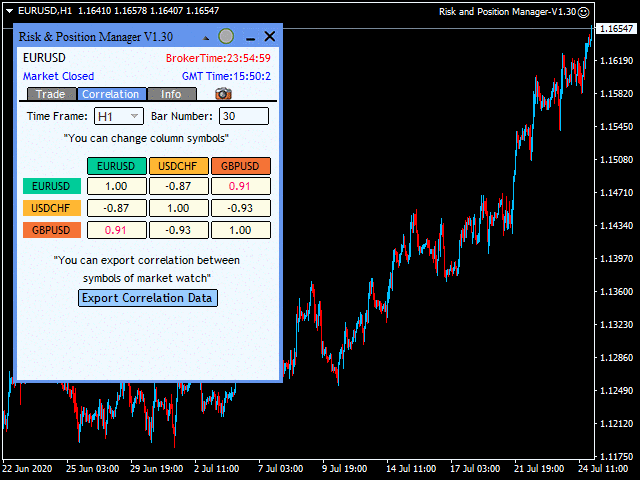
Trailing Stop Set:
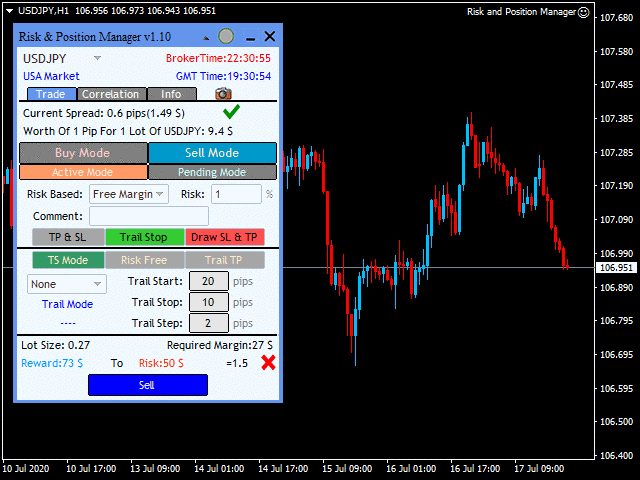
Risk Free & Trail Take Profit Set:
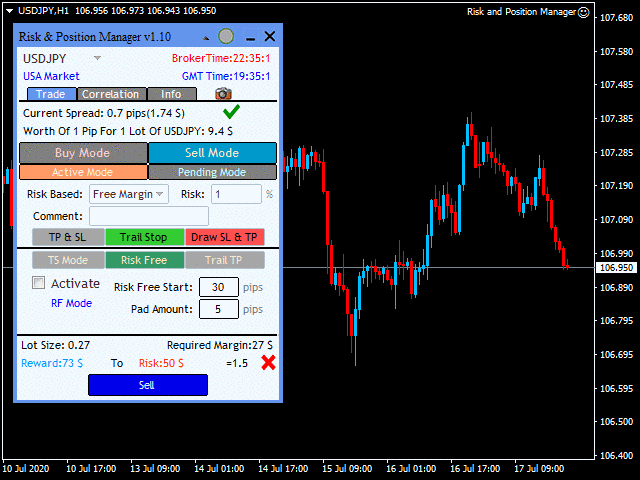
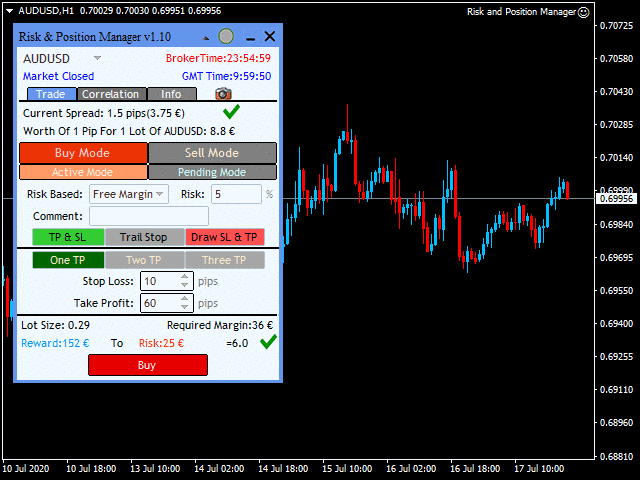
Description of inputs:
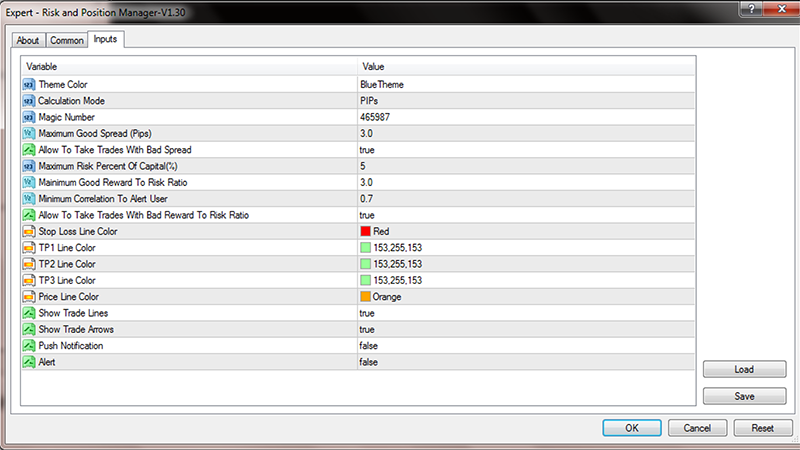
- Theme color: you have two theme colors, Blue theme, Black and White theme.
- Calculation mode: two mode of calculation. Pips and Points, 1 Pip = 10points.
- Maximum good spread (Pips): If spread goes beyond this number, panel will show a cross sign which mean this is not a good spread, and if not it will show a tick sign which means it is Ok.
- Allow to take trade with bad spread: if you set it to false you cannot take trade with large spread.
- Maximum risk percent of capital: you cannot take more risk than this number.
- Minimum reward to risk ratio: if reward to risk ratio goes beyond this number it will show a cross sign which mean this is not a good trade, and if not it will show a tick sign which means it the ratio is Ok.
- Minimum correlation to alert user: if correlation comes more that this limit, it will be written in red color.
- Allow to take trade with bad reward to risk ratio: if you set it to false you cannot take trade with small reward to risk ratio.
- Stop Loss line color.
- Take profit 1 line color.
- Take profit 2 line color.
- Take profit 3 line color.
- Price line color.
- Show trade line: if you set it to false trade lines would not be shown.
- Show trade arrows: if you set it to false trade arrows would not be shown.
- Push notification: if you set to true, it will send notification to your mobile when stop loss or take profit hits or pending order becomes active.
- Alert: if you set to true, it will alert you when stop loss or take profit hits or pending order becomes active.