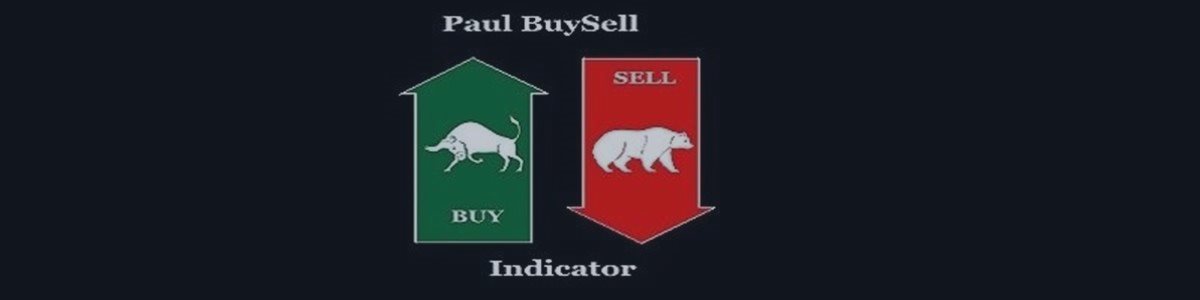Most Powerful MT4 Indicator
Buy Sell Indicator for Beginners & Experienced Traders
A Breakthrough MT4 Indicator to detect Trend and to eliminate Market Noise!
This is not a colorful and indicator for few PIPS only. This powerful Indicator has capability to reduce market noise signals and shows correct signal in the Trend. This Indicator does not produce BUY-SELL Signals alternatively. Normally, It shows Buy Signals in the Up-Trend and Sell Signals in the Downtrend. Perhaps, Every Signal is qualified for Trade Entry.
AND MANY MORE FOR FREE.....
3 Kinds of High Probability Set Files for Paul BeySell Indicator!
EA for BUY-SELL Entry for Paul BuySell Indicator
And Many More....
READ THIS POST COMPLETELY & KNOW HOW TO GET THESE FOR FREE
Please contact us via MQL5 Personal Message
Send me Email: fsmwm22@gmail.com
ABOUT INDICATOR:
This Indicator basically works in combination of two things for all time frame (M1, M5, M15, M30, H1, H4, D1, W1 & MN)
(1) Oscillator to detect major reverse movement.
(2) Filer for reducing Noise in the Trend
HIGH PROBABILITY TRADE SET UP
BUY ENTRY SET UP
STEP: 1
A. Attach Paul BuySell Indicator to the chart where you want to take trade.
B. Wait for Green (round/Arrow or Diamond Shape) below of Bull Candle.
STEP: 2
A. Set Stop Loss (SL) below of Green Buy Signal or
B. Set Stop Loss (SL) below of Current Low left side of Green Dot
STEP: 3
A. Set Take Profit (TP) 2 Times higher than SL or
B. Set Take Profit (TP) 3 Times higher than SL or
C. Set Take Profit (TP) below of Strong Resistance/Supply Zone
D: Exit Trade when market hits LWMA(200) from below
SELL ENTRY SET UP
STEP: 1
A. Attach Paul BuySell Indicator to the chart where you want to take trade.
B. Wait for Light Red (round/Arrow or Diamond
Shape) Above of Bear Candle.
STEP: 2
A. Set Stop Loss (SL) Above of SELL Signal or
B. Set Stop Loss (SL) Current of Current High left side of Red Dot
STEP: 3
A. Set Take Profit (TP) 2 Times higher than SL or
B. Set Take Profit (TP) 3 Times higher than SL or
C. Set Take Profit (TP) above of Strong Support/Demand Zone
D. Exit trade when market hits LWMA(200) from Above
FILTERING MARKET NOISE
This Indicator is highly capable to reduce market noise or false signals changing only one filtering value. Higher the value of Filter will reduce more noise but it will never disturb trend Signals.
HOW TO REDUCE FALSE SIGNAL:
OPTION 1:
Increase the value FILTER (default value is 25)
OPTION 2:
A. Increase the value Filter
B. Increase the Value of Oscillator (12,26,9)
NO MARKET NOISE WITH HIGHER SETTING OF NOISE FILTER
FOR MORE INFORMATION & HIGH PROBABILITY SET FILES, CONTACT HERE:
E-MAIL:fsmwm22@gmail.com
or Send me message in MQL5.com