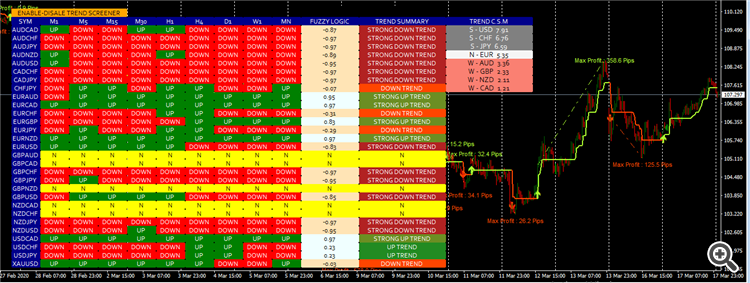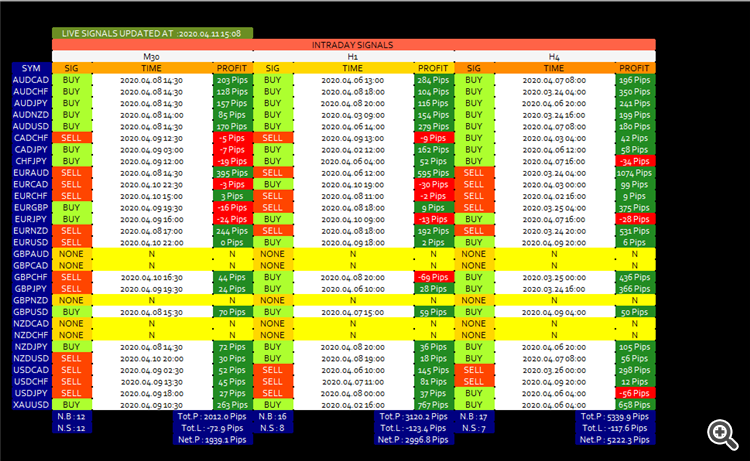---------------- TREND SYSTEM ----------------
Trend Screener Indicator
Trend Line Map Indicator
Input Parameters
Trend Screener Setting Section 1
- Mode Buffer : This parameter will be used to enable buffers for auto-trading and connecting the indicator to EA. For manual trading, this parameter should be set to Disable.
- Mode_Screener : Used to Hide/Display Trend Screener.
- PairsList - Used to set the list of pairs to monitor in the Trend Screener.
- PairPrefix - Used when your broker have pair name with prefix like " cEURUSD ", at this case, you need to write "c" in the prefix case to run the indicator.
- PairSuffix - Used when your broker have pair name with suffix like " EURUSDecn ", at this case, you need to write "ecn" in the suffix case to run the indicator.
Trend Screener Setting Section 2
- ENABLE_ALERT_NORMAL_TREND - Enable-Disable an alert when Trend Status = UP TREND or DOWN TREND.
- ENABLE_ALERT_STRONG_TREND - Enable-Disable an alert when Trend Status = STRONG UP TREND or STRONG DOWN TREND.
- ENABLE_ALERT_TREND_LINE - Enable-Disable an alert when Trend Line in Chart change FROM GREEN TO REDor FROM RED TO GREEN.
Trend Screener Setting Section 3
- POP_UP_ALERT - Enable-Disable pop-up alert.
- SOUND_ALERT - Enable-Disable Sound Alert.
- EMAIL_ALERT - Enable-Disable Email Alert.
- PUSH_NOTIFICATION_ALERT - Enable-Disable push notification Alert.
Trend Screener Setting Section 4
- TEXT_TREND_LINE_BUY_SIGNALS_ALERT - Used to set a custom alert text for buy alerts coming from the trend line.
- TEXT_TREND_LINE_SELL_SIGNALS_ALERT - Used to set a custom alert text for sell alerts coming from the trend line.
- TEXT_STRONG_UP_TREND - Used to set a custom alert text for STRONG UP TREND ALERT.
- TEXT_STRONG_DOWN_TREND - Used to set a custom alert text for STRONG DOWN TREND ALERT.
- TEXT_UP_TREND - Used to set a custom alert text for UP TREND ALERT.
- TEXT_DOWN_TREND - Used to set a custom alert text for DOWN TREND ALERT.
Trend Screener Setting Section 5
- FILTER_ALERT_BY_TIME - Used to enable alerts during a specific time period. ( Example : Enable Alert from 07:00 to 15:00 broker server time )
- HOUR_TO_GET_ALERT - Used to define the hours of getting alerts.
- MINUTE_TO_GET_ALERT - Used to define the munites of getting alerts.
- HOUR_TO_STOP_ALERT - Used to define the hours of stopping alerts.
- MINUTE_TO_STOP_Trading - Used to define the munites of stopping alerts.
Trend Screener Setting Section 6
- FILTER_ALERT_BY_DAY - Used to enable alerts during specific days of the week.
- ALERT_ON_MONDAY - Enable Alert On Monday.
- ALERT_ON_TUESDAY - Enable Alert On Tuesday.
- ALERT_ON_WEDNESDAY - Enable Alert On Wednesday.
- ALERT_ON_THURSDAY - Enable Alert On Thursday.
- ALERT_ON_FRIDAY - Enable Alert On Friday.
Trend Screener Setting Section 7
- COLOR_BUY_SIGNAL - Used to set the color of Buy arrow.
- COLOR_SELL_SIGNAL - Used to set the color of Sell arrow.
- ARROW_OFFESET_PIPS - Used to set the position of the arrow in the chart.
- ARROW_WIDTH - Used to set the WIDTH of the arrow in the chart.
- DRAW_ARROWS - Used to hide/display arrows in the chart.
Trend Screener Setting Section 8
- SIGNALS_MANAGER - Used to enable RUN_SUCCESS_RATE_SIMULATOR (1) or enable RUN_ATR_TP_CALCULATOR (2) or enable RUN_SL_CALCULATOR (3).
- DISPLAY_SUCCESS - RATE_SIMULATOR - Used to hide/display SuccessRate Box.
- FONT_SIZE_LABEL - Used to set the size of the text labels in the chart.
- OFFSET_LABEL - Used to set the position of display max profit label in the chart.
- TAKEPROFIT_SIMULATOR - Used to define TP for SuccessRate Simulator.
- BARS_NUMBERS_FOR_SIMULATION - Used to define the bars range to find signals and analyze Success rates of those signals according to Takeprofit Simulator.
- ATR_TP1_RATIO - TP1 Multiplier to calculate TP based on ATR. (4)
- ATR_TP2_RATIO - TP2 Multiplier to calculate TP based on ATR.
- ATR_TP3_RATIO - TP3 Multiplier to calculate TP based on ATR.
Trend Screener Setting Section 9
This section will be used to change the colors of Trend Screener in the chart.
- HEADER_COLOR_SCREENER
- TEXT_HEADER_COLOR_SCREENER
- NOT_AVAILABLE_COLOR_SCREENER
- TEXT_NOT_AVAILABLE_COLOR_SCREENER
- COLOR_UP_TREND_SCREENER
- TEXT_COLOR_UP_TREND_SCREENER
- COLOR_DOWN_TREND_SCREENER
- TEXT_COLOR_TREND_SCREENER
- COLOR_POSITIVE_SCORE
- TEXT_COLOR_POSITIVE_SCORE
- COLOR_NEGATIVE_SCORE
- TEXT_COLOR_NEGATIVE_SCORE
- COLOR_SUMMARY_STRONG_UP_TREND
- COLOR_SUMMARY_UP_TREND
- COLOR_SUMMARY_STRONG_DOWN_TREND
- COLOR_SUMMARY_DOWN_TREND
- COLOR_SUMMARY_NEUTRAL
- COLOR_COPYRIGHT
- TEXT_COLOR_COPYRIGHT
- ENABLE_BUTTON_COLOR
- TEXT_ENABLE_BUTTON_COLOR
- HEADER_SUCCESS_RATE_COLOR
- TEXT_HEADER_SUCCESS_RATE_COLOR
- WINNING_SIGNALS_SUCCESS_RATE_COLOR
- TEXT_WINNING_SIGNALS_SUCCESS_RATE_COLOR
- LOSING_SIGNALS_SUCCESS_RATE_COLOR
- TEXT_LOSING_SIGNALS_SUCCESS_RATE_COLOR
- FOOTER_SUCCESS_RATE
- TEXT_FOOTER_SUCCESS_RATE
- COLOR_RECOMMENDED_SUCCESS_RATE
- COLOR_NOT_RECOMMENDED_SUCCESS_RATE
- TEXT_COLOR_RECOMMENDED_SUCCESS_RATE
- TEXT_COLOR_NOT_RECOMMENDED_SUCCESS_RATE
- FOOTER_2_SUCCESS_RATE
(1) : RUN_SUCCESS_RATE_SIMULATOR : This parameter will run the success rate simulator and get the success rate of a TP and display max profit per signal.
(2) : RUN_ATR_TP_CALCULATOR : This parameter is display Takeprofit Based ATR.
(3) : RUN_SL_CALCULATOR : This paramter will display Recomended Stoploss per signal.
(4) : ATR : The average true range (ATR) is a technical analysis indicator that measures market volatility by decomposing the entire range of an asset price for that period.
Feel free to post your comments below, thank you.
Author
SAYADI ACHREF , fintech software engineer and founder of Finansya.