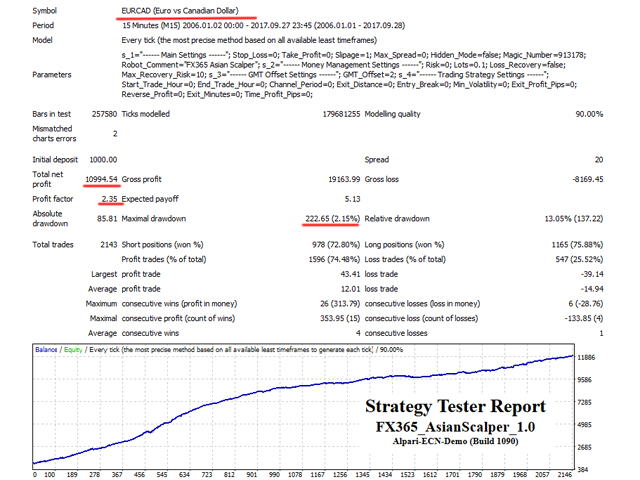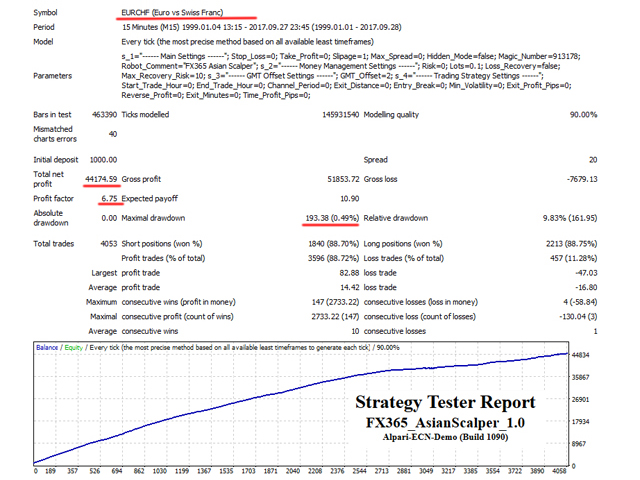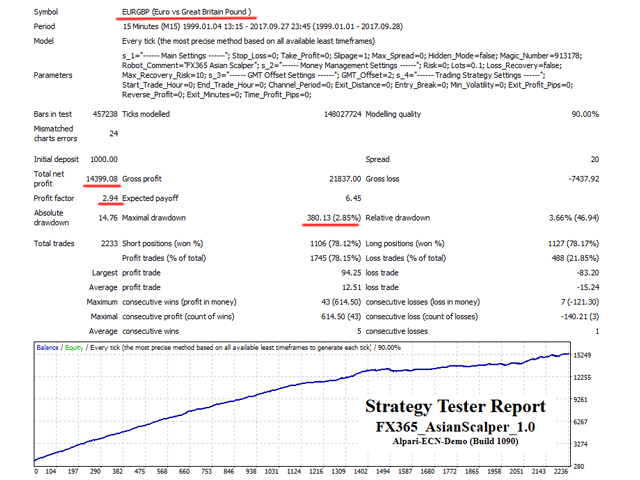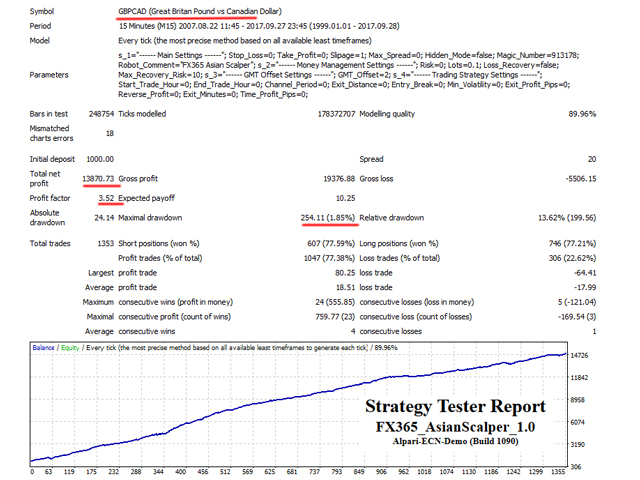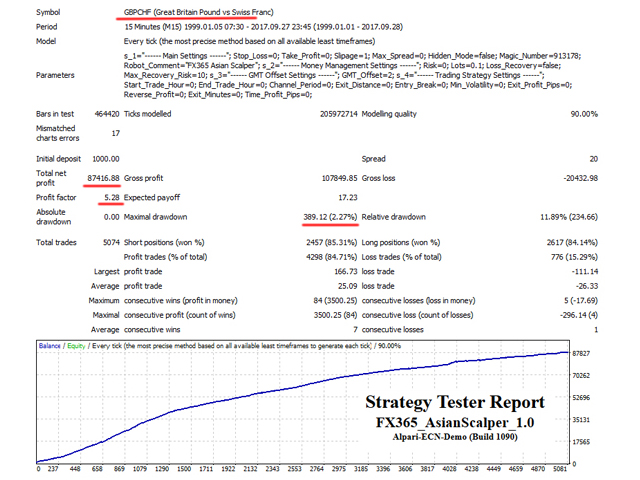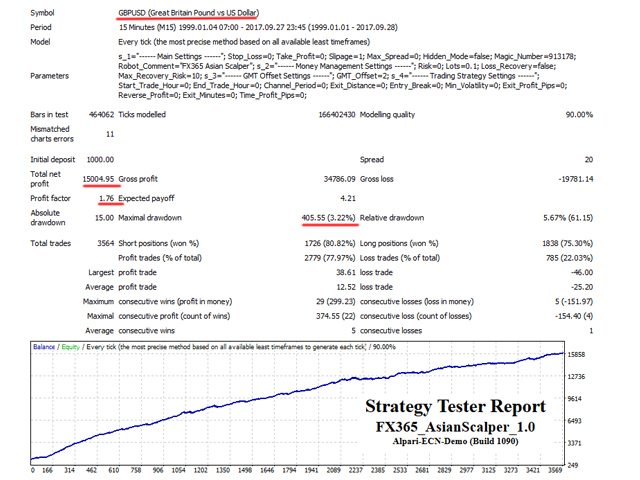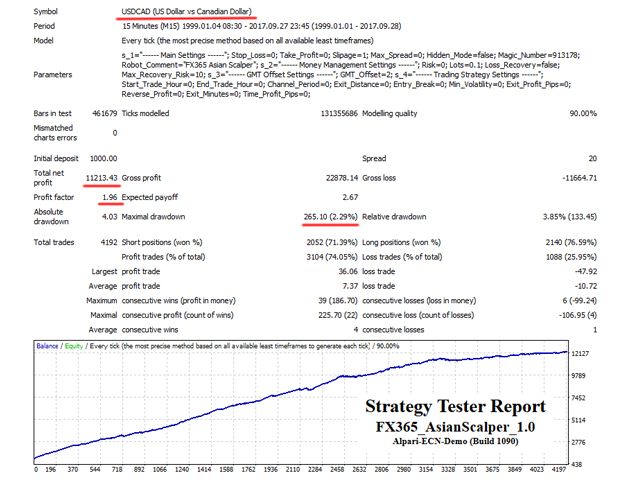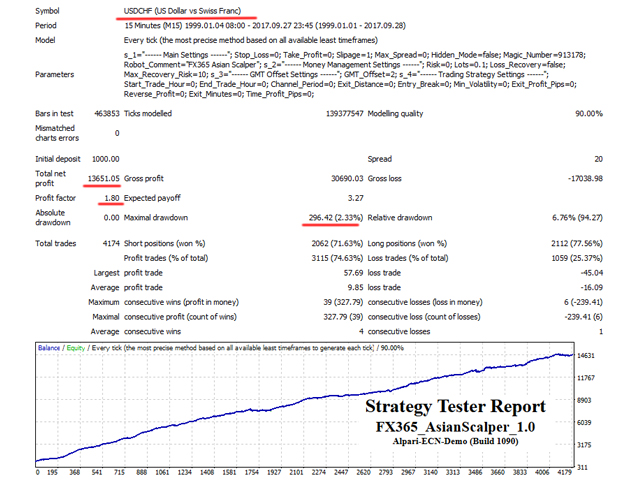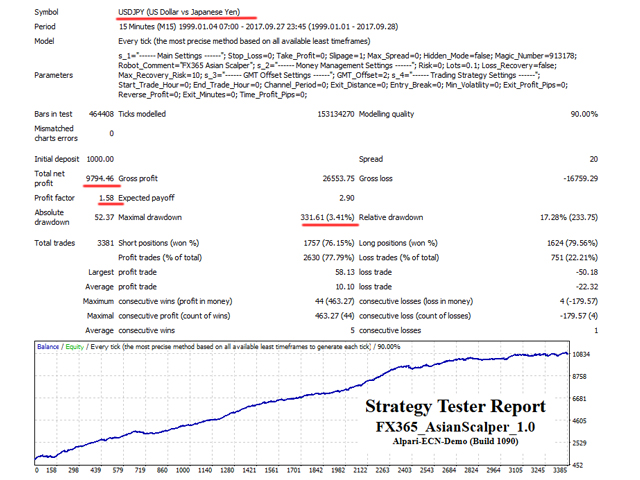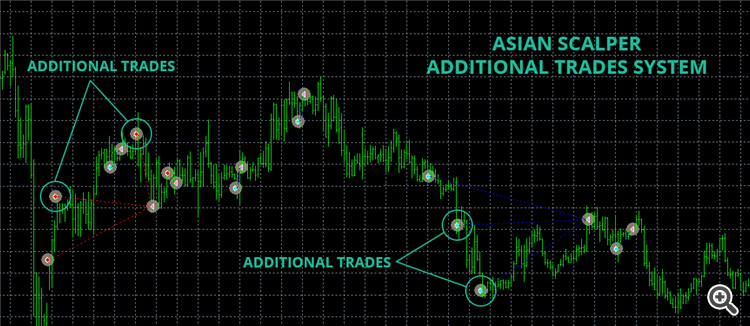Asian Scalper product page: https://www.mql5.com/en/market/product/27886
Asian Scalper signal accounts: https://www.mql5.com/en/signals/730705
Asian Scalper is an automated Forex robot. It is an advanced Asian session scalper which supports 9 currency pairs. The robot is equipped with Money Management, Take Profit, Stop Loss, Broker Protections, Slippage Protection, Max Spread Protection, Loss Recovery System and so on.
The main idea behind the robot is to trade during the Asian session. The robot carefully watches the price of the currency pairs and the volatility of the market. It can trade only during some specific time range which is different for each supported pair. This information is visible in the information box of the robot. The robot uses some standard indicators and make some complex mathematical calculations to determine whether to trade or to close current opened trades.
Recommended Time Frame: M15Supported pairs
Asian Scalper supports 9 currency pairs. These pairs are: GBPUSD, GBPCHF, GBPCAD, EURGBP, EURCAD, EURCHF, USDJPY, USDCHF and USDCAD. You can trade on all currency pairs simultaneously. This will increase the trading frequency and your profit as well. Of course you can trade with any supported currency pairs.
Asian Scalper Top Features
Below you can find top features of Asian Scalper:
- Automated trading: The robot can trade automatially and manage its own trades! No need to make manual interventions!
- Advanced Money Management: The robot is equiped with advanced money management system. The robot can calculate the risk based on your account balance and the risk you want to trade.
- Easy to use: No need to make any configurations. The robot comes with default settings which are already optimized for each supported currency pair.
- Spread and Slippage protection: Protect your account from unfavorable market conditions.
- Hidden SL and TP: The robot can hide the Stop Loss and Take Profit from the broker.
- Compatible with all brokers: The robot can work with all brokers and account types.
- Very low drawdown: Due to small Stop Loss values of supported currency pairs the dradown is very low.
- Loss recovery system: The robot has a loss recovery system which may help you to recover previous losses quickly by increasing the lot size with small amounts.
Email and Mobile PUSH Notification Systems
Asian Scalper comes with E-mail and Mobile PUSH Notifications Systems. Now it is easier to follow up Asian Scalper trades. Thanks to the new notification systems integrated in the robot you can immediately be notified for all new trades and closed trades. Both notification systems are disabled by default. To learn how to enable and use them please continue reading below.
Additional Trades System
The new version of Asian Scalper comes with Additional Trades System. This system dramatically improves Asian Scalper performance and makes it less broker dependent. The Additional Trades System makes Asian Scalper grid strategy. When Additional Trades System is enabled the robot opens additional trades when the initial trade is negative. The additional trades are in the same direction as the initial one. This lets Asian Scalper to close the trades quickly and always on profit. Additional Trades System is disabled by default. When enabled it will use our best optimization for each supported pairs. Of course it can be configured precisely from the users. Check the below image!
Asian Scalper Settings
Asian Scalper can be precisely configured and adapted to cover all forex traders needs and expectations. Below you can find the complete list of available settings.
Main Settings
- Stop_Loss - Stop Loss value in standard pips. The robot will close the trades when the loss is equal to Stop_Loss.
- Take_Profit - Take Profit value in standard pips. The robot will close the trades when the profit is equal to Take_Profit.
- Slipage - Maximum allowed slippage in standard pips.
- Max_Spread - Maximum allowed spread in standard pips for trading. If the current spread is greater than value of Max_Spread the robot will not open a trade.
- Hidden_Mode - When its value is TRUE the robot will hide Stop Loss and Take Profit from the broker. If you don't have a stable power supply and internet connection don't enable this option.
- Close_On_Profit - When its value is TRUE the robot will close the trades only on profit or when the price hits the stop loss value.
- Magic_Number - An unique integer number which will be assigned to all open trades from the robot. Make sure that it is unique because this number help to robot to locate its own trades. If you use one magic number for different forex robots on your account then the robots will manage each others trades and this will lead to losses.
- Robot_Comment - A text which will be added as a comment to all open trades. By default it is "FX365 Asian Scalper". You can set what you want.
Money Management Settings
- Risk - Value in percents. When its value is greater than 0 (zero) then the robot calculates the lots size automatically based on Risk value and account free margin.
- Lots - Fixed Lots size. If you want to trade with fixed lots then you have to set Risk=0 and set a proper value to Lots parameter according to your account free margin.
- Loss_Recovery - Loss recovery system. When enabled the robot check whether there are any previous losses. If there are then it starts to increase the lots size of next trades with small amounts. This way it compnesate the previous losses. When the previous losses are compensated the robot continue trading with normal risk. For correct recovery the MM must be enabled: Risk > 0.
- Max_Recovery_Risk - The maximum risk in percents which will be used from the robot durign recovery process.
GMT Offset Settings
- GMT_Offset - GMT offset of your broker. Always set the winter GMT offset of your broker. It is very important to be properly set. Otherwise the robot may have bad results.
Trading Strategy Settings
- Trading_Hours - The hours when the robot can trade if there are good conditions. It is a broker based time.
- Channel_Period - The period parameter of the main indicators.
- Exit_Distance - A break in pips that triggers closing of a trade.
- Entry_Break - A break in pips that triggers opening of a trade.
- Min_Volatility - Minimum market volatility needed for trading.
- Exit_Profit_Pips - A minimum profit (loss for a negative value) on which a trade will be closed from the main exit logic of the robot.
- Reverse_Profit - A minimum profit on which a trade will be closed, if a market reverse is detected.
- Exit_Minutes - When this amount of minutes exceeds a trade will be closed, if the current profit is greater or equal to the Time_Profit_Pips parameter.
- Time_Profit_Pips - A profit in pips (loss for a negative value) on which a trade will be closed. Second conditions is the trade existence time must exceeds the Exit_Minutes parameter value.
Monday Settings
- Monday_Start_Hour - Useful parameter if you want to avoid Monday gaps. It works with broker time. For example if you set Monday_Start_Hour=10 then Asian Scalper will not open any trades before 10:00 broker time.
Friday Settings
- Friday_Last_Trade_Hour - The robot will trade until the end of this hour.
- Friday_Close_Trades - TRUE: enable closing of trades on Friday, FALSE: disable closing.
- Friday_Close_Hour - The hour when the robot to close the trades on Friday.
- Friday_Close_Minutes - The minutes when the robot to close the trades on Friday.
Additional Trades Settings
- Additional_Trades - When this parameter is TRUE the robot will open additional trades when the initial trade is negative. The additional trades are in the same direction as the initial one. This let Asian Scalper to close the trades quickly and always on profit.
- Max_Add_Trades - Maximum number of additional trades which the robot may open.
- Add_Trades_Distance - Minimum distance between the additional trades in pips.
- Open_Add_By_Signal - This parameter has 3 possible values: YES, NO and DEFAULT. When its value is YES, the additional trades will be opened only by signal generated by special indicators, mathematical calculations and the value of the parameter Add_Trades_Distance. If its value is NO, then the robot will check only the parameter Add_Trades_Distance value. If its value is DEFAULT, then the most optimized value for the current currency pair will be used.
- Add_Trades_Signal_TF - The time frame of the main indicator used in Additional Trades System when taking decision to open an additional trade or not to open. The robot will use this value only when Open_Add_By_Signal is YES.
- Add_Trades_Lots_Multiplier - This parameter controls the lot size of the additional trades. By default, the lot size is equal to the initial trade lot size (Add_Trades_Lots_Multiplier=1). If the value of this parameter is lower than 1 then the additional trades will be opened with lower lot size than the initial trade. If the value is greater than 1 then the additional trades will be opened with greater lot size than the initial trade. Add_Trades_Lots_Multiplier is a multiplier and you can easily calculate the additional trades lot size. For example, if the initial trade lot size is 0.1 lot and you set Add_Trades_Lots_Multiplier=1.5 then additional trades lot size will be: 0.1 x 1.5 = 0.15 lots
- Take_Profit_With_Adds - Take Profit value in pips when there are opened additional trades. When the total profit of initial trade and the additional trades is greater or equal to Take_Profit_With_Adds value the robot will close all opened trades.
- Take_Profit_Money_With_Adds - Take Profit value in money (usually your account base currency). This parameter is very useful in case that you have set Add_Trades_Lots_Multiplier greater than 1. This means that the additional trades will be with greater lot size than initial trade. In such cases it is better to use take profit in money instead pips. It is easier to recover and the trades will be closed quickly.
- Stop_Loss_With_Adds - Stop Loss value in pips when there are opened additional trades. When the total loss of initial trade and the additional trades is greater or equal to Stop_Loss_With_Adds value the robot will close all opened trades.
Notification Settings
- Email_Notification - When its value is TRUE the email notification will be enabled. In order to use properly this type of notification you have to configure your MT4 terminal Email configurations correctly. You can find them in: MT4->Tools->Options->Email
- Mobile_Push_Notification - When its value is TRUE Mobile PUSH notification will be enabled. In order to use properly this type of notification you have to do: 1.) Set Mobile_Push_Notification=true; 2.) Enable mobile push notifications in MT4->Tools->Options->Notifications; 3.) Enter you Metaquotes ID in MT4->Tools->Options->Notifications.
IMPORTANT: Some of the above settings have 0 (zero) as value by default. But this doesn't mean that they are really 0 (zero). Since the robot supports 9 currency pairs we have added the settings value internally in the robot. 0 (zero) value means that the robot will use the internal values. All the parameters values are visible in the information box on the chart.
Asian Scalper Backtest Results