How Forex InfoBot works
Once a day Forex InfoBot lines up 4 lines in the chart, that serve as recommended
trigger-lines for your trades. It"s advisable to open orders at those levels, what is
more, Forex InfoBot would show the optimal levels for Stop Loss and Take Profit.
At the precise moment when price crosses over that Sell or Buy lines, the system
generates an arrow on the chart pointing in the direction of opening. In the right
corner of the chart there will be an instantly displayed recommendation as to what
order it"s necessary to open and at what levels to set SL and TP.
In addition to that, a trader also receives an alert in the window for such, and if
your system is fine-tuned properly, there should also be an instant e-mail notification
sent with the signal and delivered to the Inbox.
There'll be none of the graphic pile-ups, dotted lines, signs or bars. Everything is
simple, plain and concise. There"s no distraction from the main point of trading -
making money.
To sum up, the maximum number of trades per day may be 2: if both Sell
conditions would be triggered.
Signals
Once a day, in the beginning of a new trading day Forex InfoBOT would draw 4
lines right on your chart:
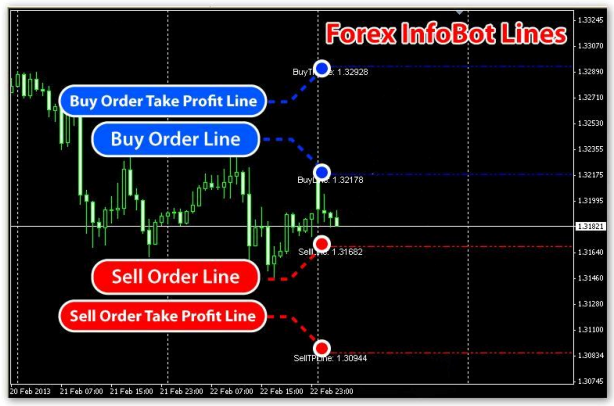
Stop Loss for Sell order should be placed at BuyLine.
Stop Loss for Buy order should be placed at SellLine.
If you know how to set pending orders, you may place 2 such orders as soon as
you get the information from FX InfoBOT and you will have no need to watch its
further signals for that day. It is very convenient.
If you have any difficulties with pending orders set up, you may just follow the
signals. For example, when price reaches the BuyLine, you will get notified by:
A colored arrow (blue for BUY, points UP)

Platform: MetaTrader 4.
Category: Indicators.
Author: Rita Lasker.


