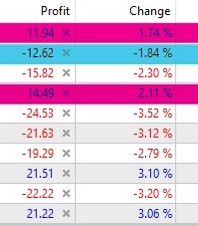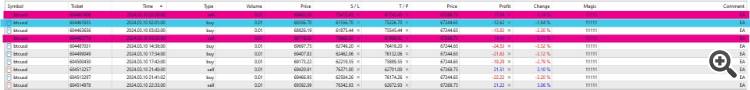Specification
MT5 EA | 5 Modifications and/or Additions to be Made
1. New rule independent of the existing ones on "RULES
2. Make the Expert Advisor (EA) in MetaTrader 5 (MT5) open a template when an EA signal is activated
3. Filter that make EA review the price before opening new orders after the first one, and only open orders with prices lower (in the case of BUY) or higher (in the case of SELL) than the first existing order.
4. Filter for the EA to check if the candle in another time frame is bullish or bearish, current or closed.
5. Add the option to review Profit and Stop Loss for each open order by Amount or Percentage and close them when the conditions are met.
All Modifications and/or Additions must be implemented so that they have the possibility of working independently.
That is, the BUY settings can be different or the same as those of SELL.
When the "Same_Setup" option is True, the SELL settings are copied from the BUY settings. It is optimized for BUY when this is the case. When False, the settings are independent.
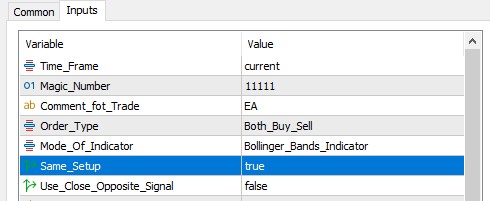
The EA works with two indicators and the price, Bollinger Bands and Volatility Bands.
The source code of EA and Volatility Bands will be provided to whoever is assigned the work to make the modifications and/or additions. Bollinger and Volatility Bands are open source.
1. New rule independent of the existing ones on "RULES"
The EA currently uses separate settings for BUY and for SELL on the Bollinger Bands or Volatility Bands indicator (Depending on which one you choose) and the Bar/price/open/close.
To implement the new rule it is necessary to add another couple of FULL BANDS settings, One for BUY and another for SELL.
The new rule consists of how a bar/price open/close interacts with two independent bands. The rule is the same but inverse to BUY/SELL.
The details of the rule are reserved for whoever is assigned the job.
2. Make the Expert Advisor (EA) in MetaTrader 5 (MT5) open a template when an EA signal is activated on "Order_Type"
It is necessary to add a field that allows entering the name of the "Template" and add the option to the "ENUM" menu, BUy_Template and SELL_Template
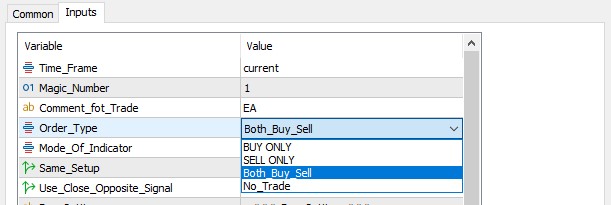
3.Filter that make EA review the price before opening new orders after the first one, and only open orders with prices lower (in the case of BUY) or higher (in the case of SELL) than the first existing order.
As an example, in the image below with the filter activated, only 2 SELL orders and 1 BUY order should have been opened.
Price_Order_Filter_BUY True/False
Price_Order_Filter_SELL True/False
4.Filter for the EA to check if the candle in another time frame is bullish or bearish, current or closed.
TimeFrame_Filter_BUY True/False
TimeFrame_for_Filter_BUY by Enum: TimeFrames
Bullish_or_Bearish_BUY by Enum: Bullish or Bearish
Candle_Filter_BUY 0 current, 1 closed
TimeFrame_Filter_SELL True/False
TimeFrame_for_Filter_SELL by Enum: TimeFrames
Bullish_or_Bearish_SELL by Enum: Bullish or Bearish
Candle_Filter_SELL 0 current, 1 closed
5. Add the option to review Profit and Stop Loss for each open order by Amount or Percentage and close them when the conditions are met.
Check_Profit_BUY True/False
By_ChangePR_BUY 2.11 % 0 Inactive, Active >= 0.01 %
By_MountPR_BUY $10.00 0 Inactive, Active >= $ 0.01
Check_StopLost_BUY True/False
By_ChangeSL_BUY -3.20 % 0 Inactive, Active <= -0.01 %
By_MountSL_BUY $-10.00 0 Inactive, Active <= $ -0.01
Check_Profit_SELL True/False
By_ChangePR_SELL 2.11 % 0 Inactive, Active >= 0.01 %
By_MountPR_SELL $10.00 0 Inactive, Active >= $ 0.01
Check_StopLost_SELL True/False
By_ChangeSL_SELL -3.20 % 0 Inactive, Active <= -0.01 %
By_MountSL_SELL $-10.00 0 Inactive, Active <= $ -0.01
---[close price] - [open price] ) / [open price] as a percentage on “Change” Column---