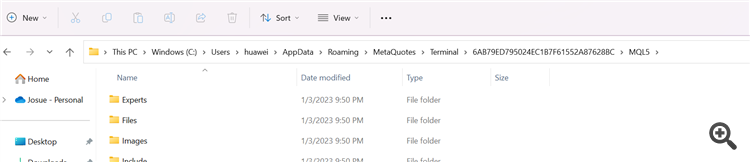Good day,
I have more than 10 terminals installed and when I click File ---> open data folder, I am getting this C:\Program Files\MetaTrader and because that even in MT Editor I can't see my projects files. How to restore to old data folder which was like this :
C:\Users\UserName\AppData\Roaming\MetaQuotes\Terminal\1DAFD9A7C67DC84FE37EAA1FC1E5CF75
Is there a \portable after the executable location in the shortcut ?
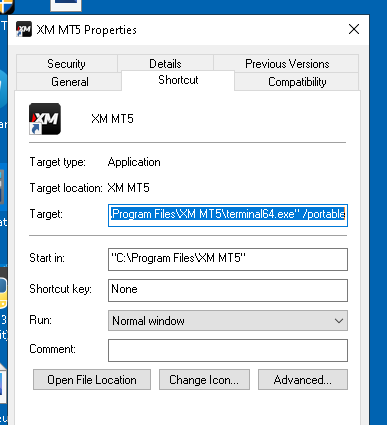
Good day,
I have more than 10 terminals installed and when I click File ---> open data folder, I am getting this C:\Program Files\MetaTrader and because of that even in MT Editor I can't see my projects files. How to restore to old data folder which was like this :
C:\Users\UserName\AppData\Roaming\MetaQuotes\Terminal\1DAFD9A7C67DC84FE37EAA1FC1E5CF75
I am getting this :
Instead of
After Windows 11 Update. Do you have an idea, what should I do to restore to the old data folder???
No. Unfortunately I don't have Windows 11, and I nerver heard about that issue.
What you could do is to copy you old folders in the new places. Not ideal but as the platform seem to start automatically in portable mode I don't see an other solution.
Ah...yes, you could also try a hardlink to the data folder.
- Free trading apps
- Over 8,000 signals for copying
- Economic news for exploring financial markets
You agree to website policy and terms of use
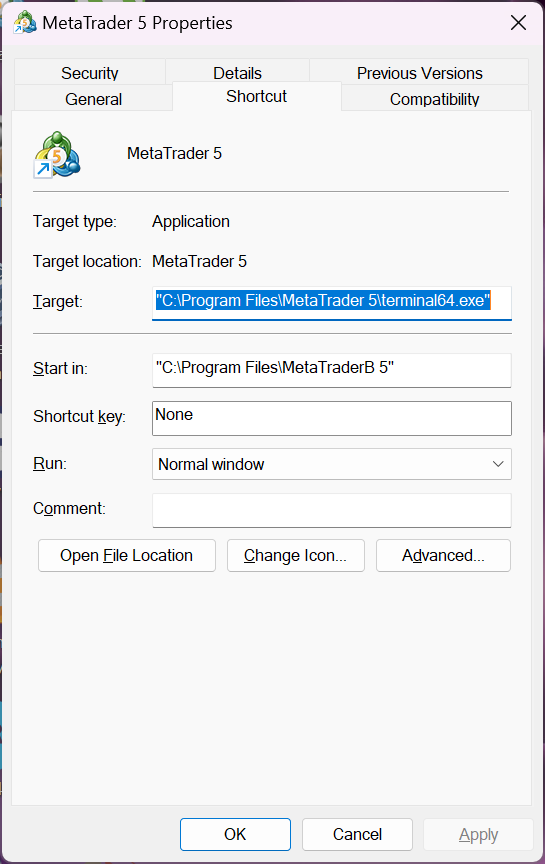
Good day,
I have more than 10 terminals installed and when I click File ---> open data folder, I am getting this C:\Program Files\MetaTrader and because of that even in MT Editor I can't see my projects files. How to restore to old data folder which was like this :
C:\Users\UserName\AppData\Roaming\MetaQuotes\Terminal\1DAFD9A7C67DC84FE37EAA1FC1E5CF75
I am getting this :
Instead of