Platform Settings - Getting Started - MetaTrader 5 Help
Configuring Notifications in the Desktop Platform
Check the "Enable Push Notifications" box and specify the MetaQuotes ID from your mobile platform.
You can specify up to 4 MetaQuotes IDs separated by commas. Push notifications will be sent to all devices simultaneously.
Next, select the type of notifications about trading activity on your account:
- Notifications from the local terminal — the platform will automatically send notifications about all successful trade operations to the specified MetaQuotes ID. The platform will also send notifications about any balance operations performed on the account as well as about the Margin Call state (in this case notifications are sent periodically, as long as the account is in the Margin Call state). The platform will not send notification about unsuccessful operations (for example, if the order was rejected due to incorrect parameters).
- Notifications from the trade server — the advantage of this option over the previous one is that the trader does not need to keep the platform constantly running. Notifications are sent from the broker's server. For example, if a Take Profit triggers on the server while your computer is turned off, you will receive a relevant position closing notification on your mobile device.
When you enable this option, the platform subscribes the current account to notifications. If you want to enable notifications for a different account, connect using the relevant account and enable this option in setting.
The availability and details of notifications depend on the broker. Three notification types are supported: orders, deals and balance operations. When you enable the option, the available notification types will be displayed in the platform log:
'1222': subscribed to deals, orders, balance notifications from trade server
Click on the "Test" button to test the delivery of push notifications. Upon successful sending, you will see a corresponding message, and a test notification will be delivered to your mobile device.
Notifications from a trade server can only be sent to real accounts, while they are not available for demo accounts.
By disabling "Notifications from the trade server". You did say you don't want to receive notifications about trades, right?
That's not what that means. They both deliver the same notifications. One comes from the local terminal, one comes from the server allowing you to close the application locally and still receive alerts
Then also disable "Notifications from the local terminal", so you will not receive notifications from your terminal in regards to trades as well.
Just enable the primary "Enable Push Notifications" to receive the EA custom notifications.
Then also disable "Notifications from the local terminal", so you will not receive notifications from your terminal in regards to trades as well.
Just enable the primary "Enable Push Notifications" to receive the EA custom notifications.
- Free trading apps
- Over 8,000 signals for copying
- Economic news for exploring financial markets
You agree to website policy and terms of use
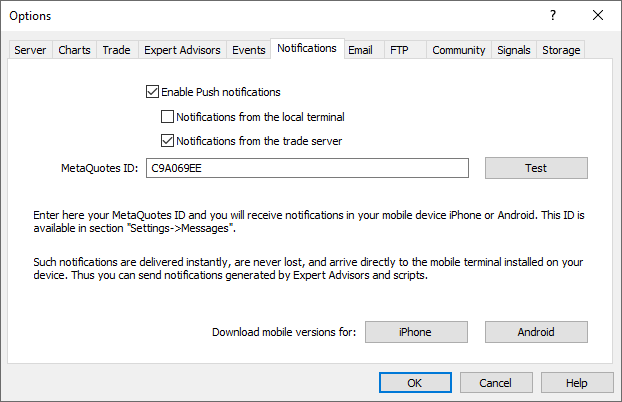
How can I disable push notifications for new/modified trades in MetaTrader 5 app without completely disabling push so I can still receive my custom push alerts?
Is it possible?
Thank you