Join our fan page
- Views:
- 2990
- Rating:
- Published:
- 2016.10.10 15:10
- Updated:
- 2023.03.29 13:47
-
Need a robot or indicator based on this code? Order it on Freelance Go to Freelance
The Exp_i-CAi Expert Advisor is based on change of direction of the i-CAi indicator. The signal is formed when a bar is closing if there is change in Moving Average direction.
This Expert Advisor requires the compiled indicator file i-CAi.ex5 in order to run. Place it to <terminal_data_folder>\MQL5\Indicators.
Note that the TradeAlgorithms.mqh library file allows using Expert Advisors with brokers who offer nonzero spread and the option of setting Stop Loss and Take Profit together with position opening. You can download more variants of the library at the following link: Trade Algorithms.
Default Expert Advisor's input parameters have been used during the tests shown below. Stop Loss and Take Profit have not been used during the tests.
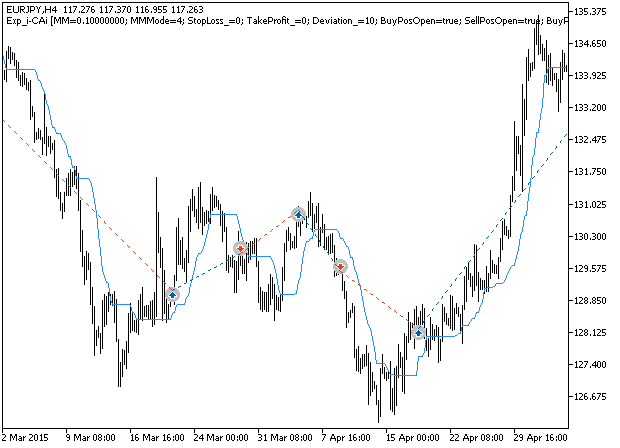
Fig.1. The instances of history of deals on the chart.
Testing results for 2015 on EURJPY H4:
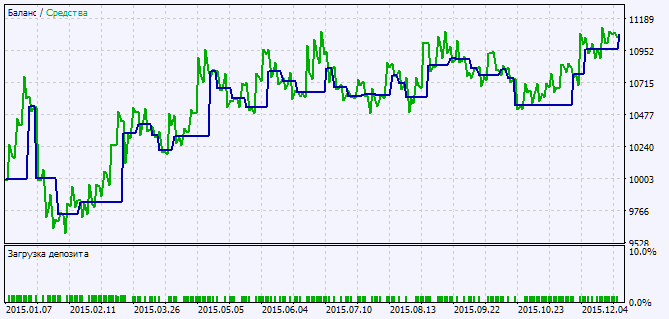
Fig.2. Testing results chart
Translated from Russian by MetaQuotes Ltd.
Original code: https://www.mql5.com/ru/code/15979
 dTrend_HTF
dTrend_HTF
The dTrend indicator with the timeframe selection option available in input parameters.
 AutoFibAutoTrend
AutoFibAutoTrend
The indicator plots price channel and Fibonacci levels based on the latest ZigZag peaks.
