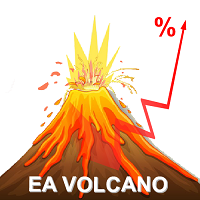
The main parameters of the adviser:
ALL SETTINGS ARE SPECIFIED AS FOR 4-DIGIT QUOTES.
FOR 5-DIGIT QUOTES, THE ADVISER WILL RECALCULATE EVERYTHING AUTOMATICALLY.
FOR 5-DIGIT QUOTES, THE ADVISER WILL RECALCULATE EVERYTHING AUTOMATICALLY.
MAIN SETTINGS
Select Language - selects the interface language. Two languages of the adviser interface are supported, English and Russian
New Cycle - Start / Stop a new trading cycle. If the new cycle is stopped (parameter value = False), then after closing all
orders, the EA will not trade again until the new cycle is enabled.
Working Timeframe - the working period of trading. The period for trading and calculating the indicator. Default = H1
Max Spread - the Maximum allowed spread for trading
Max Slippage - the Maximum slippage
Send Push - Allow or prohibit sending Push notifications about trading
INDICATOR SETTINGS
Amplitude for calculations - indicator Amplitude for calculating trend reversals
ATR Period - the Period of the ATR indicator
ATR Multiplier - Multiplier for the ATR indicator readings. Used to change the distance of trailing lines from the main trend
line.
Send Push if trend change - Send a Push notification when a trend changes
MONEY MANAGEMENT
What Means to Use - which means to use for trading. You can choose one of three options: account Balance, Free funds for trading
or Free margin.
MM Method - Method for calculating trade volumes. You can choose one of two options:Automatic lot calculation or trading with a
fixed volume specified in the Fix Lot parameter.
Autolot Size - the Amount of funds for calculating the automatic volume of orders. When MM Method = Fix Lot-disabled
Fix Lot - Fixed order volume. It is also used for automatic lot calculation using the formula: Fix Lot * Selected funds for
trading / Autolot Size
Stop Loss - The Stop Loss Level. If the value is 0, a Stop Loss will be set based on the indicator's trailing levels
Take Profit - Take Profit Level. If the value is 0, then Take Profit will not be set and orders will be closed either during trend
reversals or manually.
Close Profit in % - Close positions when the specified profit percentage is reached. If set to 0, the function is disabled. It
can work both for all orders, and separately for Buy and Sell. The selection is made automatically, depending on the current situation.
Min Orders for Close Profit in % - the Minimum number of orders in the market for which the Close Profit in function is
triggered %
Close Loss in % - Close positions when the specified loss percentage is reached. If set to 0, the function is disabled. It can
work both for all orders, and separately for Buy and Sell. The selection is made automatically, depending on the current situation.
Min Orders for Close Loss in % - the Minimum number of orders in the market for which the Close Loss in function is triggered %
Max Open All Orders - the Maximum allowed total number of orders in the market. If -1 is set, there are no restrictions
Max Open Buy - the Maximum allowed number of BUY orders. If -1 is set, there are no restrictions
Max Open Sell - the Maximum allowed number of SELL orders. If -1 is set, there are no restrictions
Add Pending Orders
Add Pending Orders - Enable or disable adding pending orders by trend
Distance to pending orders - Distance from the market order to open a pending order. If there are already pending orders, a new
pending order will not be opened in this direction when the next reversal occurs.
Order Expiration - the lifetime of a pending order in minutes. For example: 24 hours = 1440 minutes
Delete Pending if No Market Orders - Delete or not pending orders if the main trending market order was closed by TP, SL, or
profit percentage
Additional parameters of the closure
Close All on reverse - Close all orders when the trend reverses
Check Profit Before Closing - take profit into Account before closing orders. If this parameter is enabled, the expert
Advisor will first take into account the order profit in points specified in the Minimal Profit for Closing parameter
Minimum Profit for Closing - the Minimum profit for closing an order during a reversal, specified in points
SECOND STRATEGY
Use 2nd Strategy - Enable / Disable trading on the second strategy (duplicated by the button on the chart)
Timeframe for 2nd Strategy - Timeframe for opening orders for the second strategy. An order can be opened on each bar
(candle). For example, if you set the value to M15, you can open 4 orders in 1 hour, and 1 order every 15 minutes
Indicator Timeframe for 2nd Strategy - Timeframe for the indicator for the second strategy. On this timeframe, indicators
will be calculated to search for entry points.
Allow Buy - Allow opening buy orders (duplicated by the button on the chart)
Lot Buy for 2nd Strategy - Volume for Buy orders. This value can also be set in the order opening panel on the chart
Allow Sell - Allow opening sell orders (duplicated by the button on the chart)
Lot Sell for 2nd Strategy - Volume for Sell orders. This value can also be set in the order opening panel on the chart
Minimum distance from the indicator values - the Minimum distance to the indicator's trailing levels for opening orders
for the second strategy. If the distance from the current price to the indicator's trailing lines is less than the specified value,
orders for the second strategy will not be opened.
CLASSIC TRAILING SETTINGS
Use Classic Trailing - Enable / Disable the use of regular, classic trailing. Does not work if the indicator trailing is
enabled
Order Profit for Start Trailing, point - the Minimum profit of the order after which the trailing will be enabled. Can be a
negative number
Trailing Level, point - the trailing Level or distance from the price for the trail.
Trailing From Order Open Price - Trailing from the order opening price or from the breakeven level.
BREAKEVEN SETTINGS
Use Breakeven - Enables / Disables the conversion of positions to breakeven. It works even if the indicator trailing is
enabled
Order Profit for Start Breakeven, point - the Minimum profit of the order after which the position will be switched to
breakeven. Can be a negative number
Breakeven Level, point - breakeven Level or distance from the price for the desired breakeven level.
Breakeven from Order Open Price - Calculate the breakeven level from the order opening price or from the zero profit level
of the order.
TRAILING BY INDICATOR
USE TRAILING INDICATOR - Use trailing based on the built-in indicator
Indicator Shift - Indent of the indicator. We do not recommend a value equal to zero, it may not work or there will be errors in the
calculations
Indent in points from the Indicator Value - Indent in points from the indicator value
Min Profit for Trailing - the Minimum fixed profit. Stop loss is moved if it fixes at least Min Profit for Trailing profit
points. May have a negative value.
OTHER SETTINGS
Show Info on Chart - Show or not information and statistics about trading on the chart
Show Button Panels - Show or not on the chart of the order control panel
Draw Signal Arrow - Draw or not arrows on the chart when a signal is received
Draw Indicator Trend Line - Draw a trend line and levels for trailing
Trend Line Color Buy - Color of the trend line Buy
Trend Line Color Sell - The color of the trend line Sell
Trailing Line Color Buy - Color of the trailing line Buy
Trailing Line Color Sell - the Color of the trailing line Sell
Magic Number - Magic number


