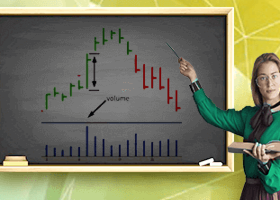Trade Panel – User Guide Designed to set an alert on touching the price of a given line. Button to go to the Notifications panel. Create a new alert. List of installed alerts. Show in the list all alerts set on all symbols. Delete alert. Notification conditions...
Trade Panel – User Guide Table of contents: How to set the Partial Close function Set/editing a Partial Closefor a new order Set/editing a Partial Close for existing orders opened on the current symbol Set/editing a Partial Close for an open order Multicurrency mode Units of measurement for the c...
Trade Panel – User Guide Table of contents: How to set breakeven function Set/editing a breakeven for a new order Set/editing a breakeven for existing orders opened on the current symbol Set/editing a breakeven for an open order Multicurrency mode Units of measurement of Distance and Profit (Inde...
Trade Panel – User Guide Table of contents: How to set a trailing stop Set/editing a trailing stop for a new order Set/editing a trailing stop for existing orders opened on the current symbol Set/editing a trailing stop for an open order Multicurrency mode Trailing stop types Trailing Stop Standa...
Trade Panel – User Guide Designed for setting tasks for opening and closing orders. The task is activated when the specified time is reached or when the price touches the line set on the chart. Button to go to the Task Installation panel. Button for creating a new task...
Trade Panel – User Guide Panel for General close Intended for closing orders when their total profit or loss reaches a given value. The panel consists of two tabs: All symbols - designed to close orders on all symbols. Only XXXXXX - designed to close orders only on the current symbol...
Trade Panel – User Guide Designed for setting OCO orders. OCO orders are two pending orders interconnected by a mutually canceling function: when one order is executed, the second order is deleted. Button to go to the OCO order panel. Button for creating a new OCO order...
Trade Panel – User Guide Trade report Designed to analyze trading results. Button to go to the Risk Manager / Trading Report panel. Trading Report Tab. Show report only from the current symbol. Show the results of closed deals on the chart...
Trade Panel – User Guide Table of contents: Panel settings Block: Opening orders Order opening labels Setting up the block Opening orders Setting up order opening labels Block: Order comments Block: Volume Volume Calculation Methods Number of orders per click Volume block setting Block: Ratio TP...
Trade Panel – User Guide Table of Contents How to go to settings Tab: General Tab: Symbol Settings For Metatrader 4 For Metatrader 5 Tab: Toolbar Tab: Trade Panel Volume block setting TP & SL block setting Opening orders block setting Setting labels for opening orders Tab: Tasks Panel Tab: Al...
Trade Panel – User Guide Table of contents Installing Trade Panel on the MetaTrader platform Log in to the MetaTrader platform Download the Trade Panel application to the terminal Setting up MetaTrader before using Trade Panel Enable auto trading in MetaTrader Uncheck the boxes that disable auto...
AO Core To ensure self-optimization of the advisor for implementing any required capabilities and functionalities, the scheme presented in Figure 1 is employed. On the "History" timeline, the advisor is positioned at the "time now" point where the optimization decision is made...
Purchase MT4 Version: https://www.mql5.com/en/market/product/74392 Purchase MT5 Version: https://www.mql5.com/en/market/product/80097 Download Demo Version: https://www.mql5.com/en/blogs/post/756310 Trade Dashboard Instructions: https://www.mql5...
Purchase MT4 Version: https://www.mql5.com/en/market/product/74392 Purchase MT5 Version: https://www.mql5.com/en/market/product/80097 Download Demo Version: https://www.mql5.com/en/blogs/post/756310 How to install or update the product: https://www.mql5...
Hello trader, As mentioned in the article titled 'Binary Strategy via Binary Deal Trading Indicator,' we discussed binary strategies and the settings of the Binary Deal Trading Indicator...
Description of work The 'MA7 Ixora' indicator is based on the standard Moving Average (MA) indicator. Shows the intersection of the fast and slow moving averages. Features of work The indicator works on the instrument and timeframe on which it is installed...
If you have any questions, you can reach me on my profile: Profil MQL5 : ✔️ https://www.mql5.com/en/users/incepline My experts advisors : ✔️ https://www.mql5.com/en/users/incepline/seller ⭐️⭐️⭐️⭐️⭐️ EA AGI Gold MT5 © : https://www.mql5...
Navigating the Currency Maze: Economic Theories for Forex Traders The foreign exchange market, with its vastness and fluidity, can seem like a complex and unpredictable beast...
This is a continuation of a series of blogposts about trading by signals of renko charts. Before this point we have discussed many aspects of using custom symbols for renko implementation...