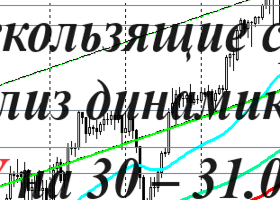Friends, here you will find detailed information about setting up the "one chart" function.
Settings for trading:
If you want to use the Expert Advisor on the same chart, then specify "Multi-character" in the Live Mode settings.
You need to add to the market overview all the currency pairs that you want to use.
Example:
If you don't want to use ALL currency pairs, specify only the ones you want. You can leave the other fields empty
If you use NON-default exit options, you need to use Live Mode - Single Symbol mode. Then the Expert Advisor will use your input parameters and will only be used on those charts where the Expert Advisor is attached.
One chart mode only works with default input parameters.
Settings for testing:
When testing MT4, the terminal does not support multitesting of Expert Advisors and the test will always run only on the symbol that you have run in the parameters.
When testing MT5, you can run the test on several pairs at once. The test will take a very long time - this is normal. The terminal synchronizes tick data of several currencies, and it takes a lot of time.
Also, when testing, you can choose - a test on the current character or a test of several characters. The test on the current symbol will be faster. Therefore, if you are engaged in optimization, then you need to optimize in Live Mode - Single Symbol
important:
When using Multi Symbol, your trades may differ from the Single Symbol mode, but not too much. This is due to the fact that the Expert Advisor takes longer to process each tick from one chart and analyzes the market situation. It is ok. There may also be minor differences in real transactions from transactions in the tester.