TW Calendar
- Utilities
- Altan Karakaya
- Version: 2.20
- Updated: 7 February 2024
- Activations: 5
Forex traders use macroeconomic indicators to make informed decisions about buying and selling currencies. For example, if a trader believes that the US economy is going to grow faster than the Japanese economy, they might buy the US dollar and sell the Japanese yen.
Read more about effect of macroeconomic events on the forex market.
* Attention, this trade assistant does not work in the strategy tester .to see the event's information, you need the live market.
Features of this product:
- Display items based on your broker's market watch
- the values as soon as they are published
- Receiving information from the main sources of Event publishers
- Warning at the time of releasing the event's values
- The possibility of easy filtering
- Display the nearest event
- Alert X minutes before event value released
- Helpful descriptions for events
- Show the current values and forecast and importance of the event
- Easy working graphical user interface
- Light & Dark theme
- Ability to minimize and move the panel
- Easy installation
Display items based on your broker's market watch:
This software displays filtered events based on your broker's Market Watch Terminal time, so you don't need to convert or calculate the time interval of the events, and their release time is easily calculated.
Display values as soon as the news is released from the main sources that publish the event:
TW Calendar uses the main sources of event publishers to receive events, as a result this product has the ability to display some events that are not displayed on other reputable forex calendar provider websites.
Alert and display values as soon as they are released:
This product receives the values of each event as soon as it is published from the main sources of the news publisher and issues an alarm and displays it in the event value window.
If several events are listed in the event list at the same time, the event that has a higher place in the list will be displayed in the event value window.
Show nearest event:
The nearest news waiting to be published is displayed in the Upcoming Value window, and by clicking on it, the values of previous , forecast, etc., are displayed in the Event Values window.
Display previous values and forecast and importance of the event:
By clicking on each of the items in the list, their corresponding values will be displayed in the event values window.
Ability to easily filter events:
- Setting the desired time period
- Choose two desired countries (for example, choose countries for currency pair of chart window)
- Determining the importance of the events
- Select the type of events
In the construction of TW Calendar, an effort has been made to make interface user friendly and not to disturb the viewing of chart data. For this purpose, the possibility of minimizing and moving the panel has been included so that the user can move it when necessary.
In addition, it has been tried to make the installation of this product very easy and there is no need to list the web address in the option section of the MetaTrader5 terminal.
** This product is designed as an indicator that can work with other indicators and expert advisors on a chart.
*** This product is being expanded and updated and will be presented with more features in future versions.
**** If you have a suggestion to improve the performance or useful features that can be added to the product, please contact us.
Trade wizards thanks you in advance for your cooperation.

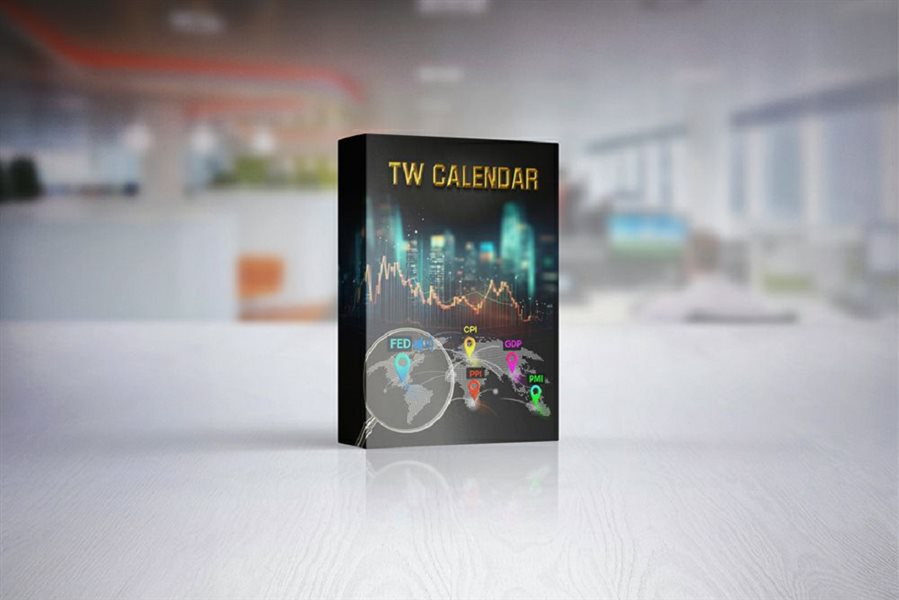




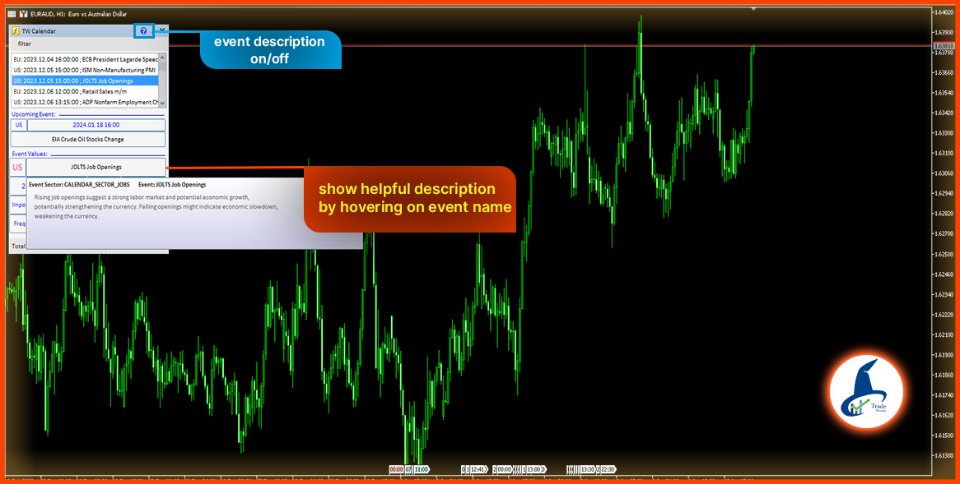

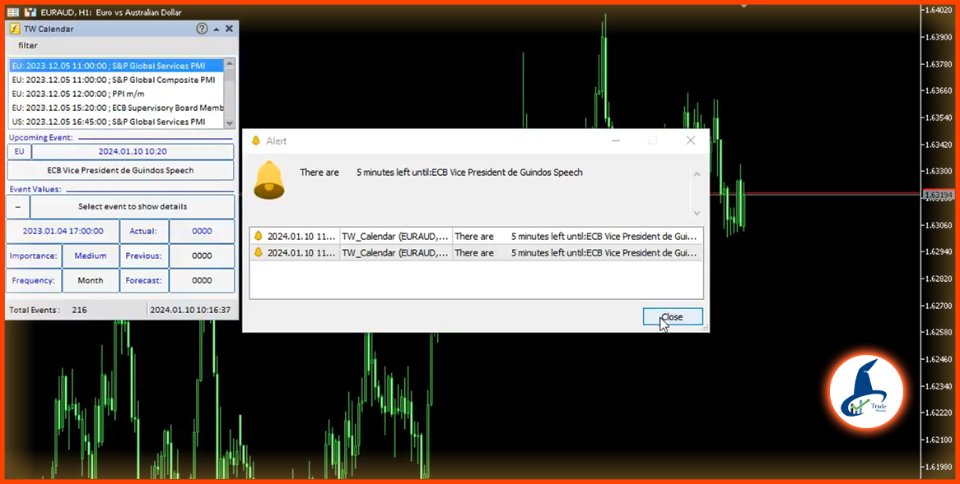














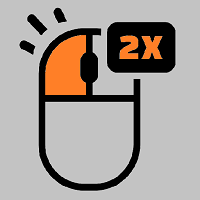






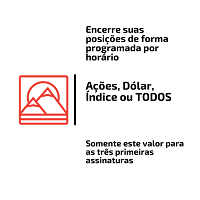




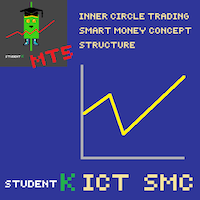




































User didn't leave any comment to the rating