Hey I have build my own EA and trying to share it to a friend... i have complied it and sent him the EX5 but it keeps geting him this error...
MQL5 your CPU architecture does not allow to run the file '....ex5': X64 required, you have AVX onl
what can i do to fix this?
Don't use a "beta" build. Use the officially released build 3802.
Read the following two threads for more details:
Unfortunately, it is not publicly disclosed that downloading MetaTrader from the MetaQuotes website, or connecting to their demo trade server, will cause it to update with “beta” builds.
To resolve the situation ...
- Make a Backup of any important data files, especially MQL programs and their source code.
- Completely uninstall your current MetaTrader applications.
- Clean up any remnant directories (“%APPDATA%\MetaQuotes”).
- Download and install MetaTrader from a reputable broker.
- Only connect to broker provided trading accounts (be they demo or real).

- 2023.05.02
- www.mql5.com
Unfortunately, it is not publicly disclosed that downloading MetaTrader from the MetaQuotes website, or connecting to their demo trade server, will cause it to update with “beta” builds.
To resolve the situation ...
- Make a Backup of any important data files, especially MQL programs and their source code.
- Completely uninstall your current MetaTrader applications.
- Clean up any remnant directories (“%APPDATA%\MetaQuotes”).
- Download and install MetaTrader from a reputable broker.
- Only connect to broker provided trading accounts (be they demo or real).
I have did those steps and downloaded MT5 from pepperstone but i get build number 3914 again...
and i have only complied with the x64 mode
Only the executables files themselves ...
Forum on trading, automated trading systems and testing trading strategies
Fernando Carreiro, 2023.03.05 13:26
Thanks to Andrey Khatimlianskii, you can download previous builds — https://drive.google.com/drive/folders/1YSUVehcElTpLxCLPMsdlDfFu4Y61yrcc
- Free trading apps
- Over 8,000 signals for copying
- Economic news for exploring financial markets
You agree to website policy and terms of use
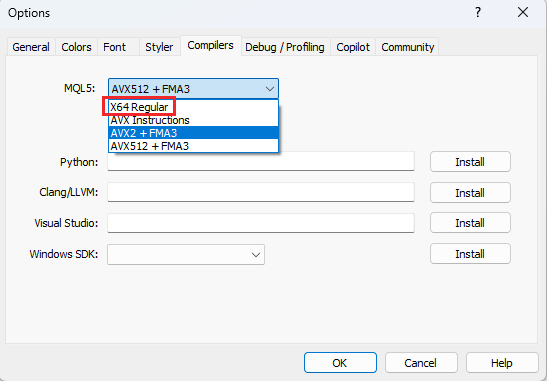
Hey I have build my own EA and trying to share it to a friend... i have complied it and sent him the EX5 but it keeps getting him this error...
MQL5 your CPU architecture does not allow to run the file '....ex5': X64 required, you have AVX only
what can i do to fix this?