I cannot speak for others, but I personally use both MetaEditor as well as Microsoft Visual Studio Code (free and open-source) with the MQL4/5 Syntax Highlight extension.

- 2016.04.14
- code.visualstudio.com
Sometimes I like to use Emacs rather than MetaEditor, because I feel more comfortable with the Emacs keyboard shortcuts. I just set it to c++-mode and it works fine for me.
you can use any IDEs, what really matters is metaeditor compilers, to generate ex4/ex5 file(s).
Hello,
MQL5
If you do not use MetaEditor to code, which alternative editor do you use?
Mostly SciTE. Sometimes VIM.
I cannot speak for others, but I personally use both MetaEditor as well as Microsoft Visual Studio Code (free and open-source) with the MQL4/5 Syntax Highlight extension.
It is mainly about personal preferences, but the main advantage for me, is the ability edit multiple files (or the the same one at different positions) side-by-side, just as shown in the "image" I posted. Sometimes, I even have 3 files side-by-side.
Then there are other "power" uses as well, such as "multi-cursor editing" or the ability to create and use "code snippets", and a few others.
Obviously, some of these features are also available in other editors. I just settled on VSCode for myself as I also use it for other languages as well.

- 2016.04.14
- code.visualstudio.com

- www.geany.org
It is mainly about personal preferences, but the main advantage for me, is the ability edit multiple files (or the the same one at different positions) side-by-side, just as shown in the "image" I posted. Sometimes, I even have 3 files side-by-side.
Then there are other "power" uses as well, such as "multi-cursor editing" or the ability to create and use "code snippets", and a few others.
Obviously, some of these features are also available in other editors. I just settled on VSCode for myself as I also use it for other languages as well.
Thanks.
I just use notepad2 (highlighting, code folding, autocomplete.) I also would like to know the avantages.
Yes, it also has "Code Folding", "Auto-complete/IntelliSense", "Code-snippets" as well as "Bracket matching", but I am not advocating VSCode over others, it is simply my own personal preference.
If you are interested, here is an overview of the features: Code Editing Features in VS Code

- 2016.04.14
- code.visualstudio.com
- Free trading apps
- Over 8,000 signals for copying
- Economic news for exploring financial markets
You agree to website policy and terms of use
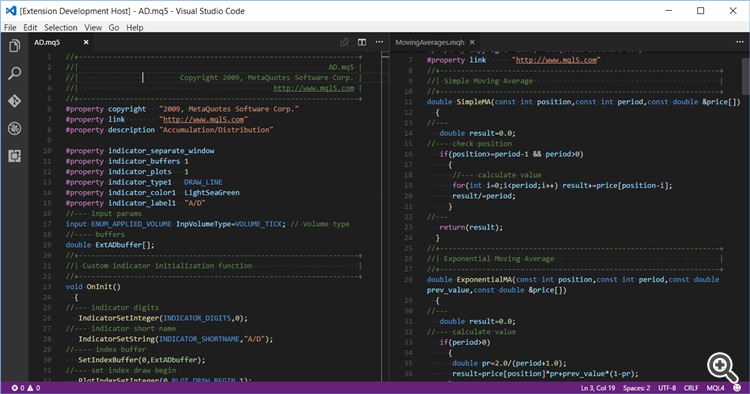
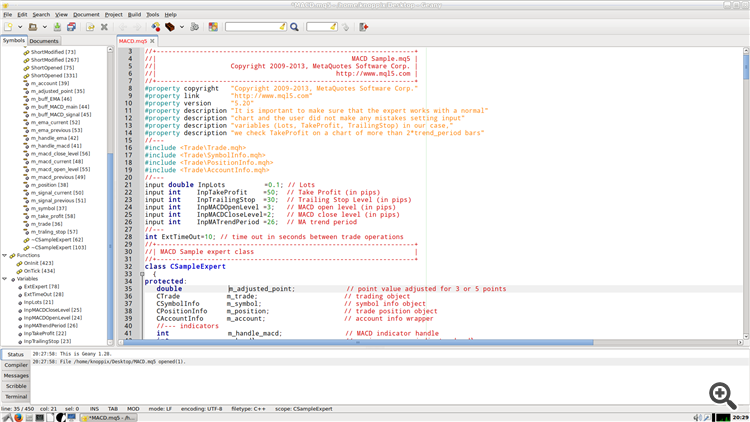
Hello,
MQL5
If you do not use MetaEditor to code, which alternative editor do you use?