Watch how to download trading robots for free
Find us on Telegram!
Join our fan page
Join our fan page
You liked the script? Try it in the MetaTrader 5 terminal
- Published by:
- Biantoro Kunarto
- Views:
- 11368
- Rating:
- Published:
- 2012.04.13 08:59
- Updated:
- 2016.11.22 07:32
-
Need a robot or indicator based on this code? Order it on Freelance Go to Freelance
The indicator values are calculated by this formula :
- For first period (red color) = (Close - LowValue) / (HighValue - LowValue)
The value is between 0 - 1.
The higher value means uptrend, the lowest value means downtrend, value in the middle means sideway.
- For second period (blue color) = (Close - LowValue)*-1 / (HighValue - LowValue)
The value is between -1 - 0.
The higher value means downtrend, the lowest value means uptrend, value in the middle means sideway.
where :
- HighValue - the highest high for n period;
- LowValue - the lowest low for n period;
Input parameters:
- InpPeriod1 - First period for calculating trend;
- InpPeriod2 - Second period for calculating trend;
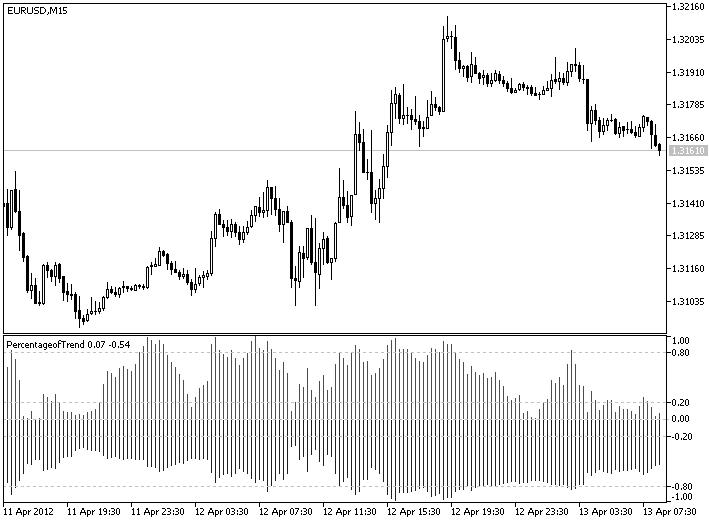
 Statistics.mqh Functions
Statistics.mqh Functions
The library that contains various statistical functions including the calculation of an average value, variance, asymmetry, excess, covariation, correlation etc.
 Objects Description Activator
Objects Description Activator
Enables the "Chart Objects Description" for non-programmers. For any open chart window.
 ColorChart
ColorChart
Simple script to randomize all colors of your chart. Just click on it and see results yourself!
 Expert Advisor Demonstrating LibCustomChart Application
Expert Advisor Demonstrating LibCustomChart Application
The Expert Advisor shows the use of the free LibCustomChart library for the automatic connection of the Expert Advisors and indicators to iCustomChart custom charts created on the basis of custom history files.
