Join our fan page
- Views:
- 5971
- Rating:
- Published:
- 2013.07.31 21:50
- Updated:
- 2016.11.22 07:32
-
Need a robot or indicator based on this code? Order it on Freelance Go to Freelance
An example of the IndicatorSetInteger() function. A simple indicator that shows how to create a label, e.g. "Overbought level" for each horizontal level.
Using the #property compiler directives for the indicator, which is drawn in a separate window, you can specify color, style and width of horizontal levels, for example:
//--- Set showing of three horizontal levels in a separate indicator window <s1p>#property indicator_level1 20 #property indicator_level2 50 #property indicator_level3 80 //--- Set the width of horizontal levels #property indicator_levelwidth 5 //--- Set the color of horizontal levels #property indicator_levelcolor clrAliceBlue //--- Set the style of horizontal levels
In addition, the IndicatorSetInteger() function can dynamically set the style for each level
//--- Set the color of the level IndicatorSetInteger(INDICATOR_LEVELCOLOR,level,level_color); IndicatorSetInteger(INDICATOR_LEVELSTYLE,level,level_style);
Styles of horizontal lines can be set by the ENUM_LINE_STYLE enumeration:
Identifier |
Description |
STYLE_SOLID |
Solid line |
STYLE_DASH |
Dashed line |
STYLE_DOT |
Dotted line |
STYLE_DASHDOT |
Dash-dot line |
STYLE_DASHDOTDOT |
Dash - two dots |
Note
Numbering of properties (modifiers) starts from 1 (one) when using the #property directive, while the function uses numbering from 0 (zero). In case the level number is set incorrectly, resulting indicator can differ from the intended one.
For example, in order to set width of the first horizontal line use index zero:
//--- index 0 is used to set width of the first level IndicatorSetInteger(INDICATOR_LEVELWIDTH, 0, 5);
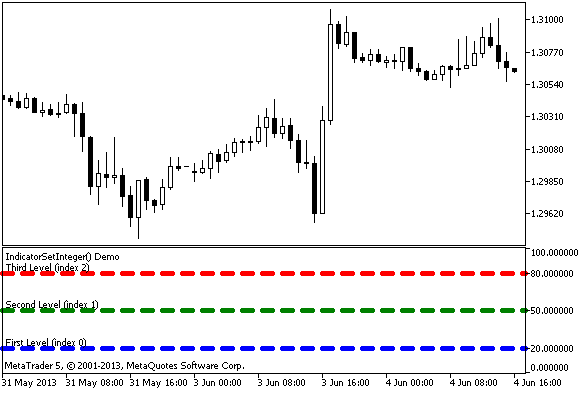
Translated from Russian by MetaQuotes Ltd.
Original code: https://www.mql5.com/ru/code/1761
 Gann_Hi-lo_Activator_SSL
Gann_Hi-lo_Activator_SSL
A simple indicator, a good one for MQL5 beginners
 PinBar
PinBar
An indicator of pin bars, to be used as a built-in indicator in Expert Advisors. Shows levels specified by the pattern for the open price and stop-loss.
 Simple Hedge Panel
Simple Hedge Panel
A panel for opening and closing positions on several financial symbols in one click.
 Demo_IndicatorSetString
Demo_IndicatorSetString
An example of how to use the IndicatorSetString() function. A simple indicator that shows how to create a label, e.g. "Overbought level" for each level.