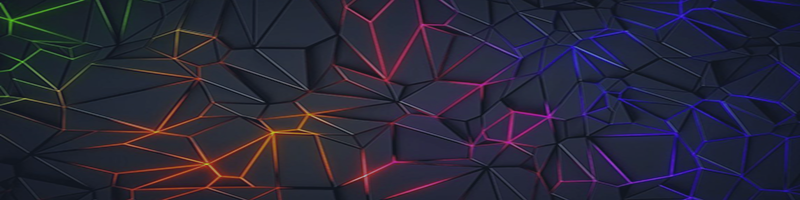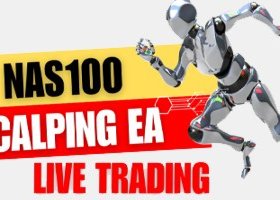<< Back to the General Section with a description of the settings
The multiple trading mode is a continuation of the development of the idea of tracking the trader’s funds and makes it possible not only to automatically restart the standard mode the required number of times, but also to track the total profit for all restarts.
This approach significantly expands the trading capabilities of the advisor, allowing you to implement various multi-staps strategies, including in the strategy tester! For example, relatively safely, you can use aggressive grid settings with small Take-Profit and Stop-Loss values for one-time trading and large ones for multi-time trading.
At the same time, all other settings can still be changed at any time, thereby adapting them to changing trading conditions.
Multiple trading is activated only if one-time trading is enabled, and the restart value in the multiple trading settings block is different from 1. In this case, a separate panel automatically appears on the chart, controlling all multiple trading from the very beginning. In this case, it is worth paying special attention to the tooltips in some lines of the panel, which can convey important additional information with various auxiliary calculations.
Description of Settings
Setting the start time for multiple trading takes precedence over the starting time for one-time trading. That is, if the multiple trading time is in the future and the one-time trading time is less than it, tracking will start at the multiple trading time.
Manually setting the time for one-time trading in multi-time trading mode is prohibited, since each new session must have a new time.
If the time of multiple trading is set in the past, the current server time will be taken as the starting time.
Each automatic restart of one-time trading is treated as one session of multi-time trading. This setting determines the maximum possible number of sessions for multiple trading. If this value is exceeded, the trading will be considered completed, regardless of the Take-Profit or Stop-Loss values (for all multiple trading sessions).
0 - unlimited number of sessions (until Take-Profit or Stop-Loss is executed for multiple trading).
The value of this setting cannot be negative.
This setting enables or disables the ability to track a given Take-Profit for ALL sessions of multiple trading. It is needed so that Take-Profit can be not only positive, but also zero and negative (without disabling its tracking). This makes it possible to set a given limit even in cases where the trader simply wants to exit the trade with minimal losses.
This setting enables or disables the ability to track a given Stop-Loss for ALL sessions of multiple trading. It is needed so that the Stop-Loss can be not only negative (to limit losses), but also zero and positive (without disabling its tracking). This makes it possible to record already accumulated profits when they decrease.
Take-Profit value for ALL sessions of multiple trading, expressed in the deposit currency. In other words, this is the UPPER limit of the monetary range, which must initially be set ABOVE the current level of the selected type of profit.
In this case, Take-Profit can be not only positive, but also zero and negative. This makes it possible to set a given limit even in cases where the trader simply wants to exit the trade with minimal losses.
If Take-Profit control for multiple trading is disabled, the value in this setting has no effect.
Stop-Loss value for ALL sessions of multiple trading, expressed in the deposit currency. In other words, this is the LOWER limit of the monetary range, which must initially be set UNDER the current level of the selected type of profit.
In this case, Stop-Loss can be not only negative, but also zero and positive. This makes it possible to record already accumulated profits when they decrease.
If Stop-Loss control for multiple trading is disabled, the value in this setting has no effect.