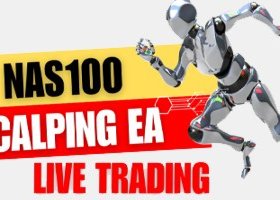All Blogs
Getting better Chat GPT answers. Adjust the temperature and max_tokens parameters for better responses when using OpenAI's models, you can experiment with different values to fine-tune the behavior of the model...
Ask me how to get your Chat GPT for MT4, using your own API Key. There are benefits to Custom Chats using your own API Key...
How and when to activate Close Partial Far Loss: A. Close Partial Far loss is activated if the signal shows the opposite direction to the current trend. Example : 1. AI Signal = buy 2. Current Daily (D1) trend = Sell 3...
A very popular approach in our trading community is to combine different FX power analyses. This allows you to determine the trends of individual currencies and when to enter them best...
The Legend EA MT5 The Leend EA MT4 Real Signal Greetings, traders. My relentless quest for innovative solutions led me to a scientific article discussing a groundbreaking technology - the integration of Quantum Machine Learning (QML) and the Nuclear Norm Maximization Method (NNM) in trading...
Brokerage firm NordFX has summarized the trading performance of its clients for September 2023. The company also evaluated its social trading services and the profits earned by its IB partners...
EUR/USD: Correction is Not a Trend Reversal Yet ● The dynamics of the EUR/USD pair in the past week were atypical. In a standard scenario, combating inflation against the backdrop of a strong economy and a healthy labour market leads to an increase in the central bank's interest rate...
Rescue Trader MT5 - Panel Functions Description Main Onscreen Panel Page 1) Manual Buy Button (on click choose between "Confirm", "Reject" and "Disable". "Disable" prevents opening of further Buy trades (button changes to gray color) 2) Expert Name...
Opening and closing positions and orders: Manual instant order execution or through virtual limit and/or stop orders, as well as automatic trading with setting the trading time using the built-in indicators...
[_______________ PARAMETERS _______________] Description Value(s) Comment Min. Triangle Opening Points 50 Minimum Distance p3/p4 in Points Max. Triangle Opening Points 1000 Maximum Distance p1/p2 in Points Max...
* Buttons and fields with background in gray color are currently inactive 1 Panel hide/unhide 2 Expert operation enabled/disabled 22 Automated trading in conjunction with indicators (21) for the pivot order and (3) for grid positions enable/disable 21 Order entry options for the pivot (= 1 st ord...
Buttons and Parameters of the Onscreen Panel General: Buttons in Gray color indicate that they are in deactive or disabled state TradeCopy Master part: [EA] : Activates/Deactivates Master part of Expert, functionally like Metatrader's "Algo Trading" but not influencing the working other Experts o...
To use the following setting, please consider: Client starts always in "OFF" mode of button "[ON]/[OFF]" Button [POOP] is deactivated as well to avoid unintended copying trades to Client terminal instandly How to use Set-files: 1. The TradeCopy Client has NOT yet to be loaded on the chart! 2...
This is step by step to setup WhatsApp to MT5 - First you need install EA to your MT5, copy EA (ex5 file) to Experts folder of MT5. - Install Chromium: download file " mini_installe.exe" here and then run file to install chromium - Download file WhatsAppCopier.rar at link https://t...
News Overview: My trading day begins with a careful analysis of the overnight news. I focus on significant developments that could potentially impact the market...
Hello Traders, we had a trade on USDCHF on H1 time-frame that today 28 September 23 the market already moved +2900 Points! In this trade we looked first at green candles from Italo Trend showing that the market is going to trend...
Today I decided to trade on the signals of my old indicator. I started to trade on the eur jpy currency pair, timeframe m5 . The results are in the screenshot. Accurate signals. This is amazing. I managed to earn $ 41. Buy signal: up arrow. If there are open sell positions, they need to be closed...
I have searched in many places for an analogue of function : OrderCloseTime() . Such a function does not exist in МQ5. I share my way to get the closing time of an open position in MQ5...
If you have bought one of My Products , and you want to install it , but you don't know how to do it, you are in the right Guide...