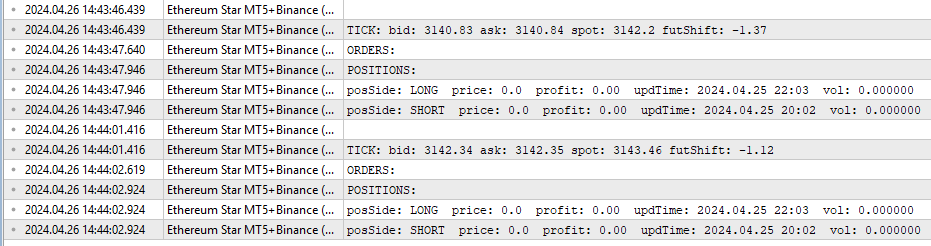1. Create an API key and secret at your Binance account (see how to) and save them in a safe place.
2. If you already have a demo/real account at any MT5 broker, log in. If don't, create one in "Accounts" —> "Open an account". Choose MetaQuotes Software demo account. The type of account or amount of money doesn't matter because the expert won't trade on that account. You only need it to run the expert on VPS.
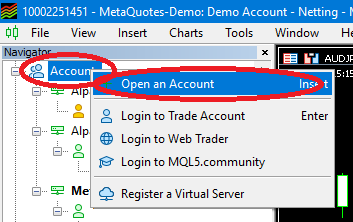
3. Connect your account to MetaTrader VPS at your mql5.com "Profile" —> "Hosting" section.
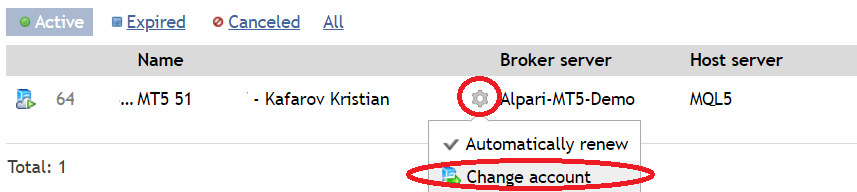
4. Attach Ethereum Star expert to any chart with any symbol. Turn TradeBinance option to true and enter your API key and secret. Set the Binance instrument you want to trade (SymbolBin, default is ETHUSDT) and timeframe (TimeFrameBin, default is 15m). Set the number of decimals of that instrument (DigitsBin, default is 2). Set other parameters according to your deposit and preferable money management (see Parameters section on my product page).
5. Go to "Tools" —> "Options" —> "Expert advisors" and allow web requests from the following urls:
6. Right-click on your virtual hosting server —> "Synchronize experts, indicators".
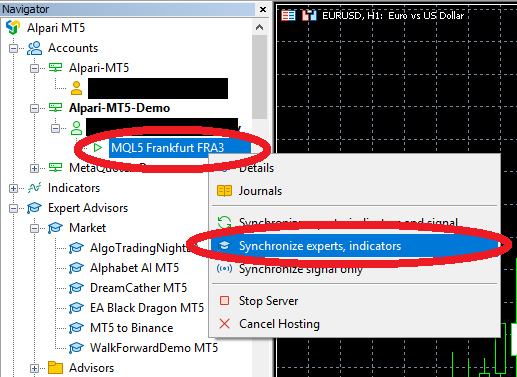
7. Go to your server logs at "Tools" —> "MQL5 Virtual Hosting" —> "Experts" section. You will see message "Invalid API-key, IP, or permissions for action, request ip: **.*.**.*** ". Go to your Binance "Account" —> "API management" section, choose your API key and press "Edit restrictions". Set "Restrict access to trusted IPs only" and put in the address from the logs. After that, set "Enable Futures" option and save settings.
🎉 That's it! Your copy of Ethereum Star is now live 24/7 to earn money for you! You can check the logs in "Tools" —> "MQL5 Virtual Hosting" —> "Experts" section. Expert will permamently report current state, orders, positions and errors if they appear. If it looks like this everything is ok!