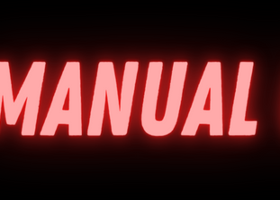Trade Settings
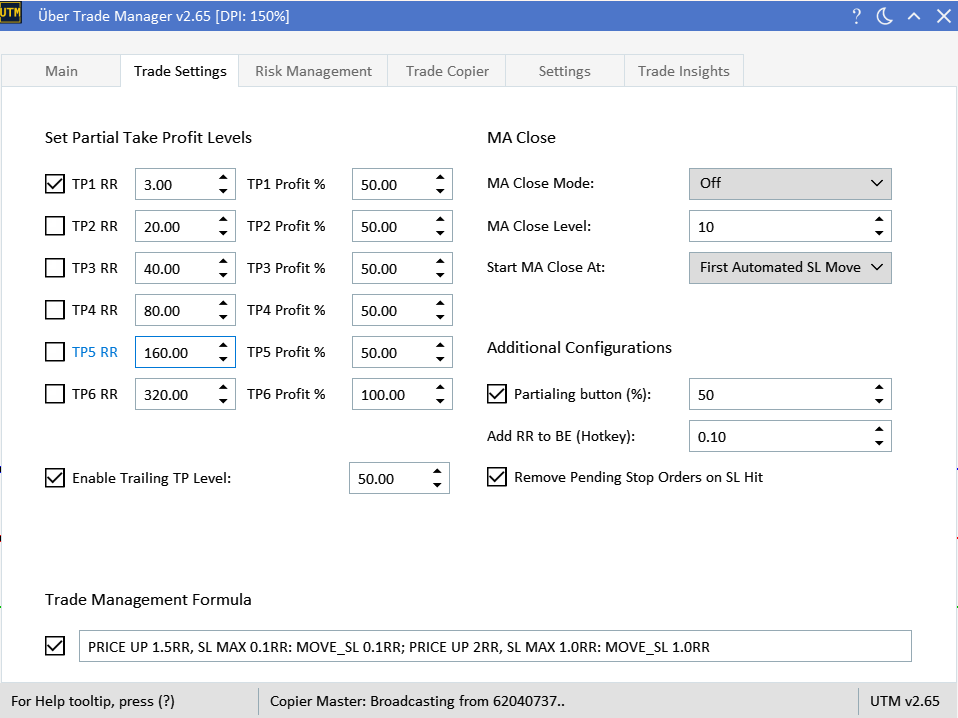
Set Partial Take Profit Levels
In the 'Take Profit Settings' section of the manager, you can tailor the take profit levels. Each level can be set with a specific risk-to-reward ratio and a partial close percentage. Remember, these take profit points are handled by the manager, not the broker, due to broker limitations with partial closures.
Partial Close 'Profit' Percentage:
The partial close percentage dictates the portion of the trade volume/lot size to close at each take profit level. For instance, setting TP1's partial close percentage to 50% means half of the trade volume/lot size will close when the profit hits TP1. If you want to close the entire position at TP1, set the percentage to 100%.
IMPORTANT: If you only set TP1 with a 100% close percentage and don't select 'Ignore Spread Invisible Mode', the manager will send the TP level to the broker. If not, the manager must be running to execute the TP points as it oversees their management.
Enable Trailing TP Level:
Activates a dynamic Take Profit line that can be used with or without fixed TP levels. Set and manually adjust the TP line to a specific RR level below the current price. When the price retraces to this TP line, a predefined percentage of the position is secured as profit. The TP line is then available to be repositioned below the SL line, allowing for continuous adjustment.
MA Close Mode:
The 'MA Close Mode' offers an exit strategy based on the Moving Average (MA) indicator. When enabled, this mode will close a trade when the last completed candle's closing price is below the MA level, essentially serving as an MA-based trailing stop loss. Importantly, this feature will only activate under certain conditions specified by the "Start MA Close At" setting. Note: This feature is not compatible with Custom Symbols / Seconds charts.
Start MA Close At:
The 'Start MA Close At' setting specifies the event triggering the activation of the MA Close Mode. You can select from the following options:
-
'First Automated SL Move': MA Close Mode initiates when the first condition-based Stop Loss movement occurs, as dictated by the 'Trade Management Formula'.
-
'First Take Profit': MA Close Mode activates when the first Partial Profit is realized.
MA Close Level:
This setting configures the level for the Moving Average (MA) used in MA Close Mode.
Add RR to Break-Even:
Allows to add additional RR to the break-even point, when using Hotkey to BE.
Remove Pending Stop Orders on SL Hit
If enabled, this setting will automatically cancel any pending stop orders if the Stop Loss (SL) level is reached before the trade is executed. This helps prevent unwanted trade executions when the market moves in the opposite direction.
Trade Management Formula
Quick Overview:
In its simplest form, the Trade Management Formula can automate the process of moving your trades to break-even. In a more advanced setting, it allows for a robust trailing stop-loss system based on Risk-Reward (RR) ratios. This feature brings your trade management to the next level, offering both simplicity and complexity to suit your trading needs.
Read More:
For an in-depth guide on how to create and implement your own Trade Management Formulas, please refer to the full 'Trade Management Formula Language Guide'.