Hi MQL community, thank you for checking out ENJIN -- a multi-strategy Expert Advisor. ENJIN is now available on the market at an introductory price of only $99.99! To find out more, please click on the respective links below:
- ENJIN MT4: https://www.mql5.com/en/market/product/115364
- ENJIN MT5: https://www.mql5.com/en/market/product/115363
ENJIN IN 6-STEPS
Most, if not all parameters can be tweaked and/or changed according to your risk appetite. Let's run through ENJIN's Setting page in order to understand how you can use ENJIN to trade effectively to your desire.
The ENJIN's Setting page would look something like the image below
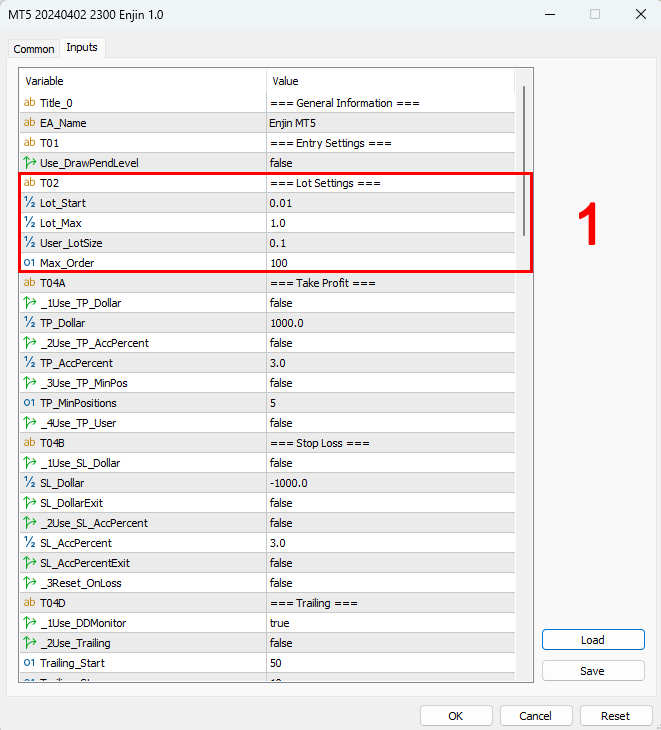
I would like you first to pay attention to the Section marked in red, and labelled 1 -- SECTION 1.
- Lot_Start: 0.01 | ENJIN will start any basket (of positions) with a 0.01 lot position.
- Lot_Max: 1.0 | ENJIN will not open positions bigger than 1.0.
- User_LotSize: 0.1 | ENJIN will open user-triggered positions of 0.1 lot when user click on the Sell Now/Buy Now buttons on the Chart where ENJIN is attached to.
- Max_Order: 100 | Only a maximum of 100 positions per basket.

Next, scroll down the Settings page where you'll find all parameters that you can tweak or change for ENJIN.
Look closely at the SECTION 2, Algorithm + Main Indicator:
- Use_Algo: true Toggle true to enable use of ENJIN's algorithm.
- Draw_Chart: false Toggle true to display indicator markings on the traded Chart.
ENJIN uses one main indicator:
- Range_TF: current | Choose which timeframe you would like the indicator to be based on. This indicator is the Range Indicator, where it scans the market for recent Highs and Low.
- R2_CandleStart: 1 | Start scanning from the 1st Candle to the left of the current one.
- R2_CandleEnd: 48 | Ends scanning at the 48th Candle to the left of the current one.
- R2_SidewayPips: 100 | Range from the High and Low in Pips.
- Use_FibRetracement: false | Toggle true to draw Fibonacci Retracement on the Range (only works for Daily TF).
Next the SECTION 3, is where you choose which Strategy you would like to trade with. S1 denotes Strategy 1, which uses the MA indicator with the Main Indicator to find Entry and Exit signals. S2 denotes Strategy 2, which looks at Candle formation, etc. Toggle true under "Use_" for Strategies that you would like to use.

SECTION 4, Entry Settings:
- Use_MarketEntry: true | Toggle false to create Pending Order instead of Market.
- Use_FixedLots: true | Toggle false to allow ENJIN to auto calculate initial lot size based on account size.
- Use_BalancePercent: 100.0 | How much of the account size can ENJIN use to calculate the initial lot size. 100 = 100%
- SP_SL_Pips: 20 | Stop Loss of 20 Pips. Only applicable when Use_Recovery is disabled.
- SP_TP_Pips: 50 | Take Profit of 50 Pips. Only applicable when Use_Recovery is disabled.
SECTION 5, Risk Management:
- Use_Recovery: true | Toggle true to allow ENJIN recover losing baskets intelligently.
- SP_RecRate: 1.5 | Multiplier from the previous position to the next.
- SP_AllowOverlap: false | Toggle true to allow more than 1 position to be close or on another existing position.
- SP_Ultimatum: false | Toggle true to allow ENJIN aggressively recover/close a losing basket.
SECTION 6: Take Profit, this is where you define and/or allow how ENJIN takes profit.
Should you have any questions, feel free to drop us a DM on MQL or Discord.
Thanks again for checking out ENJIN!



