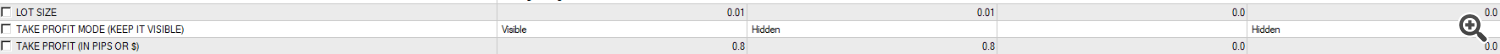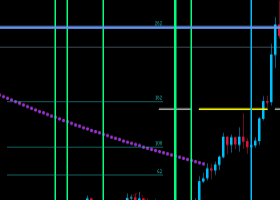Introduction
- EA INTERCEPTOR is an expert advisor that uses a reversion strategy by entering a trade when the market is exhausted. The robot opens a signal only if there is a confirmation that the regression is actually occuring!
- It uses a sophisticated system that has been successfully backtested from 2010 to 2024. 14 years of stability makes this EA extremely robust!
- It trades 4 forex pairs: EURUSD, EURGBP, AUDCAD & AUDUSD.
Recommendation with your broker
- A minimum leverage of: 1:500
- A minimum deposit of $500
- An ECN account is recommended with tight spreads.
Robot Installation
- Timeframe: M15
- Settings: Default settings
- 4 Forex Pairs: EURUSD, EURGBP, AUDCAD, AUDUSD
- Balance: $500 for 1 forex pair. $2,000 for all 4 forex pairs for optimal diversification.
- News Filter: The robot does need news filter protection to avoid trading during high news impact.
--To add news filter: Go to Tools, then Options. Click on Allow WebRequest for listed URL's: https://ec.forexprostools.com -- Click Ok. - ⚠️ Please never use another robot with EA Interceptor. Always make sure that you're trading with this EA only with your trading account. We want to avoid possible bug interactions.
Money management for 1 forex pair
- $500 = 0.01 lot
- $1,000 = 0.02 lot
- $1,500 = 0.03 lot
- $2,000 = 0.04 lot
- $3,000 = 0.05 lot
- $4,000 = 0.06 lot
- $5,000 = 0.07 lot
- $6,000 = 0.08 lot
- $7,500 = 0.09 lot
- $9,500 = 0.10 lot
If you plan on using 2 forex pairs, you multiply your balance above by 2.
If you plan on using 3 forex pairs, you multiply your balance above by 3.
If you plan on using 4 forex pairs, you multiply your balance above by 4.
Example for 4 forex pairs: $2,000 = 0.01 lot // $4,000 = 0.02 lot // $6,000 = 0.03 lot
If you're not sure about what starting lot size to use, please send me a private message and I will be happy to guide you!
Strategy behind EA Interceptor
EA Interceptor uses a reversion pullback strategy to enter the market when there is several signs that the market is exhausted. It uses custom lot sizes that are in sequence when the market is not in our favor.
![]()
These lot sequences have been vigorously hard tested to make sure that they are the perfect match with our pullback strategy! We were able to pass 14 years of backtest on 4 forex pairs that are extremely popular such as: EURUSD, EURGBP, AUDUSD & AUDCAD.
Please remember that if you're using a higher starting lot size than 0.01, please use our set files here. That is to make sure that you have the right lot size sequences.
How to change lot size and take profit
In your EA Interceptor settings, you can change the lot size as shown in the image above. For your take profit, since it's always in $, by default it's set to $0.80. If you're using a higher lot size, you always multiply it by 2.
Example: 0.02 lot // Your Take Profit will be: $1.60
- Show Panel (Turn Off For Faster Backtest) // Set to true by default. This is the panel that shows your account information, your lot size, your TP, your profits, and your daily drawdown. You can turn it off if you're backtesting the robot for faster results.
- Lot Size // By default, the lot size is 0.01
- Take Profit (Always Keep It Visible) // By default, it's set to Hidden because of market validation purposes. However, please always set it to Visible.
- Take Profit in ($) // By default, the take profit is $0.80 dollar. This means the EA will close the trade when +$0.80 is achieved on each forex pair.
- Max Spread (0=Disable) // By default, the max spread is 100. If you select a tight spread, the EA will not enter the trade if it's higher than your selected amount.
- Trade On Holidays // By default, it's set to true. If you don't want the EA to place trades during the Christmas year period and the New Year, you can set this to false.
- Magic Number // By default, it's set to 1. Each forex pair chart must have a different magic number. Example: AUDUSD (Magic Number: 1), USDCAD (Magic Number: 2), GBPCAD (Magic Number: 3)
- Manual Intervention // By default, it's set to false. If you want to manually close some series, you can set it to true. However, it's not recommended to do any manual intervention. Please let the EA do all the work.
- Show Profit/Loss // By default, it's set to true. IThis automatically prints your profits in your terminal. If you want to backtest the EA, please turn it off to have faster results.
- News Filter Settings (On By Default) // By default, news filter is set to true. This means the EA will not place trades on high impact news.
- UseNewsFilter // It's set to true by default.
- Use High Impact // It's set to true by default. This means the EA will not trade during high impact news.
- HighPause Before // How many minutes do you want the EA to pause before the high news impact? We like to set it to 60 minutes. You can change it to higher or lower.
- HighPause After // How many minutes do you want the EA to pause after the high news impact? We like to set it to 30 minutes. You can change it to higher or lower.
- NewsCurrency // What currency do you target? If you're using EURUSD, you must separate it like this: EUR,USD -- EURGBP, it will be like this: EUR,GBP -- AUDCAD, it will be like this: AUD,CAD
- Account Protection // This is the protection of your balance when trading
- Take Profit In Percentage // If you set it per example to 1%, this means that the EA will close all trades when your account equity goes +1%.
- Max DrawDown In Percentage // If you set it to per example 15%, this means that the EA will close all the active trades when your account equity is -15%.
⚠️Regarding the stop loss system, we personally use a max drawdown stop loss of 20% of our account balance. This means that if the drawdown reaches 20%, all trades will automatically close. Now if you follow the proper risk management table, you will probably never hit your 20% drawdown. This statement is based on the 14 years of backtesting and live testing so far with EA Interceptor's strategy. However, we still can't guarantee anything in forex because we can't predict the future so always make sure that you're trading with money that you can afford to lose.