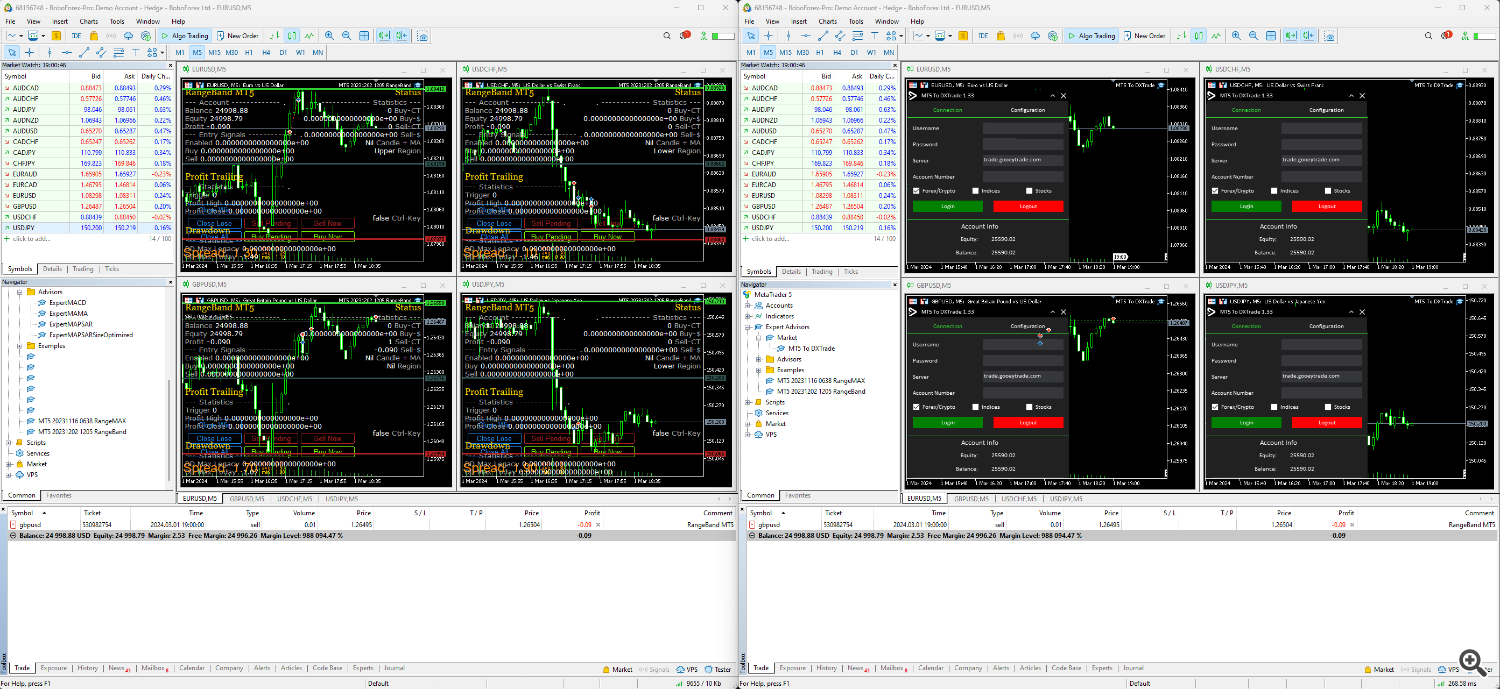There has been an exodus of brokers and prop firms moving away from the MetaTrader platform -- and you might have been caught in the midst of it.
Cut the long story short, US traders are not allowed to use the MT4 and MT5 platforms to trade anymore. To most of us, this is like gameover, even though you are not based in the US, but your broker might be promoting the use of MT4 and MT5 -- so one way or another, you might have been affected as well.
How bad is it? Most of us use the MetaTrader platforms to trade, may it be 4, or 5, whatever. The thing is, we might have been trading using the vast tools, like indicators, signals, expert advisors, that have been designed specifically to work on MT4/MT5. And you might have been served the bombshell not being able to use these tools anymore to trade... get it?
I myself am trading with these two Expert Advisors with a prop firm, they have been performing very well, and when the news dawned upon me yesterday that the prop firm I'm trading with is migrating to a new broker, I felt lost, I didn't know what to do because my EAs only work with MetaTrader, and the new platform the prop firm is migrating to does not support them. While you're at this, do check out these two amazing EAs I am using to trade confidently.
RangeMAX
- Signal: https://www.mql5.com/en/signals/2199635
- MT4: https://www.mql5.com/en/market/product/108426
- MT5: https://www.mql5.com/en/market/product/108425
RangeBand
- Signal: https://www.mql5.com/en/signals/2082675
- MT4: https://www.mql5.com/en/market/product/109369
- MT5: https://www.mql5.com/en/market/product/109370
IT'S NOT GAMEOVER!
Good news is you can still use MetaTrader to trade, but now, you will need a "bridge" to help you connect your MetaTrader to the new platform(s) that your broker/prop firm is migrating to. This bridge is called "MT5 to DXTrade". From what I heard, the MT4 is already available, and the developer is planning to make more bridges for other platforms as well. Check it out:
- MT4: https://www.mql5.com/en/market/product/113578
- MT5: https://www.mql5.com/en/market/product/113455
MT4/5 to DXTrade is an utility that copies your trades on your MetaTrader client, onto the DXTrade platform. I've tried it, and I am using it myself, and if you're interested, this is how you go about it.
HOW TO SETUP
This is how I did it, it may not be the best way to go about it, but yah... It works for me:
- 2 MetaTrader Clients -- One (A) is the main one which you trade on using your indicators, signals, and/or expert advisors. The other (B) is where you attach the utility (MT4/5 to DXTrade) to it.
- 1 Demo Account -- Create a Demo account with any brokers you desire matching the capital of your funding account. I have a 25k funded account, so I also created a 25k demo account.
That's it... The flow looks something like this:
A ---> B ---> DXTrade
- A: MetaTrader Client, where you perform your trades on, manually or using an EA.
- B: MetaTrader Client, which copies your trades on A, and sends it to DXTrade
Now this is what you'll do next:
- Login onto the Demo account on both MetaTrader Client A and MetaTrader Client B.
- Trade, attach your Expert Advisor onto Client A.
- Attach the utility onto Client B. Just like Client A, you will need to attach the utility for each and every chart you're trading on Client B.
- This is how you configure the Utility, go into Settings:
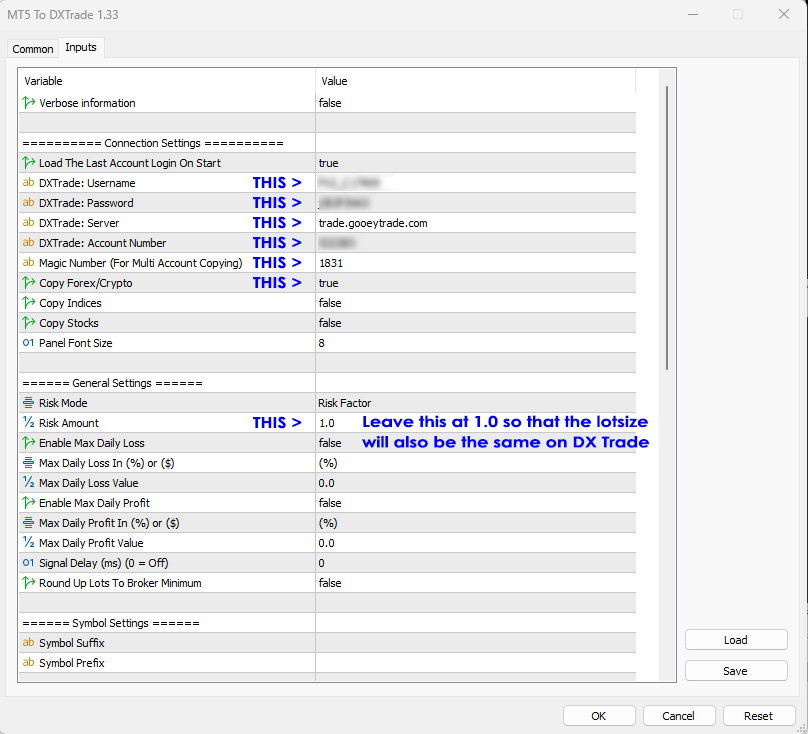
IMAGE 01: Update the fields marked above.
Remember to attach the Utility on each and every chart you're trading on. Once the Utility is connected successfully, you will see this on the Utility's Panel:
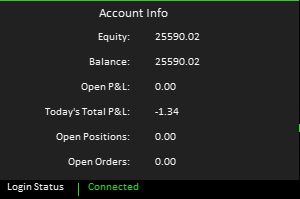
IMAGE 02: Account Connected
IMAGE 03: Same trades reflected on MetaTrader Client A and MetaTrader Client B
You will also see the same trades on your MetaTrader Clients A and B reflected onto the DX Trade platform.
There you go! Hope this helped!