Answer: Thank you for renting the GOLD Pyramid, of course you can trade using the demo account.
(6) The difference between Close Partial 1 and 2 in Auto Close Partial, in percentage
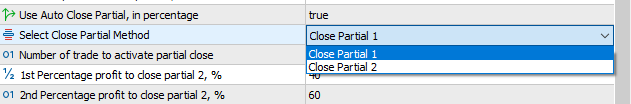
Answer:
Close partial 1 includes the calculation of the last 2 positions to calculate the minimum profit needed to close the first losing position.
Recommended minimum profit 1st percentage last position profit to close partial 2: 40-50%, and minimum profit 2nd last position profit to close partial 2: 60-70%
Close partial 2 calculates the total profit of all the last positions to close the first losing position. The percentage is recommended between 0.5-1%
(7) Difference between Real Tick and 1 minute ohlc modeling
Answer:
Real tick fetches price every tick.
1 minute ohlc modeling fetches prices only at second : 0,20,40, and 59.
1 minute OHLC does not mean Open, High, Low and Close prices on a 1 minute timeframe, the picture below can provide a better explanation:
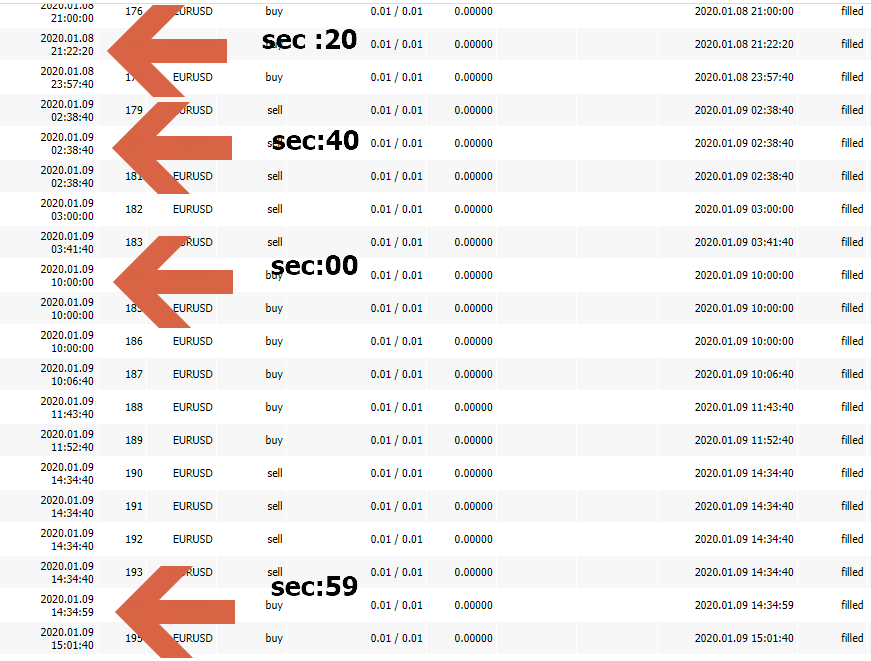
With this knowledge, I created a code to make the bot fetch prices at anchor points 0,20,40, and 59 with a deviation of 3 seconds , but in real trade the deviation from the anchor point is still depends on the speed of the internet vps and the broker's servers. 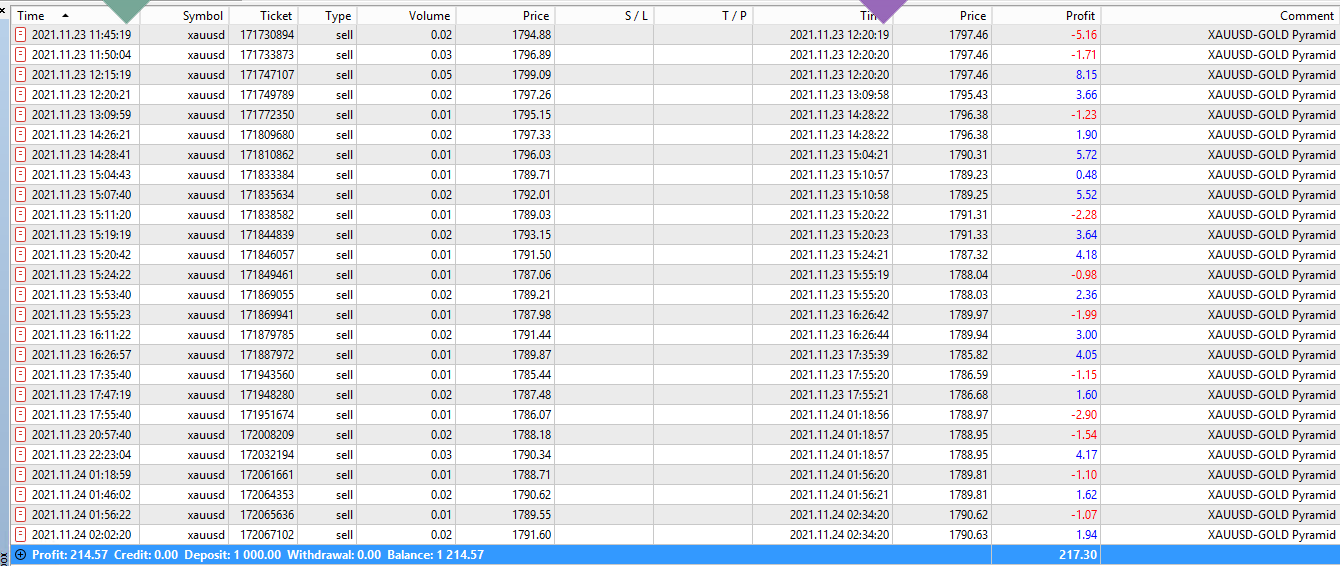
For a more detailed explanation of the difference between every tick and 1 minute ohlc modeling, click on the following link: here
8: Continue New cycle
if this was 'false' then it would stop eachtime it took profits?
==> Trade cycle is a cycle that starts from open trades to close all. If Continue New cycle=false, it means that you do not want to start a new trade cycle after closing the last position.
9: Entry Method
It have a choice of frequency... etc Can you tell me what they mean by these selections?
==> Entry methods are divided into Rare, Frequent, Continuous, Flow, Wave
Rare means that the EA will rarely trade because there are more filters so that the accuracy of the entry point is higher and as a result it will very rarely take a position.
Frequent means that you will start to trade frequently, the frequency of trades is more than RARE, because there are fewer filters.
Continuous means that the ea will trade every time, no filter at all.
Flow means entry of the base position on the high and low of the last 2 candles.
10: Waves
Whats does waves mean?
==> Wave explanation can be read here
11: Reverse
What does it mean?
==> Reverse means that ea will take the opposite position from the signal given. If the signal is Buy, then the ea will open sell.
12: Grid, step & co-efficient
Can you help me understand what these are?
==>
Grid means that ea will take the next position if the first open position loses.
Step is the distance to the next open position.
Expanding Step Coefficient means that the next step open position will be multiplied by the coefficient.
13: Virtual SL, TP
Whats does it mean?
==> SL= Stoploss, TP= Takeprofit, Virtual means that the SL and TP calculations are carried out by the EA and are not displayed on the chart or on the broker's server.
Why virtual? ==> So that SL and TP do not appear on the broker's server. This is especially anticipating rogue brokers who often hunt SL.
14: Use Break even
after the set pips, Break even start?
But what does it do?
==> Break even start when profit has reached x pips, and ea will lock profit base on break even step x pips.
15: Partial close
if 'true' does it closes some % of the potions? what %? or does it closes some of the pojition held?
==> Partial close means that ea will overlap takeprofit. When the minimum profit is reached, the ea will close the loss and profit positions at the same time to reduce the burden of used free margin and drawdown.
+ Select Close Partial Method:
1. Close partial buy & sell: partial close by bringing 1 buy loss & 1 sell loss
2. Close partial buy / sell: partial close by bringing only 1 buy loss or 1 sell loss.
3. Close partial all: A combination of close partial buy & sell and close partial buy / sell.
16: close opposite
Pls help me understand what this does?
==> EA will close the position if there is opposite signal.
17: Lock
does it stop the all EA?
or what does it lock?
+ Use Lock: Use lock by drawdown/money/pips
+ Lock By Drawdown, ea will hedge the positions based on drawdown
+ Lock By Money, ea will hedge the position based on losing money
+ Lock By Pips, ea will hedge the position based on losing pips
18: On the screen, I see a control buttons
rectangle, buy, sell, X all, X profit, X loss, X
buy, X Sell
What do they do?
==>
![]()
The Square Button is to hide all buttons
BUY button is for Buy
Sell button is for Sell
X All means Close All all positions
X Profit means Close All positions that are profitable
X Loss means Close All losing positions
X Buy means Close All all buy positions
X Sell means Close All all sell positions
The button is provided to make it easier if the user wants to close a position and buy/sell is for manual trades.
19: Are there any restrictions on trading hours in Gold Pyramid?
Yes of course there is. You can use Time Control and Manage New Cycle to limit your trading hours.
20: Is there a best time to trade EURUSD?
For EURUSD, you can trade around the clock without any hours restrictions.
21: Is there a best time to trade XAUUSD?
For XAUUSD/GOLD, it is best to avoid high volatility hours such as the UK session and the NY session.I highly recommend trade start 5 hours after NYSE opening and trade stop at LSE (London Stock Exchange) opening
22: What is the recommended start balance?
For EURUSD you can use a start balance of 500 $, and XAUUSD you can start from 3k.
23 News Filter
For the MT4 version it will use economic news calendar from the web https://ec.forexprostools.com . DST (Daylight Saving Time) and GMT Offset are calculated automatically.
The MT5 version will use the economic news calendar built in from the MT5 terminal.
News filter will stop all adding new positions, and will only close positions when the profit target is reached.
The settings are done in the following order: Tools\options\expert advisors and tick allow webrequest for listed URL and paste the following link: Click here and click ok.
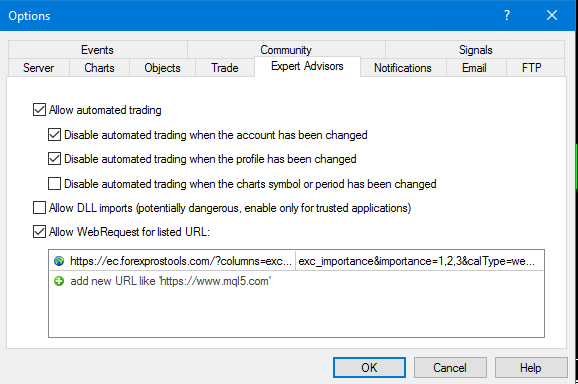
https://ec.forexprostools.com/?columns=exc_currency,exc_importance&importance=1,2,3&calType=week&timeZone=15&lang=1 Don't forget to activate the News filter and set Currency to display the news (empty - only the current currencies) = blank, so that it only displays news that matches the chart
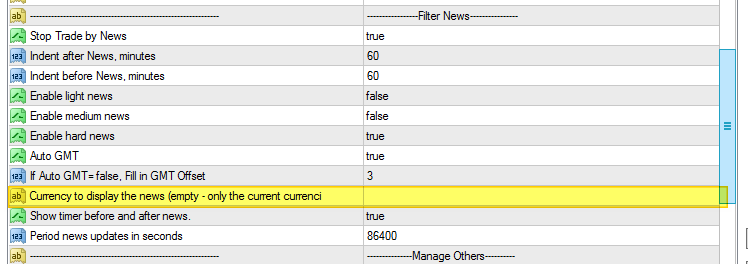
Notes:
+ Past performance backtest does not reflect future results.+ Trade within your limits.
+ MT5 Terminal Download link: here
+ EA Link : here


