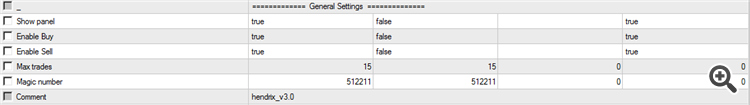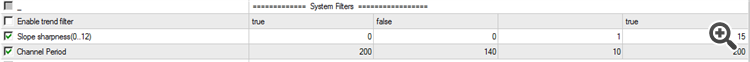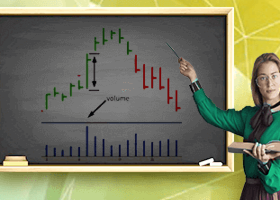Hi to everybody! (updated 13/12/2018)
This is a post about tweaking one of my better performing expert advisor in the last years: Hendrix v3 EA!
Here I am referring to the 1.4(and 1.5 too) version (05/12/2018)
Product page: https://www.mql5.com/en/market/product/31814
This EA is not spread sensitive, but it is broker sensitive. That means different brokers can lead to very different results.
My best suggestion is to use the broker I have used to create the algorithm, which is a good an reliable broker(NO ESMA LEVERAGE CAP).
You can open an account using this link and get one of the promotions currently offered: https://goo.gl/AZYCBZ
In any case, if you want to use the EA with your broker or on different time frame or pair I will explain you how to quickly optimize it for the best result!
The default settings of the EA are for
Symbol: EURUSD
Time Frame: H1/M15
Minimum Deposit: 10000 $
You can tweak the EA for other time frame and symbols, as for other brokers or deposit following this simple procedure.
So open the backtester, select a Symbol(Ranging pairs are the best ones)and a Time Frame(I suggest to optimize for M15, H1 and M5 for some pairs)!
Then click on "Expert proprieties" and then on "Input" tab. Now set the params accordingly:
1) First of all, you have to set the settings for your deposit which is on these 2 params("Lot base" and "Profit Target Currency"):
Set these params accordingly to your deposit:
Minimal Deposit 100$ (Open cent account with suggested broker) --> Lot Base=0.1, Profit Target Currency=20.0;
Minimal Deposit 1000$ --> Lot Base=0.01, Profit Target Currency=2.0;
Minimal Deposit 2000$ --> Lot Base=0.02, Profit Target Currency=4.0;
Minimal Deposit 3000$ --> Lot Base=0.03, Profit Target Currency=6.0;
Minimal Deposit 10000$ --> Lot Base=0.1, Profit Target Currency=20.0;
And so on...
If you want to be more conservative or to run the EA on multiple pairs concurrently(which I do) you need more than that.
2) Decide if you want to let the EA to open both buy and sell trades or just one of them
"Enable Buy" and "Enable Sell" do that
3) Now tick these params and set the inputs as
4) Set the optimization model to Control Points
This will perfectly work to obtain good parameters settings and it is a way faster method than "Evert tick".
After you can always validate them running a single backtest with "Every tick".
I suggest you to optimize the EA for the last timeframe in this way:
H1 --> Optimize for the last 2/3 years
M15 --> Optimize for the last 1 year
M5 --> Optimize for the last 1 year
That's it! This is a very basic and the easiest way to optimize the EA. Of course it can be optimize even further adjust other parameters too, but this should be the first step for everyone, especially for beginners.
Once the backtester shows you the results, you can choose the settings you like the most about gain, profit factor and draw down!