Using CancelBuy and CancelSell signals in TradeBuilderMt5 Expert Advisor
The TradeBuilderMT5 Expert Advisor is designed to build a trading system based on an arbitrary set of technical MT5 indicators.
Previous article: How to add a filter for a higher time frame in the TradeBuilderMT5 Expert Advisor
The adviser TradeBuilderMT5 provides for limiting the formation of signals before the occurrence of certain events. For example, in the previous article, a buy signal is formed when the fast moving average crosses the slow moving time frame on the M15 time frame, while the MACD histogram is above the 0 line and the signal line below the histogram on the H1 time frame. In this article we will introduce restrictions on the formation of a signal until the signal line goes above the histogram. In the figure below, this means that if a signal is formed at point 1, then a repeated signal is possible only at point 2.

Open the advisor settings and set the following:
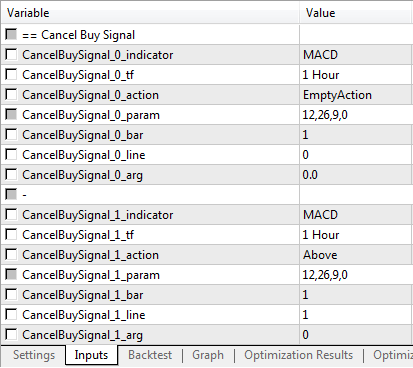
To limit selling signals to the following:
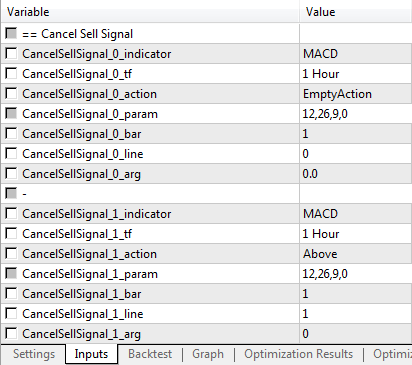
Set file in attachment
Next we look at the parameter string for technical indicators.


