
Setting up the expert AI_Synthesis_EA and its demo version for mono and multicurrency operation
The expert AI_Synthesis_EA and its demo version AI Synthesis EA Free, possesses certain properties of artificial intelligence and has a unique ability to analyze its trading history, monitor the state of the market through the signals of leading and trend indicators, and on the basis of this decide on the installation of new orders. Built-in indicators by default already have standard input parameters of indicators, so the adviser is basically ready to work. You only need to set your account number in the "Input parameters" field of NumberAccount by pressing the key (F7),

and also at will to change the permissible percentage of drawdown in the PercentLossOrder transaction and the MagicNumber magic number. If you plan to set up the Expert Advisor in a multi-currency variant, then they must be attached to a new window of another currency pair and, accordingly, to change the input parameters for this currency pair. For the correct work of advisers, in a multi-currency version, you need to start them simultaneously with one button - "Auto-trade". By the way, for each currency pair, the period and drawdown in the transaction can be completely different: one expert can effectively trade on H1, one currency pair, drawdown PercentLossOrder from 1-10%, and the other on D1, another currency pair, drawdown PercentLossOrder from 1-30% and more.
Setting up EA directly for work
We go to the terminal's service and select Settings, as a result, this window will appear, in the section "advisers" we tick the box "Allow the adviser to trade" and agree with the selected actions by clicking on the "OK" button.
Do not forget to also check the box next to "allow the Expert Advisor to trade" in the general section by pressing the key (F7) in advance.

All!
After all these preparatory operations in the terminal, the button "Auto-trade" includes the work of all experts at the same time. If everything is set up correctly and the EA is turned on, then its work will start immediately.And if the signals of the indicators entering the body of the expert give the go-ahead for the opening of the order, the expert will immediately place an order or orders if he will work in a multi-currency variant, displaying the main parameters on the information panels of each currency pair.
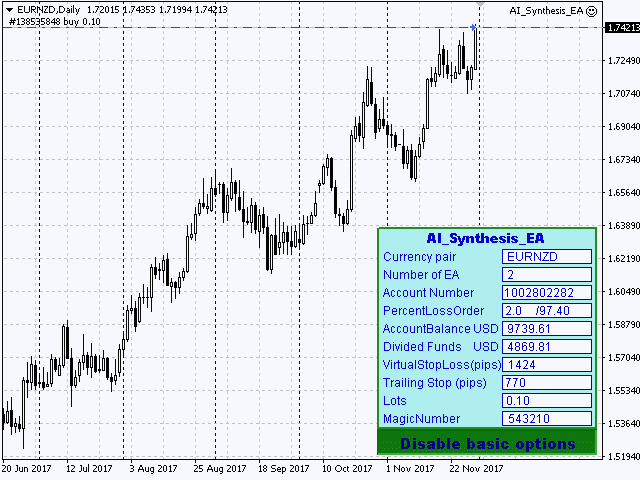
The panel displays the following information:
- Currency pair - currency pair for which the expert is attached;
- Number of EA - number of affiliated experts AI_Synthesis_EA;
- Account Number - Account number;
- PercentLossOrder - percentage of drawdown in the order (in interest / money equivalent in the deposit currency);
- AccountBalance - account balance(money equivalent in the deposit currency);
- Divided Funds - distributed funds among experts AI_Synthesis_EA (money equivalent in the deposit currency);
- VirtualStopLoss(pips) - virtual stop loss (in pips);
- Trailing Stop(pips) - trailing stop (in pips);
- Lots - the permissible value of the lot (based on EA funds allocated);
- MagicNumber - the magic number for this currency pair.
Attention, just in case! If you have a computer failure (connection failure, no electricity or a PC failure), check that the number of experts in the panel is correct and in reality, if they do not match, correct the error in the Global variables column by pressing the (F3) key (or go to the service -> global variables) in the opened window, set the correct value of the experts against the value of GV_Synthesis. But that there would not be such excesses, I highly recommend installing any advisers and in particular AI_Synthesis_EA expert on virtual hosting.
In the near future, in the same blog, an additional article will be published for those who wish to increase the efficiency and profitability of the expert AI_Synthesis_EA work and maximize its adaptation to the situation on the market, it will describe detailed actions to optimize the expert on the MT4 terminal tester and not only.


