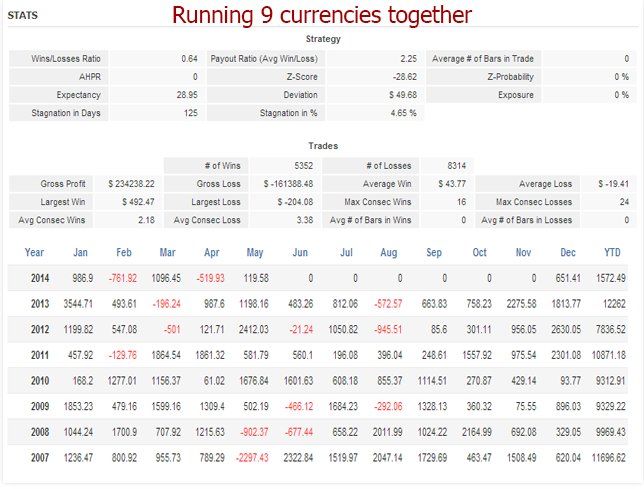PA Trade stands for Price Action Trade. I created this EA with one thing in mind: the EA must perform all years with one single setting. And I've done just that. The EA uses price action patterns to select its trades on the daily charts. For me, this EA will be my holy grail of trading.
The EA identifies 4 price action patterns to enter trades: inside bars, pinbars, high/low-breakouts and engulfing bars. ALL trades have a stoploss. Half the trades have a fixed takeprofit, the other half uses a trailing stop. The EA is already optimized for 14 currency pairs and can be optimized for ANY other pair if you like.
The best way to use the EA is by letting it run on all 14 pairs (or more in the future) and trade the market as a whole. That way, the risk is spread among the different pairs and the growth curve is much smoother. Further optimization for other pairs will follow in the near future. Remember: you will never need to optimize it again in the future once a pair is optimized!
Download the presets from the Comments page!
PA Trade is developed for the daily charts!
Try the demo now!
Key Advantages of the EA:
- No martiginale or grid.
- Always use of stop loss to protect capital.
- User-friendly.
- Optimizable for all currency pairs (already optimized for: EURUSD, GBPUSD, AUDUSD, GBPJPY, EURJPY, USDCAD, USDCHF, USDJPY, EURGBP, NZDUSD, AUDCAD, XAUUSD, AUDNZD, EURAUD).
- Works for ALL years SINCE 2000 with one setting!
- Very good Risk/Reward ratio.
- Based on true Price Action signals on daily charts.
- No scalping, no hedging.
- Low drawdown.
- slippage or spread-size don't really matter.
- Works on all brokers.
- Never need to optimize again!
Adjustable Parameters:
- UseIBTrades - if set to true, the EA will use the "Inside Bars strategy" of the EA.
- UsePINTrades - if set to true, the EA will use the "Pinbar strategy" of the EA.
- UseBOTrades - if set to true, the EA will use the "High/Low Breakout strategy" of the EA
- UseENTrade - if set to true, the EA will use the "Engulfing bars strategy" of the EA.
InsideBar Settings:
- IBLimitTrade - if set to true, the EA will use the trades with fixed takeprofit (same setting for PINLimitTrade and BOLimitTrade).
- IBTrailingTrade - if set to true, the EA will use the trades with trailing stop (same setting for PINLimitTrade and BOLimitTrade).
- MinimumIB - determines how many Inside Bars most follow each other before entering trades.
- IB_SL - the stoploss in pips for the insidebar-trades (same setting for PIN and BO).
- IB_TP - the fixed takeprofit in pips for the LimitTrades of the insidebar-strategy (same setting for PIN and BO).
- IB_DIFF - the extra pips above the high/low of the mothercandle of the inside bar setup, before entering the trade (same setting for PIN and BO).
- IB_TrailSL - the distance in pips of the trailingstop for the TrailingTrades of the insidebar-strategy (same setting for PIN and BO).
- IB_LHTrailStop - if set to true, the EA will use a trailing stop that follows the high (when selling) or low (when buying) for the latest X candles (defined in “IB_LHcountback).
- IB_MultiTrades - if set to true, the EA will open new trades even if there are already other trades opened. (same setting for PIN and BO).
- IB_DelPen - if set to true, the EA will deleted pending orders when a new insidebar is formed. (same setting for PIN and BO).
- IB_UseMA - if set to true, the EA will only set trades if Moving Average 1 > Moving Average 2 for long trades (or < for short-trades) (same setting for PIN and BO).
- IB_MAperiod - the period for Moving Average 1. (same setting for PIN and BO).
- IB_MA2period - the period for Moving Average 2. (same setting for PIN and BO).
- IB_BEStart - at which distance from entry of the trade must the EA move stoploss to breakeven. (same setting for PIN and BO).
- IB_BEplusPips - instead of moving the stoploss te breakeven, it will move it to X pips above breakeven (or below when going short) (same setting for PIN and BO).
- IB_MagicNumber - the unique number of the InsideBar strategy of the EA. (same setting for PIN and BO).
PinBar Settings:
- PinTailSize - the size (in pips) of the tail of the pinbar.
- PinTailHeadFact - the factor by which the tail should be bigger than the head of the pinbar.
- MinimumPinBars- determines how many PinBars most follow each other.
- PinEntry - at which percentage of the PinBar must the trade be entered (example: 0.7 means at 70%, so 30% from the top for upside trades).
- other settings are likewise as described above.
BreakOut Settings:
- BO_countback - at how many candles must the EA look for determining the high and low.
- other settings are likewise as described above.