(Version 2.0) <-- to be valid for up to BlueSwift GridRescue's version 5.62
Part 1: https://www.mql5.com/en/blogs/post/752485
Part 2: https://www.mql5.com/en/blogs/post/753431
Part 3: (here)
--a product by BluesAlgo Ltd 2023
MT5 -> https://www.mql5.com/en/market/product/96012
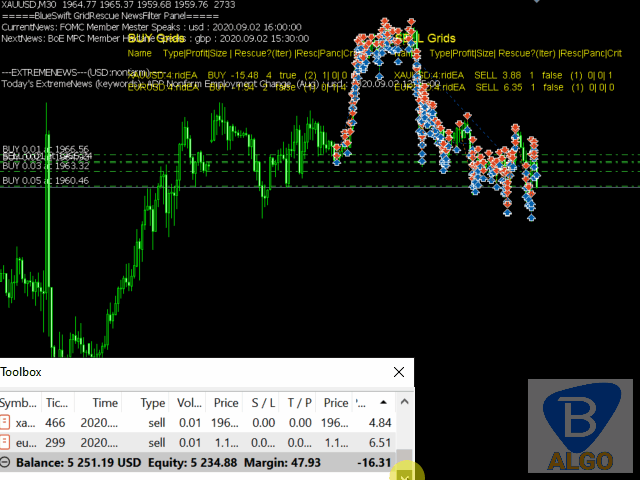
This is user manual for using BlueSwift's Grid Rescue Expert ('BlueSwift')
-------------------------------------------------------------------------------------------------------------
(CONTINUE from Part 2)
2.5 RESCUE PLUS (AVERAGE / HEDGING) SECTION
Description
This section allow user to place Averaging and/or Hedging orders for/against a running grid being rescued. The Averaging / Hedging orders will use the tracked grid's order as entry signal. When the tracked grid reach a certain "level" (or "layer"). RescuePLUS will open Averaging/Hedge orders as such level (these levels can be specified for Averaging and Hedging trades separately). Averaging trades can be used to compensate for the occasional loss from other rescue modessuch as CritClose or HardClose mode while Hedging trades can be used for reducing the grid exposure.
If market price go against the direction of these Averaging/Hedging trades, user would have the option to allow these trade extended into their own grid series as well - which would also be tracked and managed by GridRescue using their internal magics
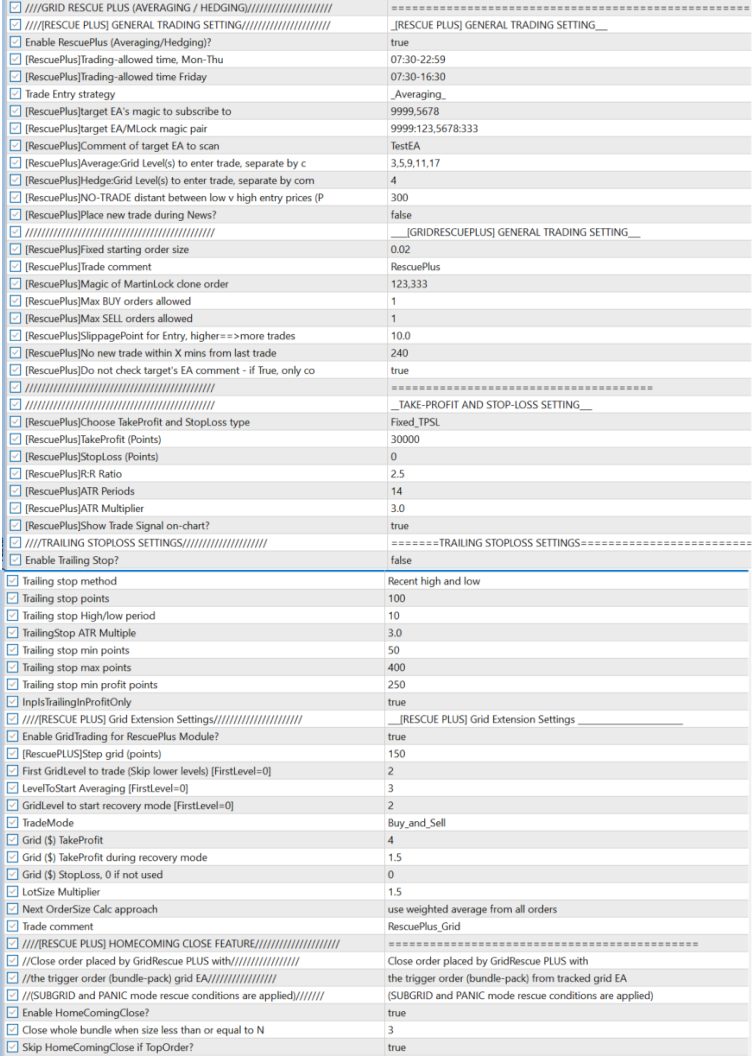
| # | Inputs | Description | Values & examples |
|---|---|---|---|
| 2.5.1 | Enable RescuePlus (Averaging/Hedging)? | Toggle on/off RescuePlus mode | True/False |
| 2.5.2 | [RescuePlus]Trading-allowed time, Mon-Thu | Trading timerange for Rescue Plus's for days between Monday to Thursday | String of time-range, separate by comma (,) The time-range syntax would be {Start Time}-{End Time} User can set multiple timeranges, separated by comma: 04:30-10:00,14:30-22:59 So that RescuePlus would only place new trades within these ranges on any days between Monday and Thursday |
| 2.5.3 | [RescuePlus]Trading-allowed time, Friday | Trading timerange for Rescue Plus's on Friday | Same as#2.5.2 above but for Friday |
| 2.5.4 | Trade Entry strategy | Choose between - NoTrade - BuyOnly - SellOnly - Buy_and_Sell | |
| 2.5.5 | [RescuePlus]target EA's magic to subscribed to, separated by comma | The tracked's EA magic number | This should be the same with field #8 in Part 1 (https://www.mql5.com/en/blogs/post/752485) User can have a choice to choose only some magic to have Averaging/Hedging trades on. For example if GridRescue current tracking the following magic: - 1234: trade Fx pair with 'abc' EA - 9999: trade Gold - 5678: trade Fx pair with 'xyz EA If user don't want RescuePlus to place trade on gold (XAUUSD) pair, then user can set this field value = 1234,5678 |
| 2.5.6 | [RescuePlus]target EA/MLock magic pair | Mapping for tracked'sEA and RescuePlus order's magics | This is 1:1 mapping between the tracked grid EA magic with the magicnumber that RescuePlus's order will carry The purpose for this mapping is to avoid the situation where user has more than one EA used on the same symbols. Without segregated different magic number of RescuePlus's order, both EA's order will be mixed-up into a same basket, which can mess up the RescuePlus' grid's internal caculation For example, let says user have two grid EAs 'abc' and 'xyz' with the following magic: 'abc' has magic of 1234 trading EURUSD 'xyz' has magic of 9999 also trading EURUSD To segregate these two baskets of EURUSD trades, user should set the mapping as follows: 1234:333,9999:737 so that all RescuePlus's order placed to recover the '1234' basket will contain a magic part of 333 and those order placed to recover the '9999' basket will contain part a magic of 737 (user set these segregating magic part in #2.5.14) Note* the RescuePlus' order - apart from this segregated magic bit will also consist of a magic prefic ('99') and the last three digit of the order ticket originated from grid EA where RescuePlus start the recover series |
| 2.5.7 | [RescuePlus]Comment of target EA to scan | The Trade comment of the tracked grid EA | GridRescue use this trade comment of tracked grid EA to detect and collect order into the Symbol-Magic-Direction-Comment grid basket ----------------------------------- ***Author Note: from v.5.55, GridRescue internal code logic has been revised to now mainly work with order’s magic number, so this parameter has no longer been useful for rescuing functionality. I will look to gradually decommission this option in future release. It wont' impact much and user can instruct GridRescue to ignore this parameters by setting #2.5.19 = True |
| 2.5.8 | [RescuePlus]Average:Grid Level(s) to enter trade, separate by comma | The level(s) in the tracked grid EA where Averaging trade series can start from | RescuePlus will use the OpenPrice of the order (from the tracked grid EA)at this level to place the first Averaging trade (as illustrated below) User can specify multiple level, e.g. 5,9,12  |
| 2.5.9 | [RescuePlus]Hedge:Grid Level(s) to enter trade, separate by comma | The level(s) in the tracked grid EA where Hedging trade series can start from | RescuePlus will use the OpenPrice of the order (from the tracked grid EA)at this level to place the first Hedge trade (as illustrated below) User can specify multiple level, e.g. 1,4 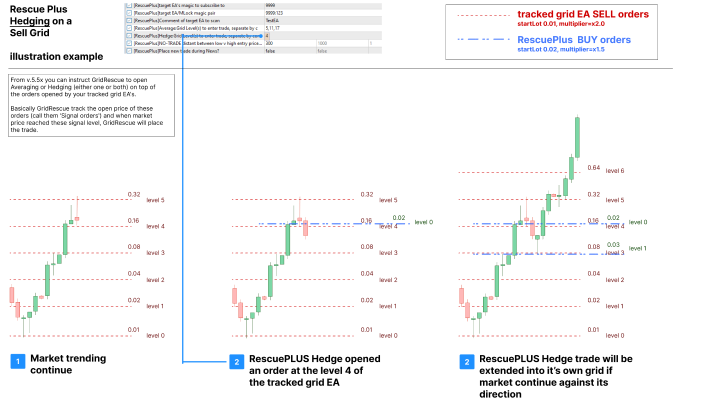 |
| 2.5.10 | [RescuePlus]NO-TRADE distance between low v high entry prices (Points) | The no-fly zone between opposite direction (BUY vs SELL) orders from Averaging & Hedging orders | Distances in Points, for example 300 means 300 points between the latest High (SELL) and Low (BUY) entries by RescuePlus No new RescuePlus's Averaging or Hedging trade when be placed within this NO-TRADE zone - determined using the latest BUY & SELL entry prices of RescuePlus's series. The main goal is to avoid RescuePlus place too many opposite trade too closed to each other. With this No-fly zone, the eventual effect will also create a 'locking' exposure between all the BUY and SELL 'legs' of RescuePlus - which safeguard the running profit amount. 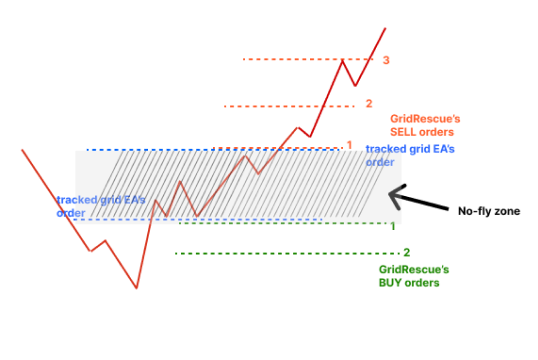 |
| 2.5.11 | [RescuePlus]Place new trade during News? | Enable/Disable new trade placed during News window | True/False |
| ||||||||||||||||||||||||||| | ||||||||||||||||||||||| | ||||||||||| | |
| 2.5.12 | [RescuePlus]Fixed starting order size | the lot size for the first order in the grid to be opened by RescuePlus | Decimal |
| 2.5.13 | [RescuePlus]Trade comment | Trade comment for order placed by RescuePlus modules | This will be appearing within the comment of those orders placed by GridRescue. For example, if user set this comment to "Rescue" then it will appear as follow in the terminal's order panel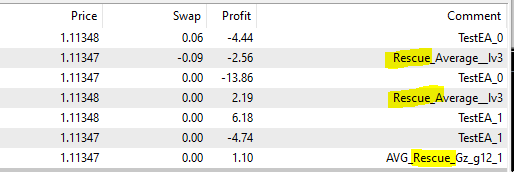 ------------------------------------ Author note: please avoid using the following character: semicolon ";" or colon ":" pipe "|" comma "," Because GridRescue's SaveLoad module use these character for saving rescue info in delimited format - which may include TradeComment info. If you use one of the above character in the comment, it could lead to GridRescue unable to load and parse the saved data correctly |
| 2.5.14 | [RescuePlus]Magic identifier for RescuePlus order | The magic stem number part which would appeared in the internal magic number of RescusPlus order | Integer. Order placed by RescuePlus module have an internal magic number system to avoid clashing / overlapping with orders placed by other EA's. The internal magic would have the following syntax: <99> <this-value> <the last 3 digit ticket number of the trigger order placed by tracked grid ea> For example if user set this value to "333" and assuming the the trigger order of the tracked grid EA has a ticket ID of 70244323 then the RescuePlus order that was generated from this trigger order would have the following magic: 99333323 which will be carried throughout the first order and any subsequent grid order of this basket (if grid trading option was enabled for RescuePlus module) |
| 2.5.15 | [RescuePlus]Max BUY orders allowed | Max number of concurrent BUY order for RescuePlus - default is 1 | Integer This only include all initial RescuePlus order - i.e. it does not include any subsequent grid order (if user enable grid trading option for RescuePlus' module) |
| 2.5.16 | [RescuePlus]Max SELL orders allowed | Max number of concurrent SELL order for RescuePlus - default is 1 | As above |
| 2.5.17 | [RescuePlus]SlippagePoint for Entry, higher==>more trades | Slippage in point for entry price of the initial RescuePlus | Sometime, due to slippage or spread, market bid/ask price does not 'touch' the trigger's order open price and RescuePlus woud fail to place the 'clone order. The higher this value, the less precise market entry price would be required to 'touch' the trigger's order open price and therefore will increase chance that RescuePlus to open the initial 'clone' order. |
| 2.5.18 | [RescuePlus]No new trade within X mins from last trade | Number of minute between initial order placed by RescuePlus module | If user allow for more than 1 concurrent BUY or SELL order by RescuePlus, i.e. set the #2.5.16 above to a value more than 1, then this parameter would allow user to 'pace' the order placed by RescuePlus, avoid having placing too many RescuePlus initial order at the same price level |
| |||||||||||||||||||||||||||| | |||
| 2.5.19 | [RescuePlus]Choose TakeProfit and StopLoss type | ||
| 2.5.20 | [RescuePlus]TakeProfit (Points) of First grid order | ||
| 2.5.21 | [RescuePlus]StopLoss (Points) of First grid order | ||
| 2.5.22 | [RescuePlus]R:R Ratio | ||
| 2.5.23 | [RescuePlus]ATR Periods | ||
| 2.5.24 | [RescuePlus]ATR Multiplier | ||
| 2.5.25 | [RescuePlus]Show Trade Signal on-chart? | ||
| ||||||||||||||||||||||||||| | |||
| 2.5.26 | Enable Trailing Stop? | ||
| 2.5.27 | Trailing stop method | ||
| 2.5.28 | Trailing stop points | ||
| 2.5.29 | Trailing stop High/low period | ||
| 2.5.30 | Trailing stop min points | ||
| 2.5.31 | Trailing stop max points | ||
| 2.5.32 | Trailing stop min profit points | ||
| 2.5.33 | Is Trailing When In Profit Only? | ||
| |||||||||||||||||||||||||||| | |||
| 2.5.34 | Enable GridTrading for RescuePlus Module? | ||
| 2.5.35 | [RescuePlus]Step grid (points) | ||
| 2.5.36 | First GridLevel to trade (Skip lower levels) [FirstLevel = 0] | ||
| 2.5.37 | LevelToStart Averaging [FirstLevel=0] | ||
| 2.5.38 | GridLevel to start recovery mode [FirstLevel=0] | ||
| 2.5.39 | TradeMode | ||
| 2.5.40 | Grid ($) TakeProfit (whole basket) | ||
| 2.5.41 | Grid ($) TakeProfit (whole basket) during recovery mode | ||
| 2.5.42 | Grid ($) StopLoss (whole basket) , 0 if not used | ||
| 2.5.43 | LotSize Multiplier | ||
| 2.5.44 | Next OrderSize Calc approach | ||
| 2.5.45 | Trade Comment | ||
| |||||||||||||||||||||||||||| | |||
| 2.5.46 | Enable HomeComingClose? | ||
| 2.5.47 | Close whole bundle when size less than or equal to N | ||
| 2.5.48 | Skip HomeComingClose if TopOrder? |


