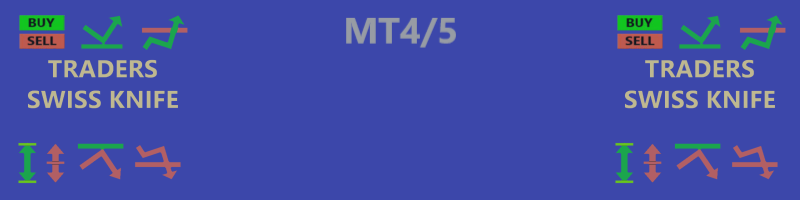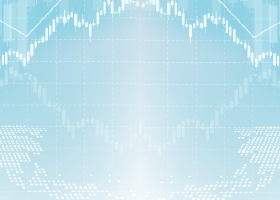Opening and closing positions and orders:
Manual instant order execution or through virtual limit and/or stop orders, as well as automatic trading with setting the trading time using the built-in indicators. The positions are not executed at the set price if the price continues to move against the buy/sell direction after the price has been reached, so that a better purchase price is achieved in these cases.
If the price continues to move against the position, further positions can be opened at certain minimum intervals and a specified number if the grid option is activated. These are also virtually improved according to the above principle for first orders. When opening another grid position, you can choose between different conditions:
1. If the minimum distance is reached, immediately
2. When the minimum distance is reached and the condition is exceeded/undershot when the respective Bollinger band is reached.
3. When the minimum distance is reached and the condition of the combination of 5-minute EMA7/EMA20 is met.
4. If the minimum distance is reached and the conditions of points 2.) and 3.) are met at the same time.
After reaching the take profit level, there are the following conditions of closure, all of which are stored with several trailing stop variants:
1. Static Take profit: Uses values preset in "PivProfit" for the first position and preset of "GrdProfit" for the grid positions.
2. Scale Up: If there are grid positions, Takeprofit starts with the minimum value and increases the value after each closed position up to the first position.
3. Scale Down: If there are grid positions, Takeprofit starts with the maximum value and decreases the value after each closed position up to the first position.
4. Fifo: Always closes the first position opened first.
5. Bulk(Profit Averaging): If there are grid positions, all positions will be closed together as soon as the predefined average value of Takeprofit is reached, regardless of whether individual positions from it have reached the profit zone or not.
6. Bollinger Bands Close: Profit trailing starts when the corresponding Bollinger Band is touched and the profit is grater than the value set in "PivProfit".
Working with virtual limit and stop orders
A line can be set above and/or below the current course and moved manually. You can switch between stretch or beam mode as well. By changing the end points, the lines become trend lines. Both lines can be switched between limit and stop mode as well as set as OCO order or hedge order. In order to allow a position to be opened when crossing one of the lines, it must be activated. This is to avoid accidentally opening a position when setting up trend lines.
Another option allows the lines to move a predefined distance from the current price until the position entry is activated. This is very advantageous if stronger price movements are expected and avoids the constant readjustment in advance of the expected strong price movements such as NFP or interest rate decisions.
Risk management
If Risk = 0, the lot size of the first and following positions can be set freely.
If Risk > 0, the lot size is calculated depending on the free margin and the set stop loss.
If you change the stop loss value in this mode, the lot size is automatically adjusted according to the current risk value.
Trailing options
Profit trailing is either static at a fixed interval, percentage or exponential time frame controlled. The trailing start and trailing maximum can be set as a percentage.
Furthermore, the breakeven function can be activated.
Trade Information
In the main panel, profit and lots of positions closed on the trading day are displayed.
In the sub-panel total display of profit, swap and paid commission for a freely selectable period.