These are the only parameters in the sets/profile that are recommended to be changed at your discretion if you are an inexperienced user.
All my Expert Advisors have several lot calculation schemes. Select one scheme (by setting "true") and adjust the lot size in the next parameter, disable other schemes (by setting "false"). An example is shown in the screenshot. 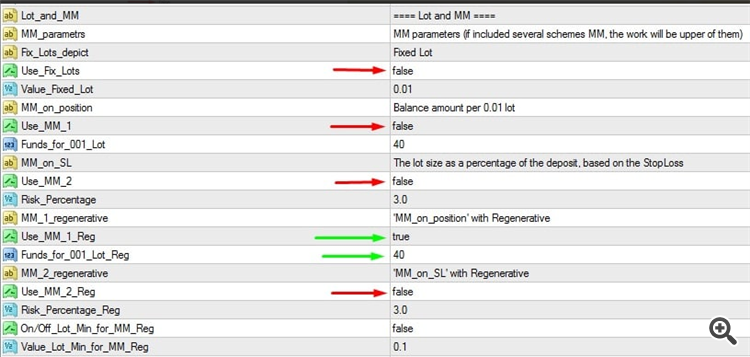
To check the correctness of the lot calculation, take a look at the chart to which EA is attached and look at the displayed "Lot size next position" value.

Description of parameters for lot size and MM.
1️⃣ Use_Fix_Lots - enable/disable the fixed trading lot;
1️⃣ Value_Fixed_Lot - the value of the fixed lot;
2️⃣ Use_MM_1 - enable/disable the lot value based on balance;
2️⃣ Funds_for_001_Lot - amount of funds for 0.01 lot;
3️⃣ Use_MM_2 - enable/disable the lot value as a percent of deposit based on StopLoss;
3️⃣ Risk_Percentage - percent of deposit for lot value calculation;
4️⃣ Use_MM_Reg_1 - enable/disable recovery money management 1 (trading lot will not decrease in case of drawdowns);
4️⃣ Funds_for_001_Lot_Reg - amount of funds for 0.01 lot;
5️⃣ Use_MM_Reg_2 - enable/disable recovery money management 2 (trading lot will not decrease in case of drawdowns);
5️⃣ Risk_Percentage_Reg - percent of deposit for lot value calculation.
Frequently asked question: is "MM_Reg" different from MM?
"MM_Reg" is MM, but the trading lot will not decrease when there are drawdowns (and funds are withdrawn from the balance)⚠️. If you want the lot size to be recalculated (for example, when withdrawing part of the funds from the account), then change the lot value for "MM_Reg" or attach the EA to the chart again or reopen the profile or restart the terminal.
All my sets with SL use "MM_Reg" lot calculation⚠️


