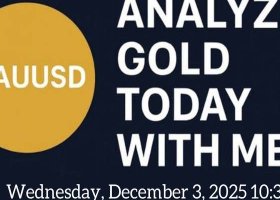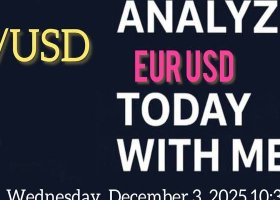Tip for new VSC coders, when you are coding long conditional structures there is a way to have those Indentation Guides showing you "where you are", but common indentation guides are visually annoying for some people (me included).
VSC have a built-in feature/configuration that allows you to only highlight the current (cursor) structure indentation. And that's cool! Of course, there are dozens of VSC products in the Marketplace but I just needed that: Highlighting the current indentation node...
Just add to your "settings.json" configuration file the following lines:
"workbench.colorCustomizations": { "editorIndentGuide.activeBackground": "#505050", "editorIndentGuide.background": "#101010" }
"background" is the color for the overall indentation guides - that I keep very very dim, and "activeBackground" is the highlighting color.
and that's it!
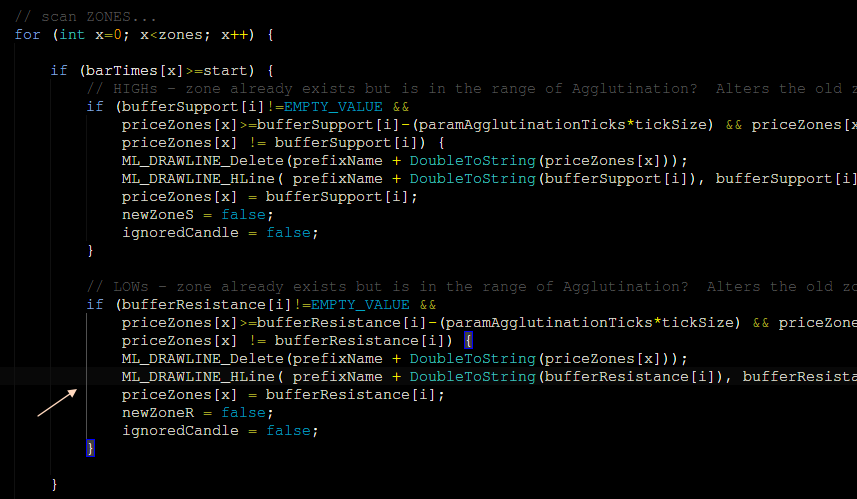
Hope this is useful...
;)