
Tracing, Debugging and Structural Analysis of Source Code
Introduction
This article tells about one of the methods of creating a call stack during execution. The following features are described in the article:
- Making the structure of used classes, functions and files.
- Making the call stack keeping all previous stacks. Sequence of calling them.
- Viewing the state of Watch parameters during execution.
- Stepwise execution of code.
- Grouping and sorting obtained stacks, getting "extreme" information.
Main Principles of Development
A common approach is chosen as the method of representation of the structure – displaying in the form of a tree. For this purpose, we need two informational classes. CNode - a "node" used for writing all information about a stack. CTreeCtrl - a "tree" that processes all nodes. And the tracer itself - CTraceCtrl, used for processing trees.
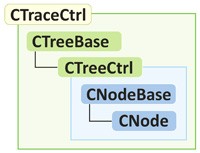
The CNodeBase and CTreeBase classes describe basic properties and methods of working with nodes and trees.
The inherited class CNode extends the basic functionality of CNodeBase, and the CTreeBase class works with the derived class CNode. It is done due to the class CNodeBase is the parent of the other standard nodes, and it is isolated as an independent class for the convenience of hierarchy and inheritance.
Unlike CTreeNode from the standard library, the CNodeBase class contains an array of pointers to nodes, thus the number of "branches" coming out of this node is unlimited.
The CNodeBase and CNode Classes
class CNode; // forward declaration //------------------------------------------------------------------ class CNodeBase class CNodeBase { public: CNode *m_next[]; // list of nodes it points to CNode *m_prev; // parent node int m_id; // unique number string m_text; // text public: CNodeBase() { m_id=0; m_text=""; } // constructor ~CNodeBase(); // destructor }; //------------------------------------------------------------------ class CNode class CNode : public CNodeBase { public: bool m_expand; // expanded bool m_check; // marked with a dot bool m_select; // highlighted //--- run-time information int m_uses; // number of calls of the node long m_tick; // time spent in the node long m_tick0; // time of entering the node datetime m_last; // time of entering the node tagWatch m_watch[]; // list of name/value parameters bool m_break; // debug-pause //--- parameters of the call string m_file; // file name int m_line; // number of row in the file string m_class; // class name string m_func; // function name string m_prop; // add. information public: CNode(); // constructor ~CNode(); // destructor void AddWatch(string watch,string val); };
You can find the implementation of all classes in the attached files. In the article, we're going to show only their headers and important functions.
According to the accepted classification, CTreeBase represents and oriented acyclic graph. The derived class CTreeCtrl uses CNode and serves all its functionality: adding, changing and deleting the CNode nodes.
CTreeCtrl and CNode can successfully substitute the corresponding classes of the standard library, since they have a slightly wider functionality.
The CTreeBase and CTreeCtrl Classes
//------------------------------------------------------------------ class CTreeBase class CTreeBase { public: CNode *m_root; // first node of the tree int m_maxid; // counter of ID //--- base functions public: CTreeBase(); // constructor ~CTreeBase(); // destructor void Clear(CNode *root=NULL); // deletion of all nodes after a specified one CNode *FindNode(int id,CNode *root=NULL); // search of a node by its ID starting from a specified node CNode *FindNode(string txt,CNode *root=NULL); // search of a node by txt starting from a specified node int GetID(string txt,CNode *root=NULL); // getting ID for a specified Text, the search starts from a specified node int GetMaxID(CNode *root=NULL); // getting maximal ID in the tree int AddNode(int id,string text,CNode *root=NULL); // adding a node to the list, search is performed by ID starting from a specified node int AddNode(string txt,string text,CNode *root=NULL); // adding a node to the list, search is performed by text starting from a specified node int AddNode(CNode *root,string text); // adding a node under root }; //------------------------------------------------------------------ class CTreeCtrl class CTreeCtrl : public CTreeBase { //--- base functions public: CTreeCtrl() { m_root.m_file="__base__"; m_root.m_line=0; m_root.m_func="__base__"; m_root.m_class="__base__"; } // constructor ~CTreeCtrl() { delete m_root; m_maxid=0; } // destructor void Reset(CNode *root=NULL); // reset the state of all nodes void SetDataBy(int mode,int id,string text,CNode *root=NULL); // changing text for a specified ID, search is started from a specified node string GetDataBy(int mode,int id,CNode *root=NULL); // getting text for a specified ID, search is started from a specified node //--- processing state public: bool IsExpand(int id,CNode *root=NULL); // getting the m_expand property for a specified ID, search is started from a specified node bool ExpandIt(int id,bool state,CNode *root=NULL); // change the m_expand state, search is started from a specified node void ExpandBy(int mode,CNode *node,bool state,CNode *root=NULL); // expand node of a specified node bool IsCheck(int id,CNode *root=NULL); // getting the m_check property for a specified ID, search is started from a specified node bool CheckIt(int id,bool state,CNode *root=NULL); // change the m_check state to a required one starting from a specified node void CheckBy(int mode,CNode *node,bool state,CNode *root=NULL); // mark the whole tree bool IsSelect(int id,CNode *root=NULL); // getting the m_select property for a specified ID, search is started from a specified node bool SelectIt(int id,bool state,CNode *root=NULL); // change the m_select state to a required one starting from a specified node void SelectBy(int mode,CNode *node,bool state,CNode *root=NULL); // highlight the whole tree bool IsBreak(int id,CNode *root=NULL); // getting the m_break property for a specified ID, search is started from a specified node bool BreakIt(int id,bool state,CNode *root=NULL); // change the m_break state, search is started from a specified node void BreakBy(int mode,CNode *node,bool state,CNode *root=NULL); // set only for a selected one //--- operations with nodes public: void SortBy(int mode,bool ascend,CNode *root=NULL); // sorting by a property void GroupBy(int mode,CTreeCtrl *atree,CNode *node=NULL); // grouping by a property };
The architecture ends with two classes: CTraceCtrl - its only instance is used directly for tracing, it contains three instances of the CTreeCtrl class for creation of required structure of functions; and a temporary container - the CIn class. This is just an auxiliary class that is used for adding new nodes to CTraceCtrl.
The CTraceCtrl and CIn Classes
class CTraceView; // provisional declaration //------------------------------------------------------------------ class CTraceCtrl class CTraceCtrl { public: CTreeCtrl *m_stack; // object of graph CTreeCtrl *m_info; // object of graph CTreeCtrl *m_file; // grouping by files CTreeCtrl *m_class; // grouping by classes CTraceView *m_traceview; // pointer to displaying of class CNode *m_cur; // pointer to the current node CTraceCtrl() { Create(); Reset(); } // tracer created ~CTraceCtrl() { delete m_stack; delete m_info; delete m_file; delete m_class; } // tracer deleted void Create(); // tracer created void In(string afile,int aline,string aname,int aid); // entering a specified node void Out(int aid); // exit from a specified node bool StepBack(); // exit from a node one step higher (going to the parent) void Reset() { m_cur=m_stack.m_root; m_stack.Reset(); m_file.Reset(); m_class.Reset(); } // resetting all nodes void Clear() { m_cur=m_stack.m_root; m_stack.Clear(); m_file.Clear(); m_class.Clear(); } // resetting all nodes public: void AddWatch(string name,string val); // checking the debug mode for a node void Break(); // pause for a node }; //------------------------------------------------------------------ CIn class CIn { public: void In(string afile,int aline,string afunc) { if(NIL(m_trace)) return; // exit if there is no graph if(NIL(m_trace.m_tree)) return; if(NIL(m_trace.m_tree.m_root)) return; if(NIL(m_trace.m_cur)) m_trace.m_cur=m_trace.m_tree.m_root; m_trace.In(afile,aline,afunc,-1); // entering the next one } void ~CIn() { if(!NIL(m_trace)) m_trace.Out(-1); } // exiting higher };
Model of Operation of the CIn Class
This class is in charge of creation of the stack tree.
Forming of the graph is performed stepwise in two stages using two CTraceCtrl functions:
void In(string afile, int aline, string aname, int aid); // entering a specified node void Out(int aid); // exit before a specified node
In other words, to form a tree, continuous calls of In-Out-In-Out-In-In-Out-Out, etc. are preformed.
The In-Out pair works in the following way:
1. Entering a block (function, cycle, condition, etc.), i.e. right after the bracket "{".
When entering the block, a new instance of CIn is created, it gets the current CTraceCtrl that is already started with some previous nodes. The CTraceCtrl::In function is called in CIn, it creates a new node in the stack. The node is created under the current node CTraceCtrl::m_cur. All the actual information about entering is written in it: file name, row number, class name, functions, current time, etc.
2. Exiting from the block when meeting a "}" bracket.
When exiting from the block, MQL automatically calls the destructor CIn::~CIn. CTraceCtrl::Out is called in the destructor. The pointer of the current node CTraceCtrl::m_cur is raised one level higher in the tree. At that the destructor is not called for the new node, the node stays in the tree.
Scheme of Forming a Stack
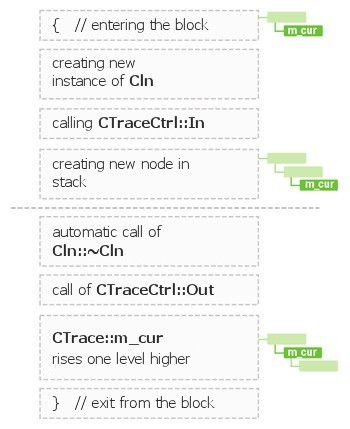
Forming of the call stack in the form of a tree with filling all the information about a call is performed using the CIn container.
Macros to Make Calls Easier
To avoid rewriting the long lines of code of creating the CIn object and entering a node in your code, it is convenient to replace it with the call of the macro:#define _IN CIn _in; _in.In(__FILE__, __LINE__, __FUNCTION__)As you see, the CIn object is created and then we enter the node.
Since MQL gives a warning in case the names of local variables are the same as the global variables, it's better (more accurate and clear) to create 3-4 analogous definitions with the other names of variables in the following form:
#define _IN1 CIn _in1; _in1.In(__FILE__, __LINE__, __FUNCTION__) #define _IN2 CIn _in2; _in2.In(__FILE__, __LINE__, __FUNCTION__) #define _IN3 CIn _in3; _in3.In(__FILE__, __LINE__, __FUNCTION__)As you go deeper to sub-blocks, use next macros _INx
bool CSampleExpert::InitCheckParameters(int digits_adjust) { _IN; //--- initial data checks if(InpTakeProfit*digits_adjust<m_symbol.StopsLevel()) { _IN1; printf("Take Profit must be greater than %d",m_symbol.StopsLevel());
With appearing of macros in the build 411, you can fully use passing of parameters using #define.
That is why in the CTraceCtrl class you'll find the following macro definition:
#define NIL(p) (CheckPointer(p)==POINTER_INVALID)It allows shortening the check of validity of the pointer.
For example, the line:
if (CheckPointer(m_tree))==POINTER_INVALID || CheckPointer(m_cur))==POINTER_INVALID) return;
is replaced with the shorter variant:
if (NIL(m_tree) || NIL(m_cur)) return;
Preparing Your Files for Tracing
To control and get the stack, you need to take three steps.
1. Add the required files#include <Trace.mqh>The entire standard library is based on the CObject class at the moment. Thus if it is also used as a base class in your files, it's sufficient to add Trace.mqh only to Object.mqh.
2. Place the _IN macros to the required blocks (you can use search/replace)
The example of using the _IN macro:bool CSampleExpert::InitCheckParameters(int digits_adjust) { _IN; //--- initial data checks if(InpTakeProfit*digits_adjust<m_symbol.StopsLevel()) { _IN1; printf("Take Profit must be greater than %d",m_symbol.StopsLevel());
3. In the OnInit, OnTime, and OnDeinit functions consisting the main module of the program, add the creation, modification and deletion of the global object CTraceCtrl respectively. Below you can find the ready-made code for inserting:
Embedding the tracer in main code
//------------------------------------------------------------------ OnInit int OnInit() { //**************** m_traceview= new CTraceView; // created displaying of the graph m_trace= new CTraceCtrl; // created the graph m_traceview.m_trace=m_trace; // attached the graph m_trace.m_traceview=m_traceview; // attached displaying of the graph m_traceview.Create(ChartID()); // created chart //**************** // remaining part of your code… return(0); } //------------------------------------------------------------------ OnDeinit void OnDeinit(const int reason) { //**************** delete m_traceview; delete m_trace; //**************** // remaining part of your code… } //------------------------------------------------------------------ OnTimer void OnTimer() { //**************** if (m_traceview.IsOpenView(m_traceview.m_chart)) m_traceview.OnTimer(); else { m_traceview.Deinit(); m_traceview.Create(ChartID()); } // if the window is accidentally closed //**************** // remaining part of your code… } //------------------------------------------------------------------ OnChartEvent void OnChartEvent(const int id, const long& lparam, const double& dparam, const string& sparam) { //**************** m_traceview.OnChartEvent(id, lparam, dparam, sparam); //**************** // remaining part of your code… }
Classes of Trace Displaying
So, the stack has been organized. Now let's consider displaying of obtained information.
For this purpose, we should create two classes. CTreeView – for displaying of the tree, and CTraceView – for controlling of displaying of trees and additional information about stack. Both classes are derived from the base class CView.
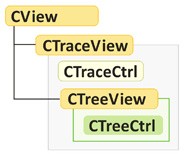
The CTreeView and CTraceView Classes
//------------------------------------------------------------------ class CTreeView class CTreeView: public CView { //--- basic functions public: CTreeView(); // constructor ~CTreeView(); // destructor void Attach(CTreeCtrl *atree); // attached the tree object for displaying it void Create(long chart,string name,int wnd,color clr,color bgclr,color selclr, int x,int y,int dx,int dy,int corn=0,int fontsize=8,string font="Arial"); //--- functions of processing of state public: CTreeCtrl *m_tree; // pointer to the tree object to be displayed int m_sid; // last selected object (for highlighting) int OnClick(string name); // processing the event of clicking on an object //--- functions of displaying public: int m_ndx, m_ndy; // size of margins from button for drawing int m_bdx, m_bdy; // size of button of nodes CScrollView m_scroll; bool m_bProperty; // show properties near the node void Draw(); // refresh the view void DrawTree(CNode *first,int xpos,int &ypos,int &up,int &dn); // redraw void DeleteView(CNode *root=NULL,bool delparent=true); // delete all displayed elements starting from a specified node }; //------------------------------------------------------------------ class CTreeView class CTraceView: public CView { //--- base functions public: CTraceView() { }; // constructor ~CTraceView() { Deinit(); } // destructor void Deinit(); // full deinitialization of representation void Create(long chart); // create and activate the representation //--- function of processing of state public: int m_hagent; // handler of the indicator-agent for sending messages CTraceCtrl *m_trace; // pointer to created tracer CTreeView *m_viewstack; // tree for displaying the stack CTreeView *m_viewinfo; // tree for displaying of node properties CTreeView *m_viewfile; // tree for displaying of the stack with grouping by files CTreeView *m_viewclass; // tree for displaying of stack with grouping by classes void OnTimer(); // handler of timer void OnChartEvent(const int,const long&,const double&,const string&); // handler of event //--- functions of displaying public: void Draw(); // refresh objects void DeleteView(); // delete the view void UpdateInfoTree(CNode *node,bool bclear); // displaying the window of detailed information about a node string TimeSeparate(long time); // special function for transformation of time into string };
We have chosen to display the stack in a separate subwindow as an optimal variant.
In other words, when the CTraceView class is created in the function CTraceView::Create, the chart window is created and all the objects are drawn in it, despite the fact that CTraceView is created and works in Expert Advisor in another window. It is done to prevent impeding of operation of the source code of the traced program and displaying of its own information on the chart by the huge amount of information.
But to make the interaction between two windows possible, we need to add an indicator to window, which will send all events of the user to the base window with the traced program.
The indicator is created in the same function CTraceView::Create. It has only one external parameter - the ID of chart to which it should send all the events.
The TraceAgent Indicator
#property indicator_chart_window input long cid=0; // чарт получателя //------------------------------------------------------------------ OnCalculate int OnCalculate(const int rates_total, const int prev_calculated, const int begin, const double& price[]) { return(rates_total); } //------------------------------------------------------------------ OnChartEvent void OnChartEvent(const int id,const long& lparam,const double& dparam,const string& sparam) { EventChartCustom(cid, (ushort)id, lparam, dparam, sparam); }
In the result, we have a pretty structured representation of the stack.
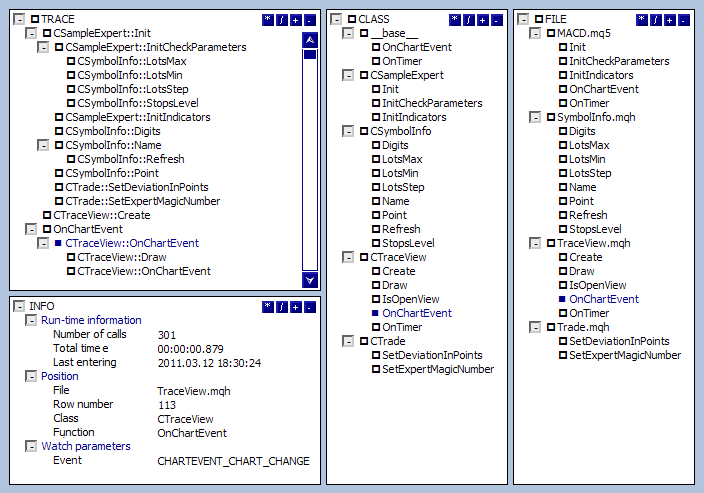
In the tree TRACE displayed to the left, the initial stack is displayed.
Below it there is the INFO window containing detailed information about the selected node (CTraceView::OnChartEvent in this example). Two adjacent window containing trees display the same stack, but it is grouped by classes (the CLASS tree in the middle) and by files (the FILE tree to the right).
The trees of classes and files have the embedded mechanism of synchronization with the main tree of the stack as well as convenient means of controlling. For example, when you click on a class name in the tree of classes all the functions of this class are selected in the tree of stack and in the tree of files. And in the same way, when you click on a file name all the functions and classes in the that file are selected.
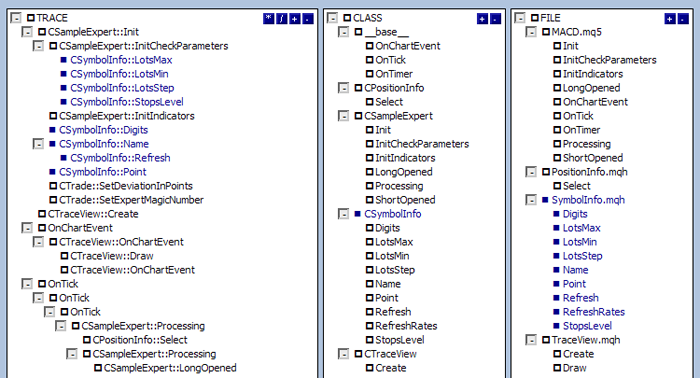
Features of Working with the Stack
- Adding Watch Parameters
As you have already noticed, the parameters of the CNode node include the array of structures tagWatch. It is created only for the convenience of representation of information. It contains a named value of a variable or expression.
Structure of a Watch Value
//------------------------------------------------------------------ struct tagWatch struct tagWatch { string m_name; // name string m_val; // value };
To add a new Watch value to the current node, you need to call the CTrace::AddWatch function and use the _WATCH macro.
#define _WATCH(w, v) if (!NIL(m_trace) && !NIL(m_trace.m_cur)) m_trace.m_cur.AddWatch(w, string(v));
The special limitation on added values (the same as with nodes) is controlling of uniqueness of names. It means that the name of a Watch value is checked for uniqueness before it is added to the CNode::m_watch[] array. If the array contains a value with the same name, the new one won't be added, but the value of the existing one will be updated.
All the tracked Watch values are displayed in the information window.
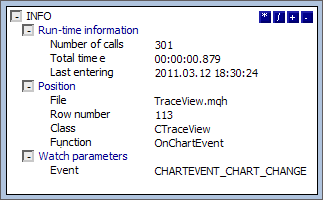
- Stepwise execution of code.
Another convenient feature given by MQL5 is organization of a forced break in the code during its execution.
The pause is implemented using a simple infinite loop while (true). The convenience of MQL5 here is handling of the event of exit from this loop - clicking the controlling red button. To create a break point during execution, use the CTrace::Break function.
The Function for Implementation of Break Points
//------------------------------------------------------------------ Break void CTraceCtrl::Break() // checking the debug mode of a node { if(NIL(m_traceview)) return; // check of validity m_stack.BreakBy(TG_ALL,NULL,false); // removed the m_break flags from all nodes m_cur.m_break=true; // activated only at the current one m_traceview.m_viewstack.m_sid=m_cur.m_id; // moved selection to it m_stack.ExpandBy(TG_UP,m_cur,true,m_cur); // expand parent node if they are closed m_traceview.Draw(); // drew everything string name=m_traceview.m_viewstack.m_name+string(m_cur.m_id)+".dbg"; // got name of the BREAK button bool state=ObjectGetInteger(m_traceview.m_chart,name,OBJPROP_STATE); while(!state) // button is not pressed, execute the loop { Sleep(1000); // made a pause state=ObjectGetInteger(m_traceview.m_chart,name,OBJPROP_STATE); // check its state if(!m_traceview.IsOpenView()) break; // if the window is closed, exit m_traceview.Draw(); // drew possible changes } m_cur.m_break=false; // removed the flag m_traceview.Draw(); // drew the update }
When meeting such break point, the stack trees are synchronized to display the function that called this macro. If a node is closed, the parent node will be expanded to display it. And if necessary, the tree is scrolled up or down to bring the node to the visible area.
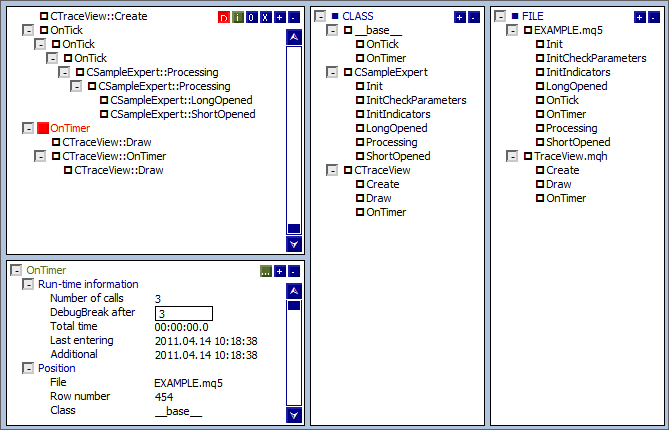
To exit from CTraceCtrl::Break, click the red button located near the node name.
Conclusion
Well, we have an interesting "toy" now. While writing the article, I have tried many variants of working with CTraceCtrl and made sure that MQL5 has unique perspectives of controlling Expert Advisors and organizing their operation. All the features used for developing the tracer are unavailable in MQL4, what proves the advantages of MQL5 and its wide possibilities once again.
In the attached code, you can find all the classes described in the article together with service libraries (the minimum required set of them, since they're not the aim). In addition, I've attached the ready-made example - updated files of the standard library where the _IN macros are placed. All the experiments were conducted with the Expert Advisor included in the standard delivery of MetaTrader 5 - MACD Sample.mq5.
Translated from Russian by MetaQuotes Ltd.
Original article: https://www.mql5.com/ru/articles/272
 How to Order an Expert Advisor and Obtain the Desired Result
How to Order an Expert Advisor and Obtain the Desired Result
 The Indicators of the Micro, Middle and Main Trends
The Indicators of the Micro, Middle and Main Trends
 Using MetaTrader 5 Indicators with ENCOG Machine Learning Framework for Timeseries Prediction
Using MetaTrader 5 Indicators with ENCOG Machine Learning Framework for Timeseries Prediction
 The Implementation of Automatic Analysis of the Elliott Waves in MQL5
The Implementation of Automatic Analysis of the Elliott Waves in MQL5
- Free trading apps
- Over 8,000 signals for copying
- Economic news for exploring financial markets
You agree to website policy and terms of use