Aura Black Edition - How to set up info
AB MT5 https://www.mql5.com/en/market/product/64961
AB MT4 https://www.mql5.com/en/market/product/64958
- Working symbols GOLD, XAUUSD
- Working Timeframe: D1
- Recommended deposit: $500 (minimum $100)
- Min leverage 1:20
- Good ECN broker is required, but not must (Recommended broker)
- Best Broker for European Clients with trading leverage 1:500
Features:
- No martingale
- No Grid
- No averaging
- No dangerous methods of money management are used
- Hard stop loss and take profit for each position
- Stable testing results with 99.9% quality quotes
- Not sensitive to broker conditions
- Easy to install
- FTMO and Prop firm ready
The Expert is easy to use, with all default settings. You only need to select the risk level and max. number of trades.
The risk is selected by the Balance parameter.
- 200 High Risk
- 300 Moderate
- 500 Normal
- 700 Low
- 1000 Conservative
Approximate (conditional) risk values are indicated, everyone's concept of risk is different.
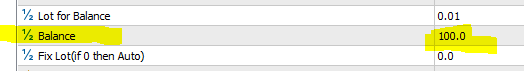
The maximum simultaneously open number of positions is controlled by the parameter "Number of Opened Deals"
Default value is 3, the higher the value of this parameter, the greater the load on the deposit; recommended values are from 1 to 5.
For less risky trading Set parameters to 1
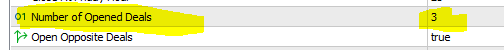
PARAMETERS DESCRIPTION
Recovery - Enable loss recovery mode (in this mode the Expert Advisor increases the trading lot after a losing trade by a specified coefficient (disabled by default).
Recovery coefficient - Increase coefficient after a losing trade, refers to the recovery parameter (disabled off by default)
Fobiddance of Trading after Loss - Enable or disable the ban on trading after a loss
Duration of Forbiddance, minutes - Trading ban time after a loss in minutes
Use Risk Percents % - Enable disable risk as a percentage of the deposit
Risk Percents - Risk value as a percentage of the deposit
Lot for Balance - The parameter refers to the calculation of the auto lot
Balance - The parameter refers to the calculation of the auto lot (The auto lot is calculated according to the formulaDeposit/Balance*Lot for balance = trading volume.
Fix Lot - Fixed trading volume (If value is 0, the automatic lot calculation works)
Time to Start Hour - What time does the advisor start trading in hours
Time to Start Minute - What time does the advisor start trading in minutes
Time to Finish Hour - What time does the advisor stop trading in hours
Time to Finish Minute - What time does the advisor stop trading in minutes
Delay of Open the Deal - Delay in opening trades in seconds. The parameter is set in seconds.
***For example, you need trades to be unique and not coincide with trades of other users of the same Expert Advisor by opening time. You can set the delay in seconds and your trade will be opened with a time delay.
Delay of Open the Deal, Seconds - the delay value in seconds for the previous parameter (only works when the previous parameter is enabled)
Comments - commentary can be anything you write.
Magic* - This parameter is responsible for the identification of trades, it does not affect the trading. You can put any one value you want.
Slippage - Slippage filter in points.
Only BUY - if the parameter is enabled, the Expert Advisor will open trades only for buying (disabled by default)
Only SELL - if the parameter is enabled, the Expert Advisor will open trades only for sell (disabled by default)
MaxSpread - Spread filter. The maximum value of the spread at which the EA opens trades.
Close At Friday - closing trades at a given time on Friday before the weekend
Close At Friday Hour - time at which the Expert Advisor closes trades on Friday
Number of Opened Deals -
***If you set value to 3-5, it is important not to overestimate the risk, as the load on the deposit can increase multiple times
Open Opposite Deals - if "true" the EA can opens additional trades in any direction (buy and sell at the same time, like hedging)
***Since a trade may open in the opposite direction, it is prohibited to use this function on Netting accounts and on accounts where Hedging is prohibited.
Instant Trailing* - this option allows you to move Stop Loss immediately, after the price has moved towards take profit. (*For the option to work correctly, you need to turn off the regular trailing stop and breakeven)
Trailing On Off - Trailing Stop function on/off
Trailing Start - This is how many pips the price must pass from the opening price for the trailing stop loss to start working.
Trailing From - This is how many points from the opening price trailing start, the stop loss should become.
Trailing Step - This is a step of trailing stop in points.
Example
EA opened position at price 2000.00, then the price reached 2006.00, with TRAILING FROM 60 pips, Trailing starts and the Stop Loss ,with TRAILING FROM 30 pips, moves to 2003.00.
And further the StopLoss moves with TRAILING STEP 5 points, so the Stop Loss will move 2003.05, 2003.10, 2003.15 ........ if the price will Move higher 2006.05, 2006.10, 2006.15.
Use Breakeven* - Using the break-even function
***Breakeven and trailing do not work at the same time. So that there is no conflict. Because a Trailing Stop is the same as Breakeven, but a dynamic one.
BE activity - When how many points are reached, engage breakeven.
TakeProfit - Take profit value
StopLoss - Stop loss value
Use NewsFilter - Enable/Disable the news filter.
Do not open positions minutes before the news - Time before the news release during which period not to open trades.
Do not open positions minutes after the news - Time after the news release during which period not to open trades.
Countries for News - selection of countries whose news to filter
CALENDAR IMPORTANCE HIGH - filter only news of high importance (enabled by default)
CALENDAR IMPORTANCE MODERATE - filter news of medium importance (disabled by default)
For correct work of the news filter you need to add the link to the terminal settings. You do not need to add a link for Metatrader 5 terminal, only for MT4.
Please allow web requests to the following URL for the news filter https://ec.forexprostools.com
🔵Best Broker for European Clients with trading leverage 1:500
🔵FOREX CASHBACK SERVICE (your additional income)
🔵Telegram Channel https://t.me/aura_gold_ea
🔵Site https://auraexperts.com/
🔵Mail fintexea@gmail.com
Ask your questions to author https://www.mql5.com/en/users/stanislav110685
ALL EXPERTS https://www.mql5.com/en/users/stanislav110685/seller



