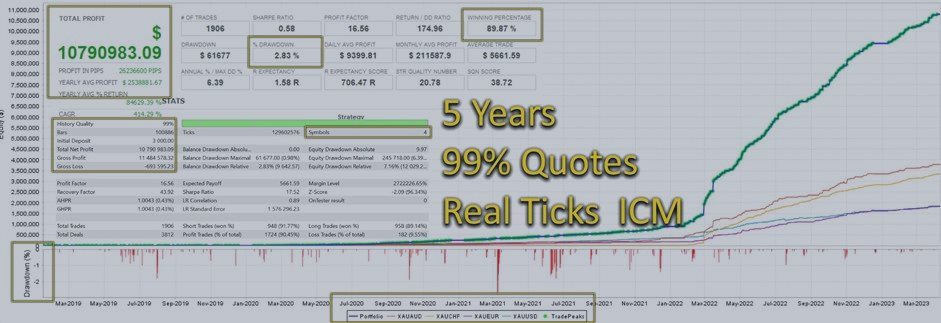Greetings!
By Default, the system simultaneously uses 5 currency pairs for trading for one chart XAUUSD H1
You can choose the most comfortable pairs and risk for your broker yourself.
If you are new to trading, I always recommend using a demo account.
I do not recommend using a risk of more than 5%
Most of the systems on the MQL Market are closed, this is a Pandora's black box, which is hidden from us.
What is inside we do not know and most do not even try to find out about it.
This is normal, because most do not want to bother and just go along with the crowd of other users.
I think this is not fair, because. we must have full access to all system settings.
This is normal, because you do not buy a car with closed doors and a lock.
GOLD WAY is an open system, all parameters are available right out of the box and you can create your own settings if you wish.
Or you can use the recommended Default settings for XAUUSD H1
The system trades with 5 currency pairs at the same time, all pairs are directly related to gold.
This is XAUUSD, XAUEUR,XAUCHF,XAUAUD, XAUGBP
So that we can use all open system settings, we just need to turn off the ONE CHART = False mode.
Thus, the system will apply all current settings to the current currency pair without using presets.
Simultaneous trading on all pairs listed in the list will be disabled.
For example, let's take the XAUGBP pair from the ICMarkets Raw broker
All these parameters affect each other, to disable the MA filter, it is enough to specify the period = 0
The system also supports testing mode with 1OHLC quotes
Initially, this operation algorithm is built into the system, it is very fast, accurate and convenient.
This way you can save a lot of time.
First, take three settings for the first optimization, turn off the MA filter, just
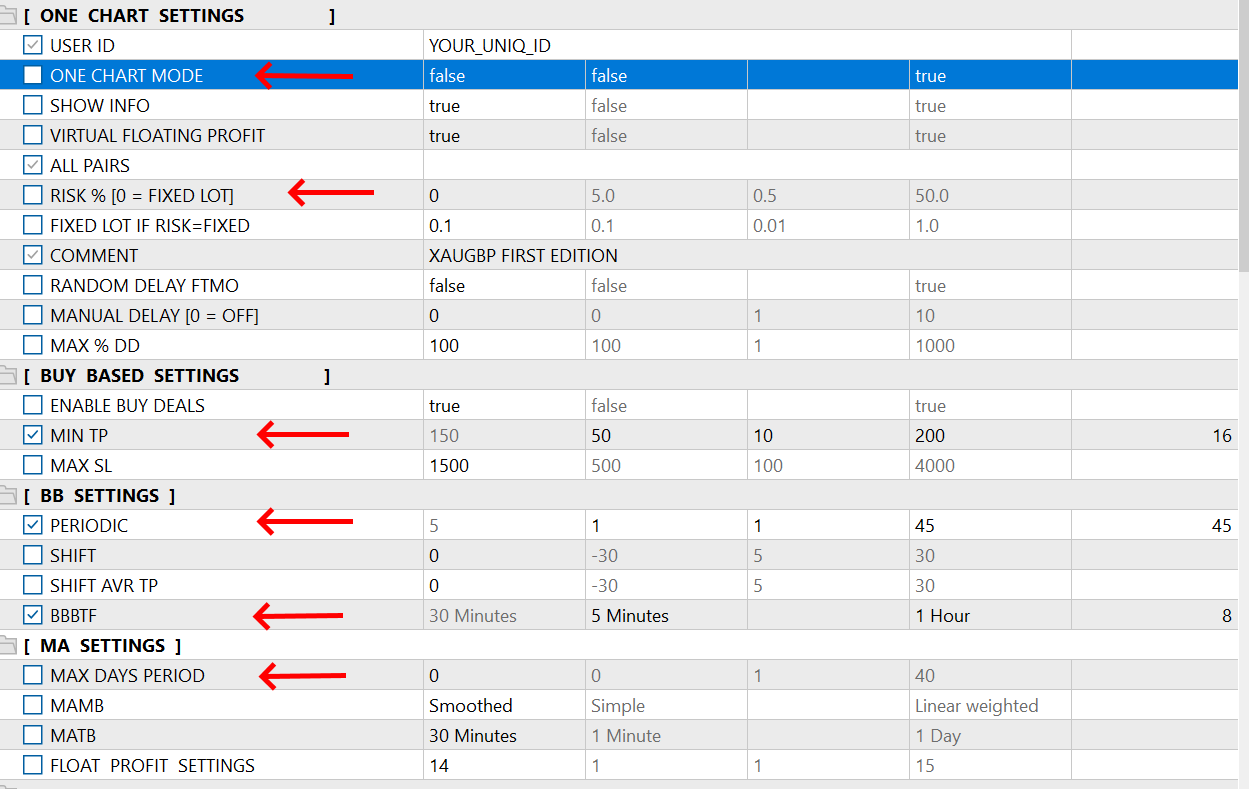
These settings are already in the attachment and have the name 1.set
Next, after optimization, we will add the MA filter. Name 2.set
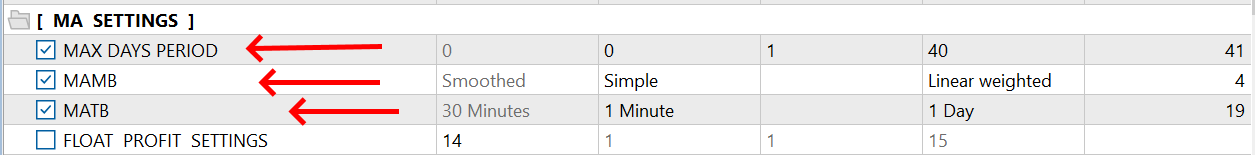
Next, we can optionally add an ATR filter, this is a market volatility filter
If the volatility is too high, the system will pause. 3.set name
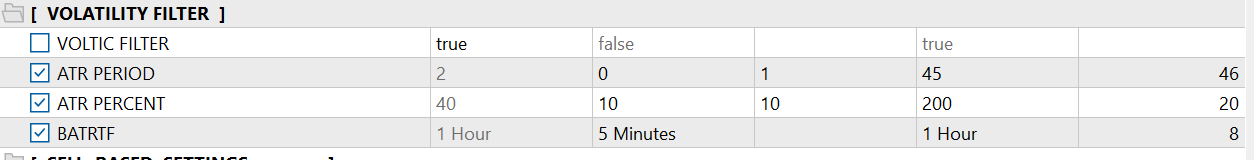
After such a selection, you will already get good results and you can additionally more accurately adjust the MA / ATR settings, etc.
Also in the attachment you can find the optimization cache that I carried out for XAUGBP and the approximate settings themselves that I received.
You can also do forward testing until 2023
Then you can run a check in MT5 based on all real quotes to get the most accurate results.
Compared to 1OHLC, the results when tested on real quotes will be more accurate, better and more profitable.