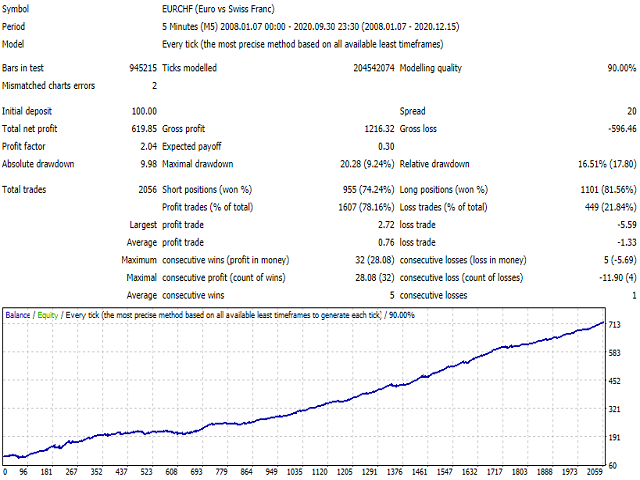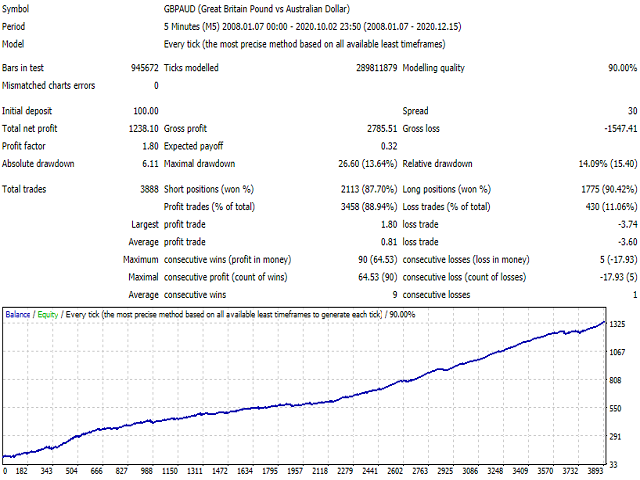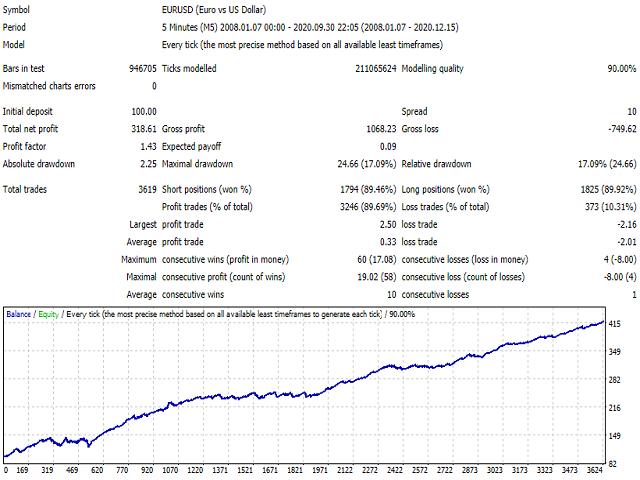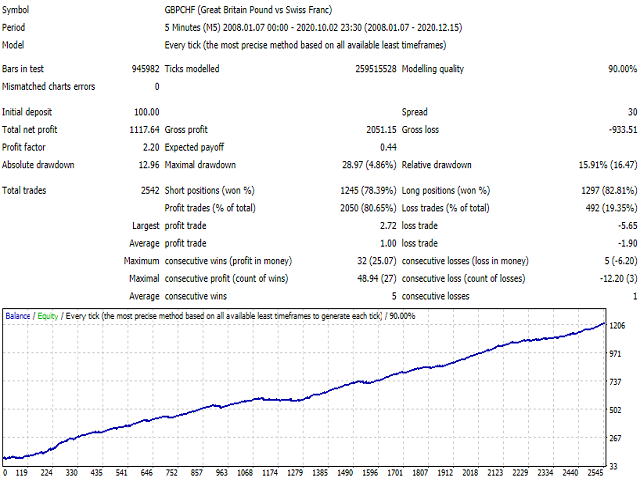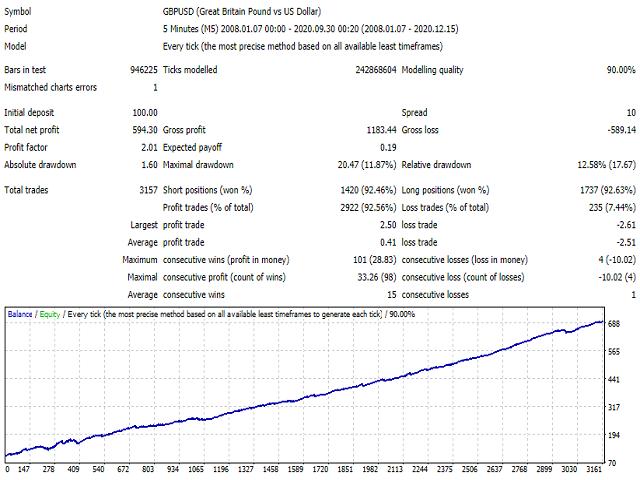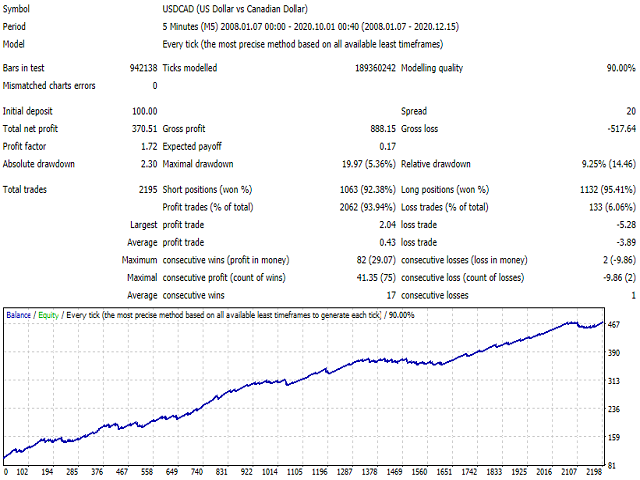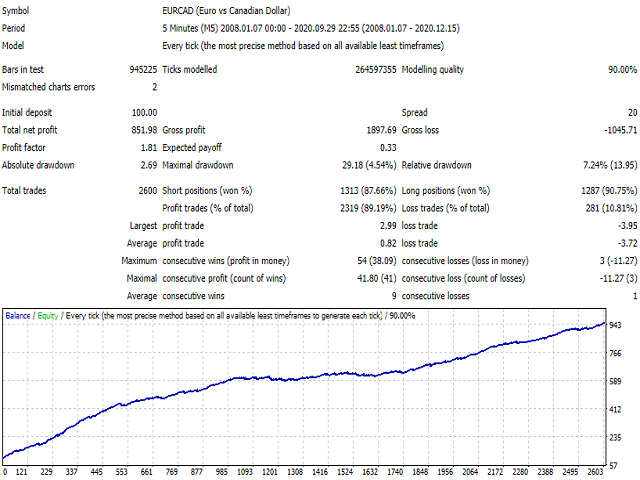EA Coyote - an automatic advisor that starts trading at the end of the New York session and in the first hours after its close. Signals for opening deals are determined by the author's and standard methods.
EA Coyote expert page - https://www.mql5.com/en/market/product/50172
IMPORTANT: pay attention to the GMT parameters! In order to get correct results, you must set them correctly according to your broker's GMT. For each installed EA version check the MagicNumber value, it should be different.
- Recommended currency pairs: EURUSD, GBPUSD, EURCHF, GBPCHF, USDCAD, EURCAD, USDJPY, GBPCAD, GBPAUD, USDCHF, AUDCAD
- Timeframe: M5, M15
- Test Method: every tick
- Recommended MM: 0.01 lots per 100 $ (without trading additional orders)
The advantage of the advisor is its versatility. It is possible to trade both with one order of a certain type, and with additional ones, indicating the step between orders, the number of bars, the type of opening by signals, as the first order, or by the previously specified conditions, choosing to open only at the time specified for work, or at any. Orders can be opened with common profit / loss levels for all, or with different for each. Additionally, the function of the order profit counter has been added to the advisor, which allows taking into account the profit of a previously closed order, in determining the desired profit for the current one, which allows you to close an order sometimes even at a loss, but the overall result for a trading session will be positive.
Expert advisor parameters
- LongTrade - permission to open BUY orders.
- ShortTrade - permission to open SELL orders.
- HedgeTrades - permission for the simultaneous presence of two bi - directional orders in the market.
- LanguageInfo - selection of the comment language.
- SelectSLTP - selection of dynamic or fixed stop loss, take profit.
- DynPeriodSLTP - period for calculating dynamic stop loss, take profit.
- TakeProfit - take profit value.
- StopLoss - stop loss value.
- MaxSpread - the maximum value of the spread for opening orders.
- Slippage - slippage value.
- MagicNumber - magic number.
- OpenOrderComment - a comment to orders.
—————— MONEY SETTINGS ——————
- LotType - lot type: fixed, or percentage of the margin.
- FixedLot - fixed lot size.
- MarginPercent - percentage of margin.
—————— EXTRA ORDERS SETTINGS ——————
- ExtraOrdersType - SIMPLE : signals are not taken into account when opening orders, otherwise signals are taken into account when opening orders.
- MaxOrders - the maximum number of open orders of the same type.
- StepOrders - step between orders.
- LotExponent - exponent size to increase the lot
- BarsBetweenOrders - the number of bars between orders.
- ProfitAccumulator - profit accumulator.
- AnyOpeningTimeOrders - opening additional orders at any time if true , or only during trading if false .
- SynchroOpenOrders - if true , orders will be opened with general profit / loss levels, otherwise for each order separately.
- SynchroCloseOrders - if true , if there is a signal to close, orders will be closed simultaneously, otherwise each order will be closed separately.
—————— BREAKEVEN / TRAILING SETTINGS ——————
- UseBreakeven - use of breakeven.
- UseTrailingStop - use of trailing.
- BreakevenStart - transfer to breakeven after BreakevenStart points.
- BreakevenProfit - the number of profit points when transferring to breakeven.
- TrailingStart - activate trailing after TrailingStart points .
- TrailingDist - distance for trailing.
- TrailingStep - trailing step.
—————— ENTER SETTINGS ——————
- ---- Signal Settings
- PrimaryChannelCalculationPeriod - period for calculating the primary channel.
- PrimaryChannelDelta - Primary channel delta.
- SecondaryChannelCalculationPeriod - Secondary channel calculation period.
- SecondaryChannelDelta - secondary channel delta.
- ChannelBreakdownDistance - distance from channel boundaries.
- MinimumChannelWidth - minimum channel width.
- MaximumChannelWidth - maximum channel width.
- OscillatorForOpen - if true, the oscillator is used.
- OscillatorCalculationPeriod - period for calculating the oscillator.
- OscillatorLevelCalculationPeriod - period for calculating oscillator levels.
- OscillatorLevelDelta - the delta of the oscillator levels.
- ---- Volatility Settings
- VolatilityCalculationPeriod - period for calculating volatility.
- AverageVolatilityCalculationPeriod - the period for calculating the average volatility.
- AverageBarSizeCalculationPeriod - period for calculating the average size of bars.
- AverageBarSizeNumber - the number of bars for the filter.
- PrimaryRangeFilterSize - The primary filter for the size of the range of motion.
- SecondaryRangeFilterSize - Secondary motion range size filter.
—————— EXIT SETTINGS ——————
- TimeLimitForClose - closing orders after a while, if true .
- TimeLimitMinutesForClose - time to close, minutes.
- TimeLimitMinProfitForClose - minimum profit to close.
- OscillatorForClose - closing by oscillator signals, if true . OscillatorCalculationPeriod must be greater than 0 .
- OscillatorMinProfitForClose - minimum profit to close.
- ChannelForClose - closing by channel signals.
- ChannelPeriodForClose - period for calculating the additional channel. If equal to 0 , not used.
- ChannelDistanceForClose - distance from channel boundaries.
- ChannelMinProfitForClose - minimum profit to close.
- PatternForClose - using a pattern for closing.
- PatternPeriodForClose -period for calculation.
- PatternMinProfitForClose - minimum profit.
—————— TIME SETTINGS ——————
- OpenOrdersInRollover - opening orders during rollover, if true .
- CloseOrdersInRollover - closing orders during rollover, if true .
- StartOfRollover - the start time of the rollover.
- EndOfRollover - the end time of the rollover.
- CloseOrderFriday - permission to open an order on Monday.
- CloseOrdersTimeFriday - closing orders on Friday.
- Monday - permission to open an order on Monday.
- ...
- GMT_Offset - the difference between the broker's server time and Greenwich Mean Time.
- DST - if your broker shifts GMT by +1 in summer, set to true . If your broker uses the same GMT time throughout the year, set it to false .
- Hour_Start - what time to start trading.
- Minute_Start - how many minutes to start trading.
- Hour_End - what time the trade will end.
- Minute_End - in how many minutes to end the trade.
Test results