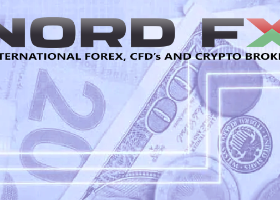WELCOME TO OUR TAURUS FAQ
In response to the high volume of inquiries regarding our latest masterpiece, we have established a comprehensive FAQ section that will address all previously asked questions and will be regularly updated.

Setup
Backtest
Multi-symbol backtests are only possible with MT5, and this tutorial video outlines the necessary configuration steps for utilizing and backtesting the TAURUS Expert Advisor.
DST and GMT Settings
When the market is open, SI Connect can automatically determine the current active GMT shift of your terminal. This information is available in the SI Connect status.
For the DST change date, you should consult your broker's support team. Although most brokers default to the American Zone, it's best to confirm with them.

‼️IMPORTANT‼️
During summer when DST is in effect, the displayed value accounts for the DST shift. Therefore, the actual GMT shift, which remains constant throughout the year, is one less than the displayed value. For instance, if the result shown is 1, the true GMT shift would be 0.
Consequently, for my backtest settings, I should set the GMT shift to 0.
Chart
I usually run my EAs on EURUSD, H1, but it doesn't matter because our EAs are designed to work 100% identical on all chart/time frame combinations.
Deposit
We suggest starting with a small amount of at least 1000 USD to see how TAURUS performs. If you are pleased with the results, you can always increase the amount managed by TAURUS later.
MT4 vs MT5
MT5 is a modern 64-bit application, while MT4 is an outdated 32-bit application that is approaching the end of its life cycle because Metaquotes is discontinuing support for the platform. As a result, brokers will inevitably have to switch to MT5. For Taurus rentals, this change is negligible, as the transition to MT5 can be seamlessly executed at the end of the rental period. In terms of trading performance, both platforms are comparable.
TAURUS is available for your
MT4 at https://www.mql5.com/en/market/product/116488
MT5 at https://www.mql5.com/en/market/product/116487
VPS
If you lack experience in computer setup, opt for the MQL5VPS, which is designed for simplicity. However, if you need to operate multiple terminals and Expert Advisors continuously, a dedicated VPS like those offered by Contabo would be more suitable, though it requires some time to set up and maintain.

Trading
Trade frequency
It's challenging to predict as it largely depends on market volatility. During tranquil periods, trading is sparse, but in times of high activity, the frequency can surge to several trades daily. From the 900+ trades over 5.5 years in our backtest, one can deduce an average of 3 trades per week by calculating 900 trades divided by 286 weeks. Yet, the market's movements are not uniform; some weeks may see no trades, while others could have 10 or more.
Taurus prioritizes intelligent and selective trading strategies over the incessant activity of a machine gun. Our goal is to succeed, not just to provide excitement.
Performance
The screenshots provided illustrate the estimated average performance on a daily, monthly, and yearly basis, contingent upon the selected risk profile.
The "risk from Starting balance" option yields linear growth, whereas the "risk from Balance" option results in exponential growth.
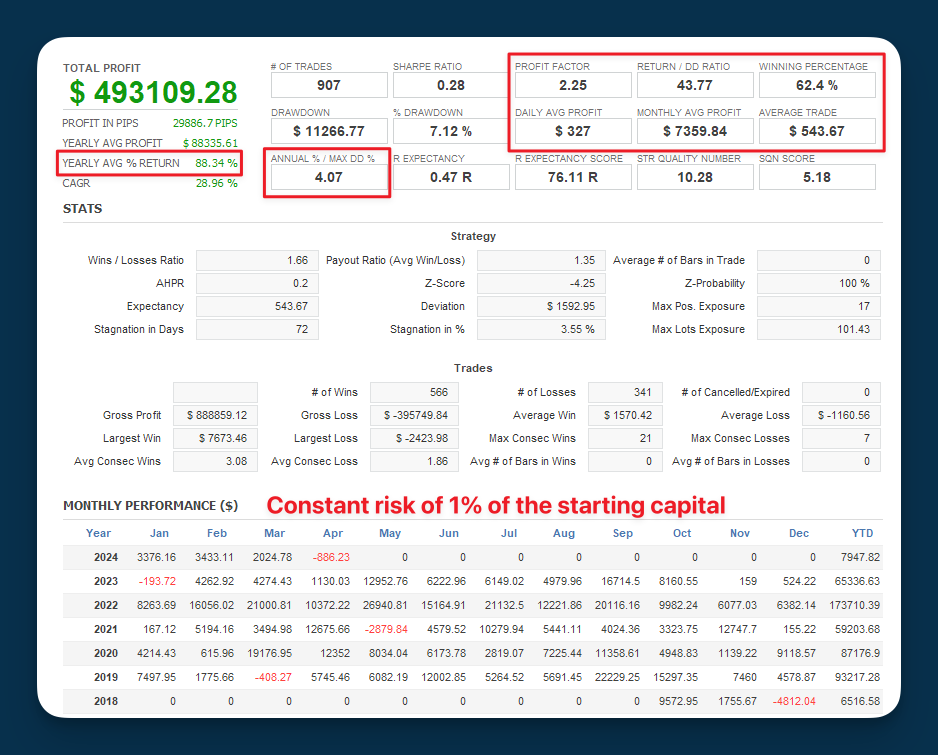
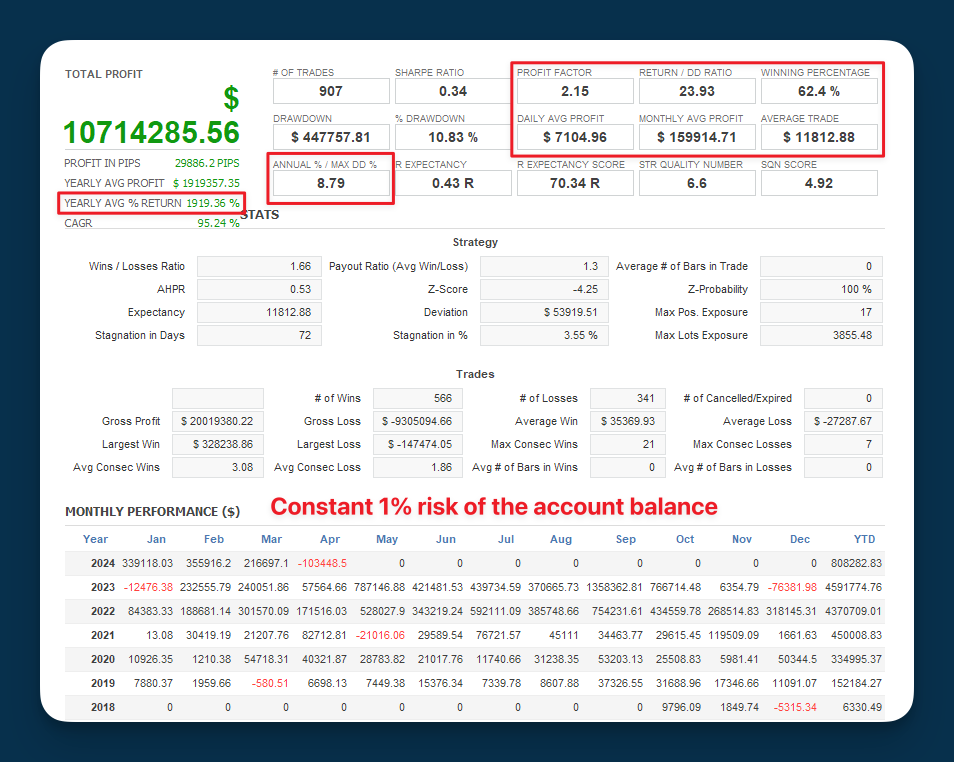
News filter
We have tested TAURUS with historical news events, and found that the long-term differences were less significant than expected. However, it is beneficial to have it operational live to prevent trading immediately before critical high-impact news events from central banks.
Swap filter
Our swap filter serves as a proven efficient mechanism to sidestep unfavourable and expensive trades. In addition to the demonstrated live performance of all our EAs, all our backtests with historical swap rates validate the beneficial impact of the swap filter.
Live Signals
You'll find all our live trading signals at our Stein Investments Market page
Stop Loss
To mitigate this, a wider stop loss is communicated to the broker, while TAURUS internally applies an ADR-based stop loss that calculates the correct risk percentage.
Risk Adjustment
To increase the risk level of the EA, you can adjust the risk per trade. The default setting is 1.0, and you can modify it upward or downward as desired.
I strongly advise conducting backtests to determine how varying the risk per trade impacts the overall performance and the risk-reward ratio.
The leverage of your account is the only constraint, as each position necessitates a margin, and larger trades require more margin.
TAURUS vs SIEA Pro NG
Both strategies are grounded in a "Mean reversion" approach, yet they diverge significantly beyond that point.
They complement each other as they initiate different trades (occasionally the same trade, but with varying lot sizes) and manage and close these trades in distinct manners.
- Trades 19 forex symbols
- Applies the same settings across all symbols
- Initiates up to 3 trades per symbol
- Involves all 28 primary forex symbols
- Utilizes tailored settings for each symbol
- Limits to a maximum of 1 trade per symbol
The principal distinction lies in their anticipated performance and the risk-reward ratio. It's up to you to choose what aligns best with your preferences.

General
Chat group
If you're interested in connecting with us or engaging in discussions with other users, feel free to join our public TAURUS chat group.
Discounts
Taurus provides a highly professional, fully automated trading solution boasting an excellent risk/reward ratio, all for the unbeatable low price per month, which is fixed and non-negotiable.
Purchase option
Currently, we have no intention of offering a purchase option, as we believe that an affordable monthly rental approach is the best strategy to maximize accessibility to this masterpiece.
For now, it is available solely on a three-month basis. We will consider the possibility of introducing long-term subscriptions in the future.
Volume data
We record the volume data since October 2018, which is why you can't backtest any of our EAs before that. Of course, we will maintain this service because this data is unique, and we are committed to our many hundreds of FX Volume and EA users.
File size
The size of our EAs is consistent and reflects their complexity. SIEA Zen is approximately 900 KB, SIEA Pro NG about 1100 KB, and TAURUS nearly 1200 KB. These figures represent the raw versions before the application of mql5's copy protection. The size cannot be reduced, as they encompass features like FX Volume and a news filter, which themselves are composed of several thousand lines of code.We assure you that our products perform exactly as intended, and the backtest results are entirely derived from your broker's standard market data.
Questions
Contact us anytime. We're looking forward to your message.
That's it for the moment. Stay tuned, and happy trading everyone.