Satyam Shivam / 个人资料
- 信息
|
9+ 年
经验
|
8
产品
|
537
演示版
|
|
370
工作
|
0
信号
|
0
订阅者
|
反馈:
https://www.mql5.com/en/users/it_ mql5_1/feedbacks
完成作业:
https://www.mql5.com/en/users/it_ mql5_1/portfolio
提交一份新的工作对我来说:
https://www.mql5.com/en/job/new?prefered=it_mql5_1
检查我的产品在MQL5市场:
https://www.mql5.com/en/users/it_ mql5_1/seller
我们是一家公司的积极进取,敬业,忠诚的,经验丰富的专业人员。我们是一个五岁的公司,在外汇成熟的经验和相关产品的开发二元期权。
我们专注于架构,设计和开发,涉及股票,期权,期货,掉期,掉期期权,外汇,大宗商品对不同处理器架构(英特尔/ IBM / AMD各种平台(台式机,网络,移动)交易的艺术品交易平台的状态/ ARM / iPhone / iPad的/黑莓)的(的Windows / Linux / Mac的/的iOS / Windows手机,安卓)操作系统,专门的硬件一样(GPU,FPGA)和使用的技术,如CUDA,OpenCL的,MPI,OpenMP的等,并在集群像Java,.NET,亚马逊AWS和使用,如C,C ++,C#,VB,VBA,MQL等语言微软Azure云计算平台的各种软件平台
MT4和MT5开发
专家顾问/机器人,指标,脚本,面板,工具,库,分析仪的发展
外汇和二元期权发展
FIX API开发
LMAX API开发
二元期权插上发展
MT4 / MT5客户端插件开发
为什么你应该聘请我们:
开发成本低
低开发时间
可靠的产品
最佳客户支持行业
客户的满意是我们的座右铭,并按时完成任务,是我们的激情。
https://www.mql5.com/en/users/it_ mql5_1/feedbacks
完成作业:
https://www.mql5.com/en/users/it_ mql5_1/portfolio
提交一份新的工作对我来说:
https://www.mql5.com/en/job/new?prefered=it_mql5_1
检查我的产品在MQL5市场:
https://www.mql5.com/en/users/it_ mql5_1/seller
我们是一家公司的积极进取,敬业,忠诚的,经验丰富的专业人员。我们是一个五岁的公司,在外汇成熟的经验和相关产品的开发二元期权。
我们专注于架构,设计和开发,涉及股票,期权,期货,掉期,掉期期权,外汇,大宗商品对不同处理器架构(英特尔/ IBM / AMD各种平台(台式机,网络,移动)交易的艺术品交易平台的状态/ ARM / iPhone / iPad的/黑莓)的(的Windows / Linux / Mac的/的iOS / Windows手机,安卓)操作系统,专门的硬件一样(GPU,FPGA)和使用的技术,如CUDA,OpenCL的,MPI,OpenMP的等,并在集群像Java,.NET,亚马逊AWS和使用,如C,C ++,C#,VB,VBA,MQL等语言微软Azure云计算平台的各种软件平台
MT4和MT5开发
专家顾问/机器人,指标,脚本,面板,工具,库,分析仪的发展
外汇和二元期权发展
FIX API开发
LMAX API开发
二元期权插上发展
MT4 / MT5客户端插件开发
为什么你应该聘请我们:
开发成本低
低开发时间
可靠的产品
最佳客户支持行业
客户的满意是我们的座右铭,并按时完成任务,是我们的激情。
Satyam Shivam
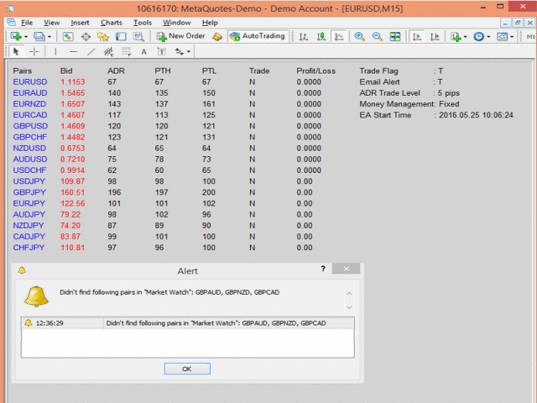
ADR Dashboard Based Trading Scanner
https://www.mql5.com/en/market/product/15381
The EA creates a dash-board that scans multiple currency pair
symbols in forex. Everyday, it displays updated information for
each selected currency pair on current Bid price, average daily
range (ADR), pips to high (PTH) and pips to low (PTL).Â
https://www.mql5.com/en/market/product/15381
The EA creates a dash-board that scans multiple currency pair
symbols in forex. Everyday, it displays updated information for
each selected currency pair on current Bid price, average daily
range (ADR), pips to high (PTH) and pips to low (PTL).Â
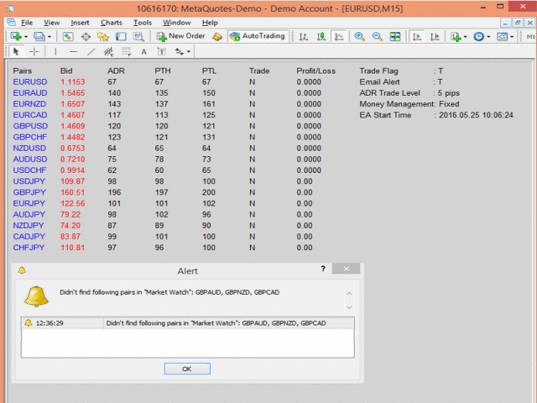
Satyam Shivam
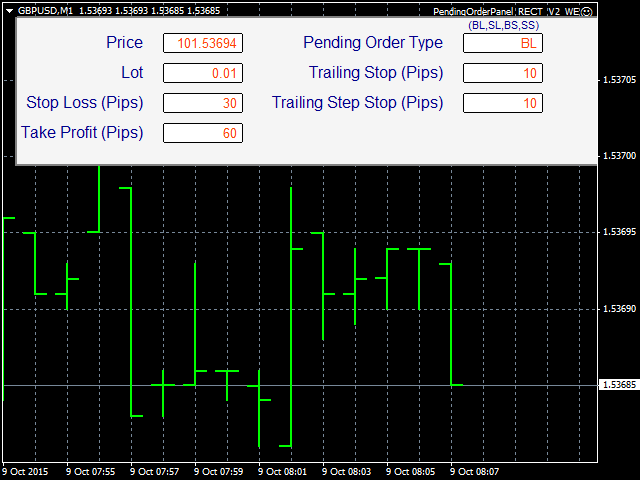
Pending Order Panel
https://www.mql5.com/en/market/product/12227
Pending Order Panel is an automated trading panel which automatically places pending orders.
https://www.mql5.com/en/market/product/12227
Pending Order Panel is an automated trading panel which automatically places pending orders.
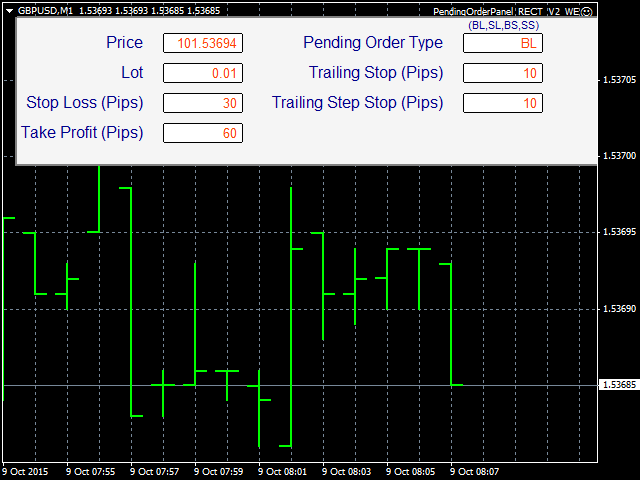
Satyam Shivam
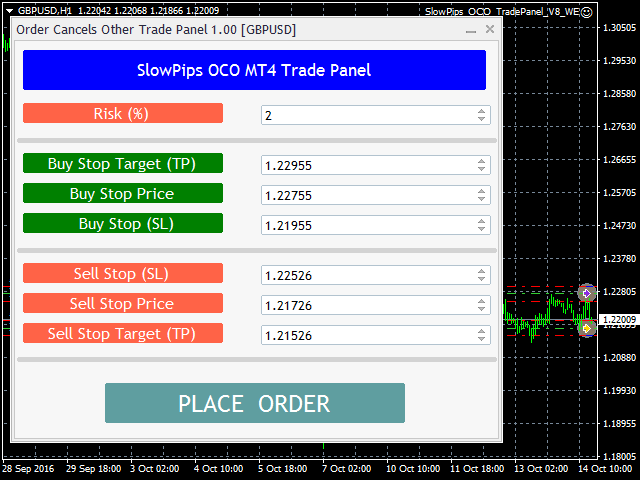
Slow Pips OCO Trade Panel
https://www.mql5.com/en/market/product/13082
Slow Pips OCO Trade Panel is an advanced trading panel for placing pending orders. Traders can use this panel to place two pending orders at once. One pending order would be of buy entry type and the other one would be of sell entry type. Both orders will have Stop Loss and Take Profit parameters. Since two pending orders are placed at the same time, the pending order for which the price hits first gets converted into a market order and the other pending order gets deleted (one order cancels the other).
https://www.mql5.com/en/market/product/13082
Slow Pips OCO Trade Panel is an advanced trading panel for placing pending orders. Traders can use this panel to place two pending orders at once. One pending order would be of buy entry type and the other one would be of sell entry type. Both orders will have Stop Loss and Take Profit parameters. Since two pending orders are placed at the same time, the pending order for which the price hits first gets converted into a market order and the other pending order gets deleted (one order cancels the other).
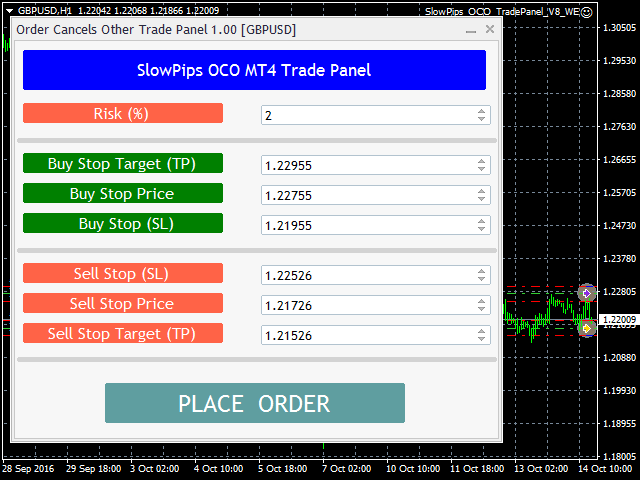
Satyam Shivam
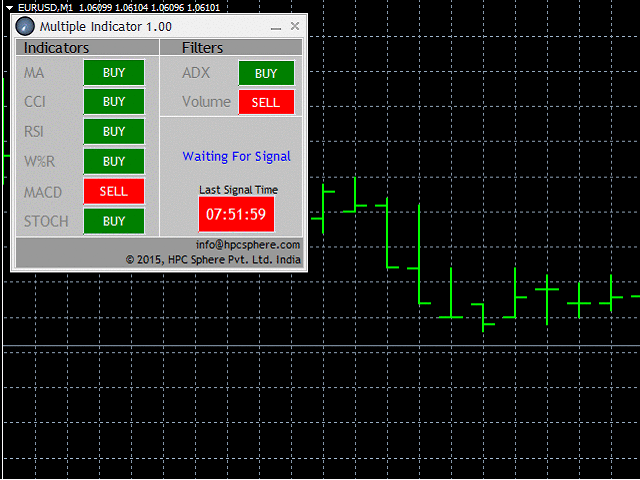
Multiple Indicator Panel
https://www.mql5.com/en/market/product/13083
ts advance algorithm uses the advance indicators such as Moving Average, CCI, RSI, Williams %R, MACD and Stochastic indicators. The filters which the multi-indicator panel uses are ADX and Volume.
https://www.mql5.com/en/market/product/13083
ts advance algorithm uses the advance indicators such as Moving Average, CCI, RSI, Williams %R, MACD and Stochastic indicators. The filters which the multi-indicator panel uses are ADX and Volume.
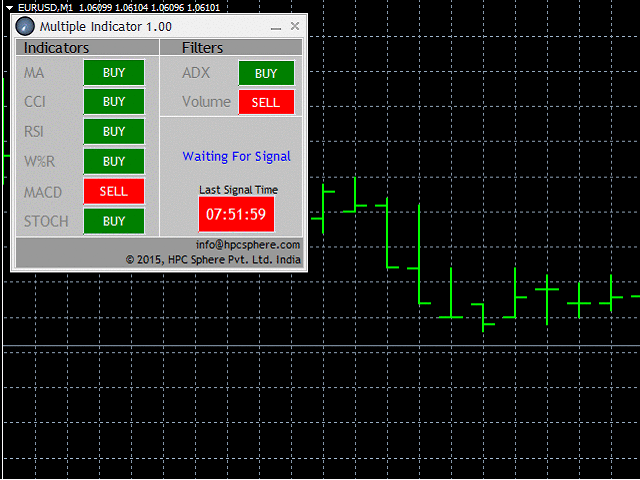
Satyam Shivam
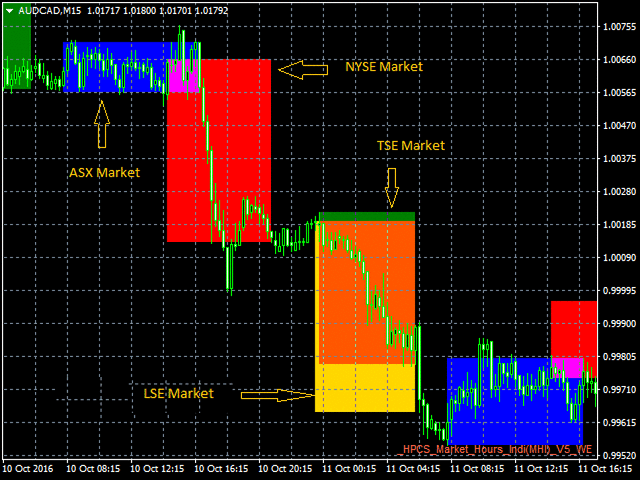
Market Hour Indicator
https://www.mql5.com/en/market/product/19736
Market Hour Indicator is one the most useful indicators for the traders who trade in different markets. The indicator highlights the area in the chart during which a particular market is open. It operates on four different markets i.e. New York Stock Exchange, Australian Stock Exchange, Tokyo Stock Exchange and London Stock Exchange.
https://www.mql5.com/en/market/product/19736
Market Hour Indicator is one the most useful indicators for the traders who trade in different markets. The indicator highlights the area in the chart during which a particular market is open. It operates on four different markets i.e. New York Stock Exchange, Australian Stock Exchange, Tokyo Stock Exchange and London Stock Exchange.
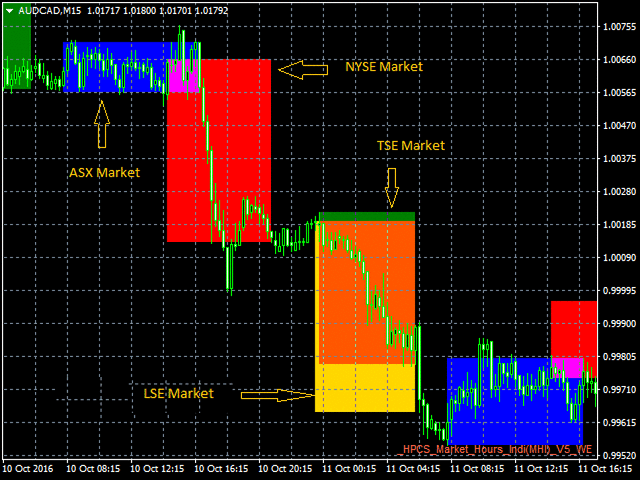
Satyam Shivam
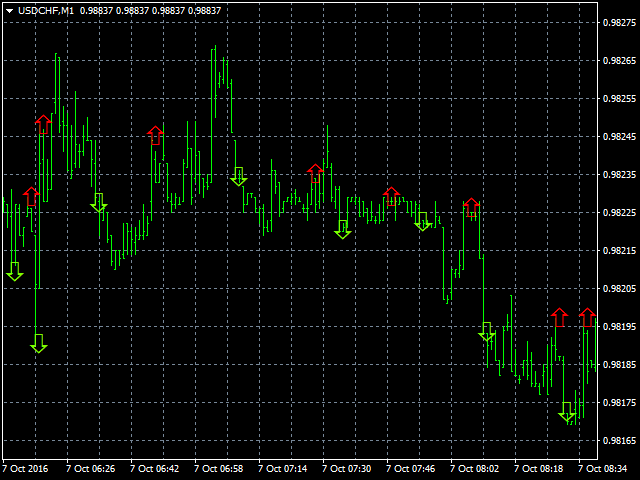
CCI indicator
https://www.mql5.com/en/market/product/19007
CCI Indicator generates buy or sell signal based on the CCI indicator. It's efficient algorithm generates a entry signal for symbol in consideration. It can be useful as a decision supportive tool.
https://www.mql5.com/en/market/product/19007
CCI Indicator generates buy or sell signal based on the CCI indicator. It's efficient algorithm generates a entry signal for symbol in consideration. It can be useful as a decision supportive tool.
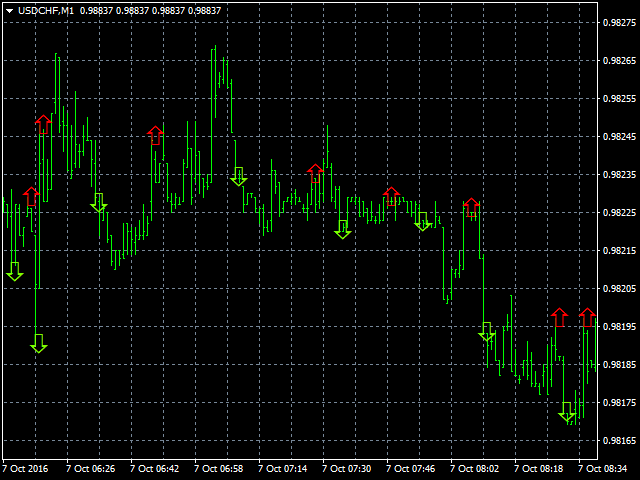
Satyam Shivam
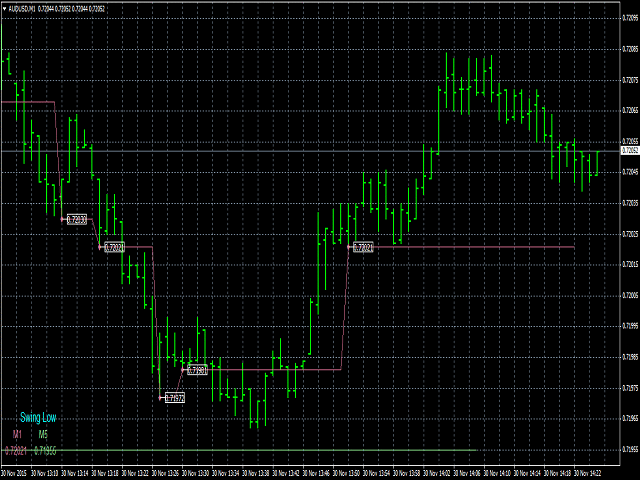
Swing Low Multi Time Frame Indicator
https://www.mql5.com/en/market/product/13139
Swing Low Multi Time Frame Indicator is one of the most advanced indicators based on Swing Low trading strategies. It supports multiple timeframes, i.e. by attaching the indicator on a single chart one can see the Swing Low values for all the other timeframes on a single chart.
https://www.mql5.com/en/market/product/13139
Swing Low Multi Time Frame Indicator is one of the most advanced indicators based on Swing Low trading strategies. It supports multiple timeframes, i.e. by attaching the indicator on a single chart one can see the Swing Low values for all the other timeframes on a single chart.
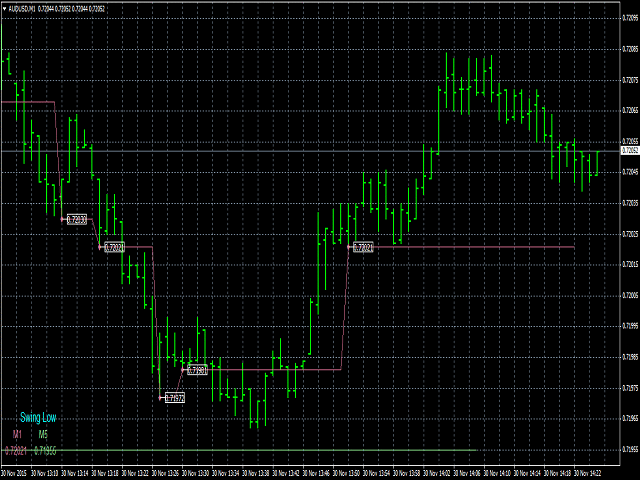
Satyam Shivam
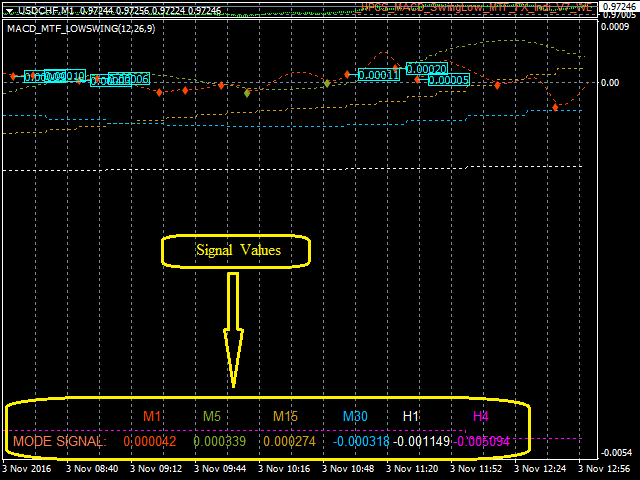
MACD Swing Low Multi Time Frame Indicator
https://www.mql5.com/en/market/product/13283
MACD Swing Low Multi Time Frame Indicator is one of the most advanced indicators based on both Swing Low and MACD trading strategies. It supports multiple timeframes, i.e. by attaching the indicator on a single chart, one can see the MACD Swing Low values for all the other timeframes on a single chart. One would just have to select the timeframes, for which he wants to see the calculated values.
https://www.mql5.com/en/market/product/13283
MACD Swing Low Multi Time Frame Indicator is one of the most advanced indicators based on both Swing Low and MACD trading strategies. It supports multiple timeframes, i.e. by attaching the indicator on a single chart, one can see the MACD Swing Low values for all the other timeframes on a single chart. One would just have to select the timeframes, for which he wants to see the calculated values.
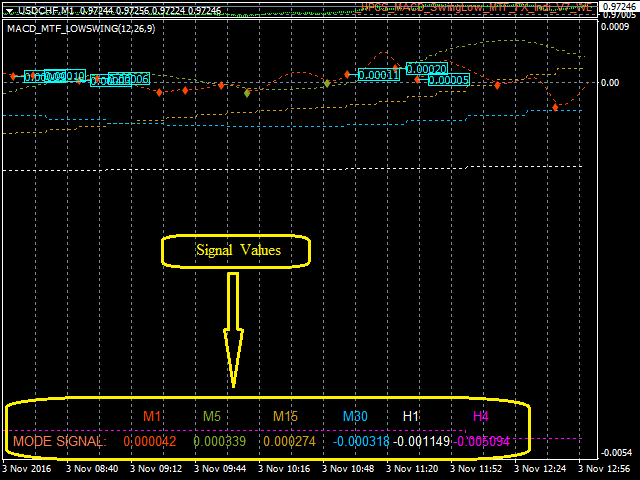
Satyam Shivam
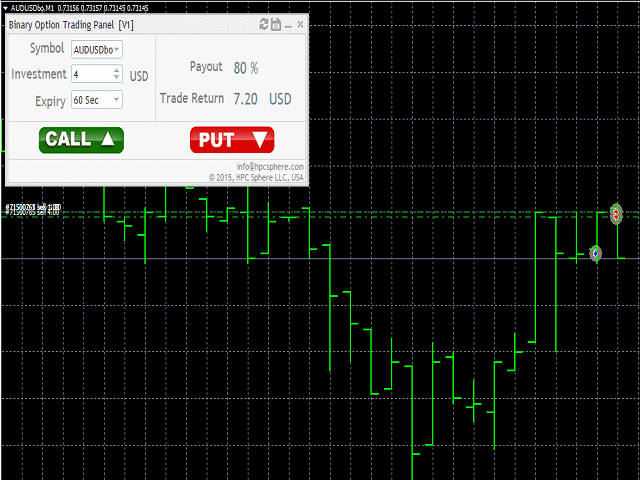
Binary Option Trading panel
https://www.mql5.com/en/market/product/12282
The user can choose from different binary option instruments to trade. The investment amount be easily given and expiry for the instrument can be selected from different expiry options. The available expiry options are 60sec, 5min, 10min, 15min, 30min, 60min.
https://www.mql5.com/en/market/product/12282
The user can choose from different binary option instruments to trade. The investment amount be easily given and expiry for the instrument can be selected from different expiry options. The available expiry options are 60sec, 5min, 10min, 15min, 30min, 60min.
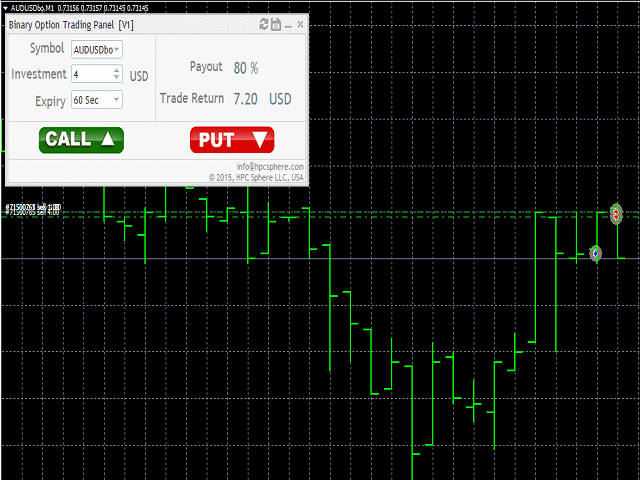
Satyam Shivam
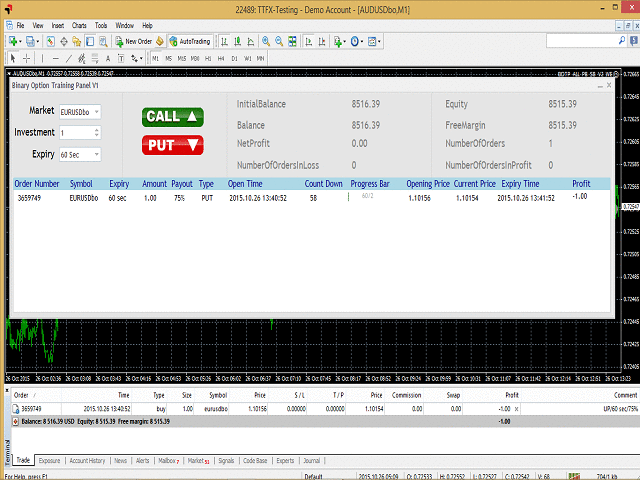
Advanced Binary Options Trading Panel
https://www.mql5.com/en/market/product/12528
Binary Option Trading Panel is the next generation trading panel that will revolutionize the way binary options are traded in MT4. This advanced trading panel allows you to place binary option trades from a single panel. The user has to just enter the binary option symbol, the investment, select the expiry time and click on the Call or Put button.
https://www.mql5.com/en/market/product/12528
Binary Option Trading Panel is the next generation trading panel that will revolutionize the way binary options are traded in MT4. This advanced trading panel allows you to place binary option trades from a single panel. The user has to just enter the binary option symbol, the investment, select the expiry time and click on the Call or Put button.
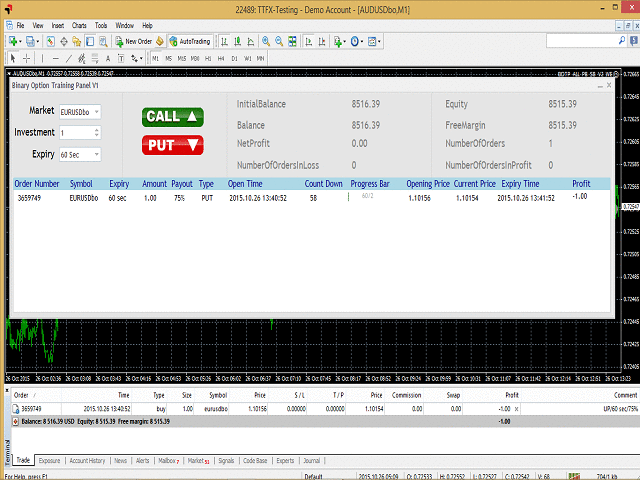
Satyam Shivam
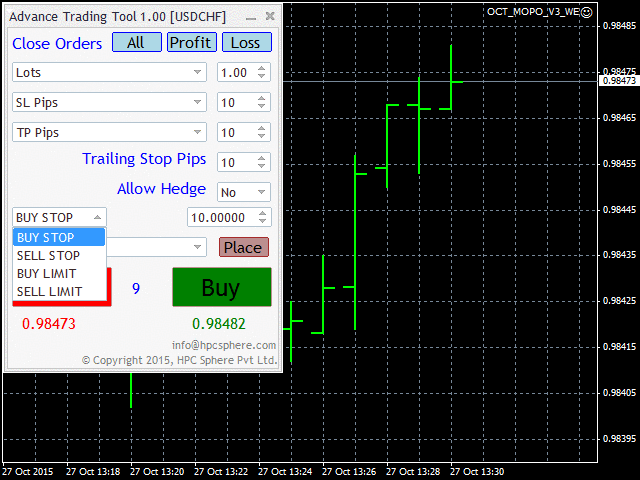
On Chart Trading Market Order Pending Oder
https://www.mql5.com/en/market/product/12541
A market order is placed by clicking the appropriate Sell or Buy button. On the other hand, a pending order is placed by selecting a pending order type and thereafter clicking the Place button.
https://www.mql5.com/en/market/product/12541
A market order is placed by clicking the appropriate Sell or Buy button. On the other hand, a pending order is placed by selecting a pending order type and thereafter clicking the Place button.
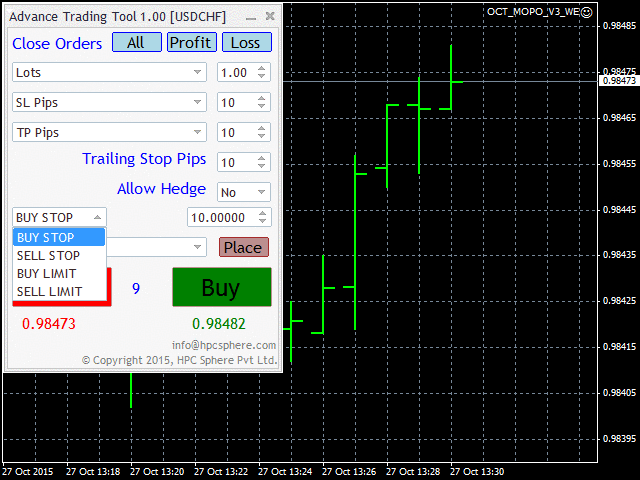
Satyam Shivam
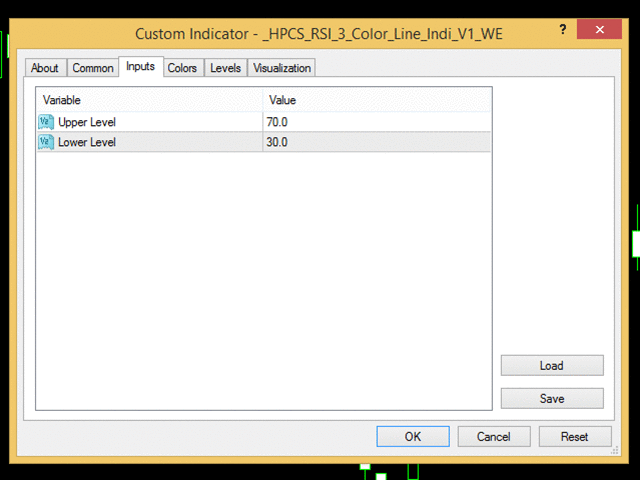
HP Three coloured RSI Line Indicator
https://www.mql5.com/en/market/product/21929
It is a simple to use indicator, in which the color of indicator changes to red or blue when it crosses a specific RSI level given by a user.
It indicates according to a user input and is very easy to customize
https://www.mql5.com/en/market/product/21929
It is a simple to use indicator, in which the color of indicator changes to red or blue when it crosses a specific RSI level given by a user.
It indicates according to a user input and is very easy to customize
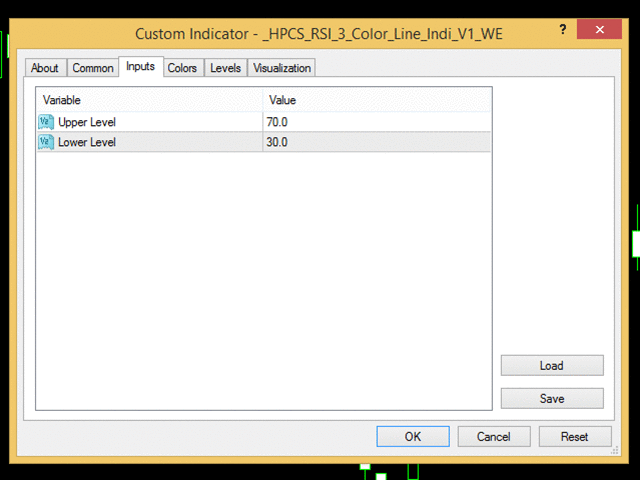
Satyam Shivam
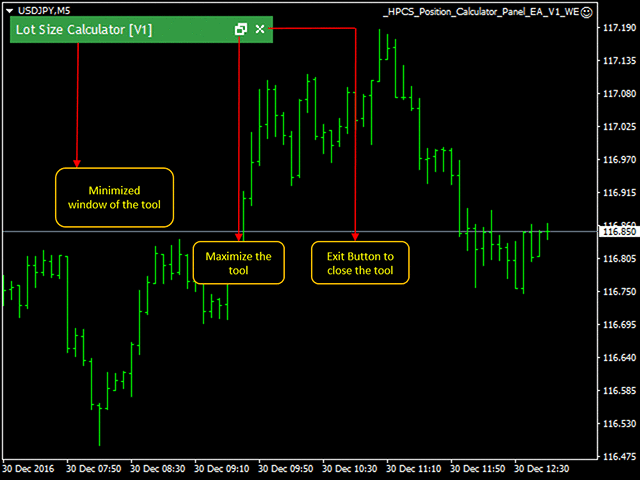
HP Position Calculator Panel
https://www.mql5.com/en/market/product/23835
This panel tells you how many lots to trade based on given entry and stop-loss levels, Monetary Risk, Account size(balance or equity) and Account currency.
The default values in the panel are the nearest values on the chart of the time at which the symbol is set using the drop down button.
Users can easily modify the values by using the increase and decrease button or by providing input from keyboard.
https://www.mql5.com/en/market/product/23835
This panel tells you how many lots to trade based on given entry and stop-loss levels, Monetary Risk, Account size(balance or equity) and Account currency.
The default values in the panel are the nearest values on the chart of the time at which the symbol is set using the drop down button.
Users can easily modify the values by using the increase and decrease button or by providing input from keyboard.
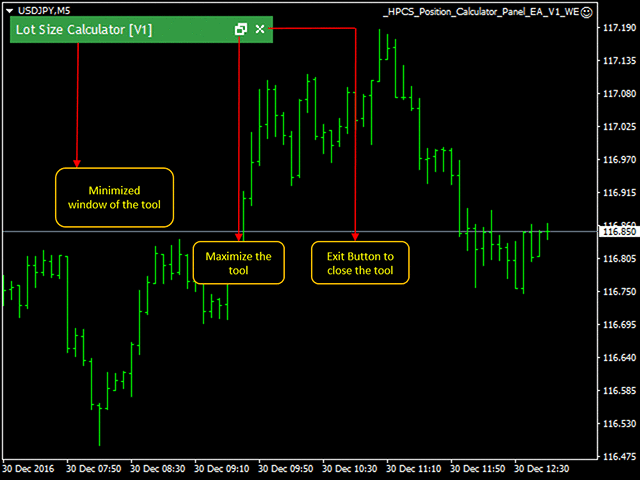
Satyam Shivam
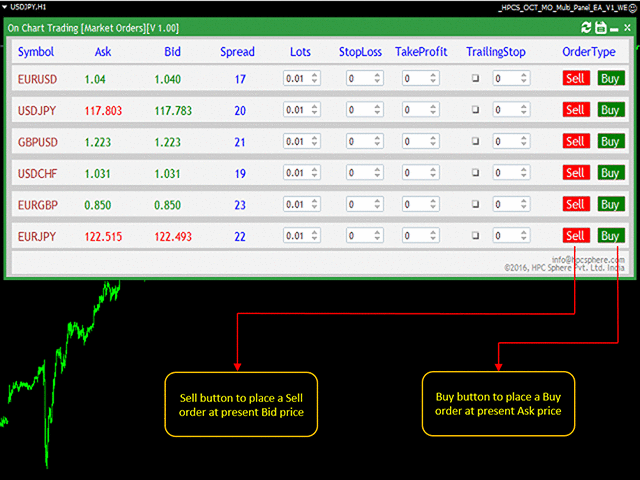
Market Order Panel Major
https://www.mql5.com/en/market/product/23866
This is a simple to use panel used to place market orders on any Symbol without switching the chart from one Symbol to another just by changing the Symbol from a drop down button.
https://www.mql5.com/en/market/product/23866
This is a simple to use panel used to place market orders on any Symbol without switching the chart from one Symbol to another just by changing the Symbol from a drop down button.
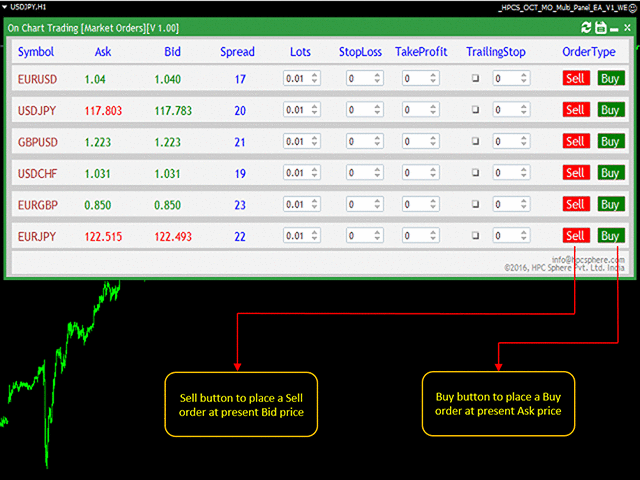
Satyam Shivam
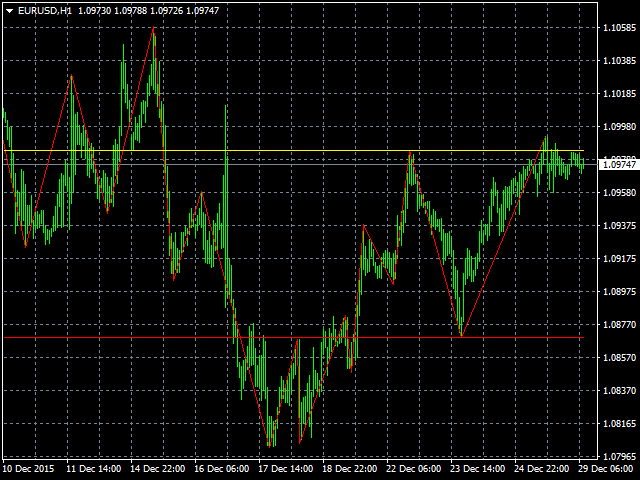
ZigZag Support Resistance Indicator
https://www.mql5.com/en/market/product/13723
This indicator indicates the highest highs, lowest lows of the market.
This indicator makes a pattern of zigzags by observing the changes in the market.
is indicator shows a Support line which observes from the zigzag pattern and places the line accordingly so that the trader can place orders.
This indicator shows a Resistance line which observes from the zigzag pattern and places the line accordingly so that the trader can place orders.
https://www.mql5.com/en/market/product/13723
This indicator indicates the highest highs, lowest lows of the market.
This indicator makes a pattern of zigzags by observing the changes in the market.
is indicator shows a Support line which observes from the zigzag pattern and places the line accordingly so that the trader can place orders.
This indicator shows a Resistance line which observes from the zigzag pattern and places the line accordingly so that the trader can place orders.
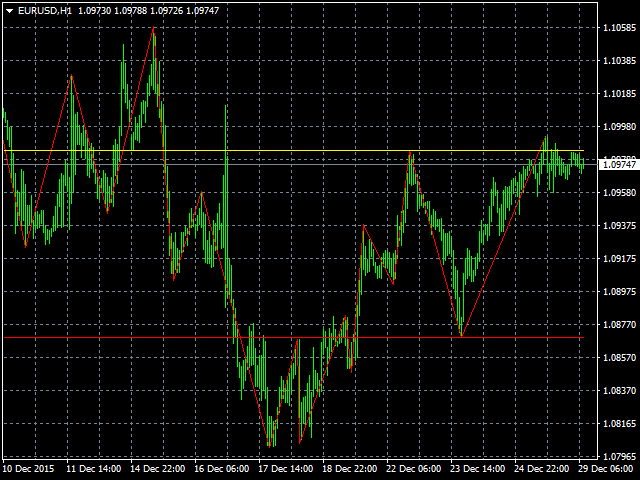
Satyam Shivam
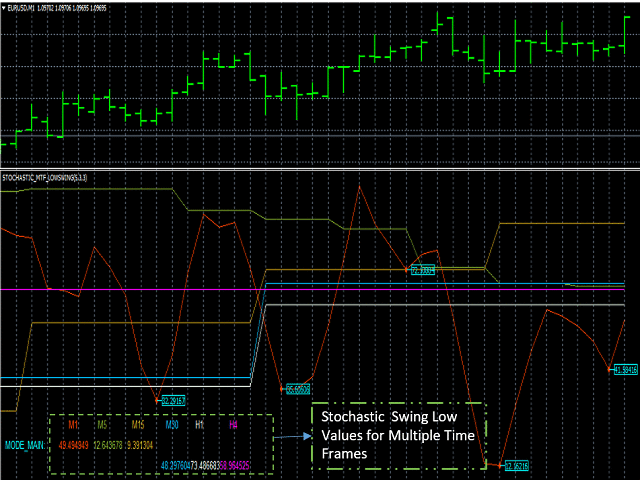
Stochastic Swing Low Multi Time Frame Indicator
https://www.mql5.com/en/market/product/13921
It supports multiple time frames i.e. by attaching the indicator on a single chart one can see the Stochastic Swing Low values for all the other time frames on a single chart.
https://www.mql5.com/en/market/product/13921
It supports multiple time frames i.e. by attaching the indicator on a single chart one can see the Stochastic Swing Low values for all the other time frames on a single chart.
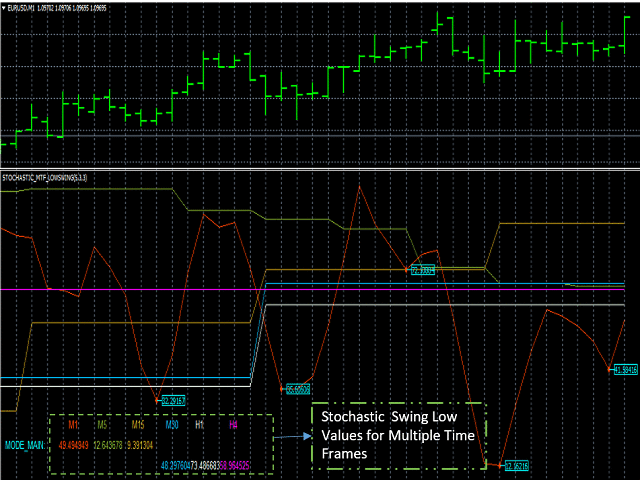
Satyam Shivam
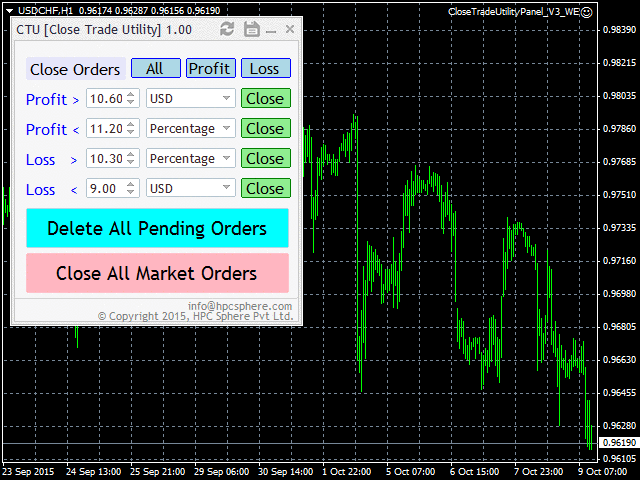
Close Trade Utility
https://www.mql5.com/en/market/product/10276
Close trade utility is a panel-based interface which is highly customized to meet the needs of intraday traders, breakout strategy traders, scalpers and almost all other groups of traders.
https://www.mql5.com/en/market/product/10276
Close trade utility is a panel-based interface which is highly customized to meet the needs of intraday traders, breakout strategy traders, scalpers and almost all other groups of traders.
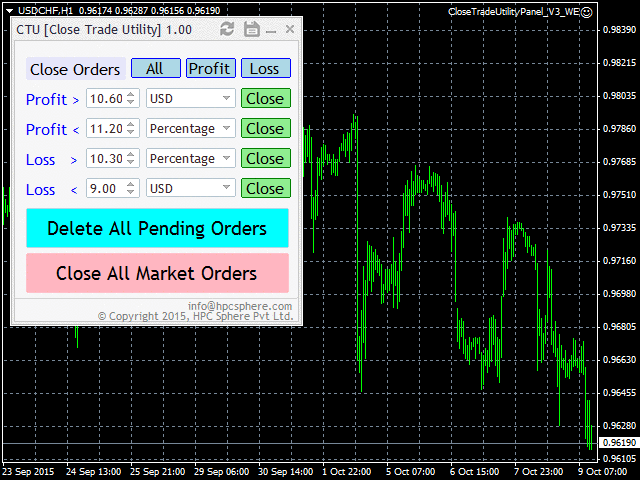
Satyam Shivam
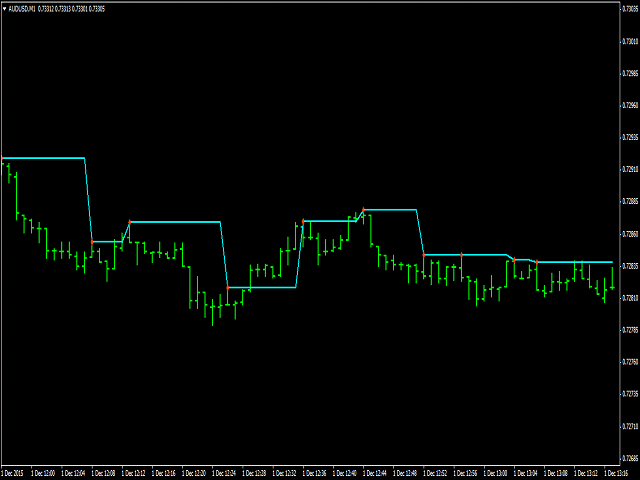
Swing Single Time Frame Indicator
https://www.mql5.com/en/market/product/13197
Swing Single Time Frame Indicator is one of the most advanced indicators based on both Swing Low and Swing High trading strategies.
https://www.mql5.com/en/market/product/13197
Swing Single Time Frame Indicator is one of the most advanced indicators based on both Swing Low and Swing High trading strategies.
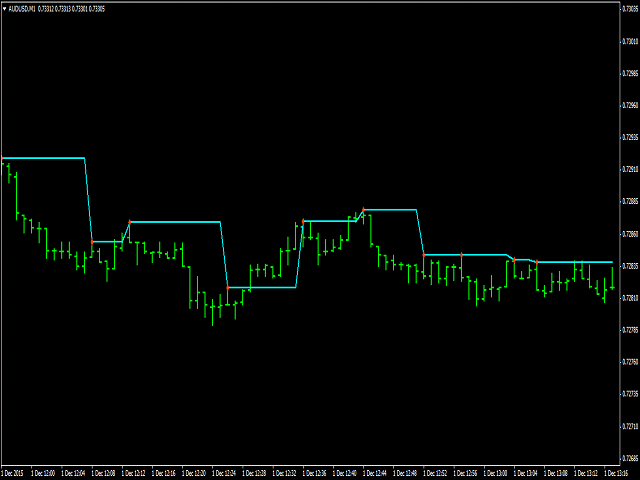
Satyam Shivam
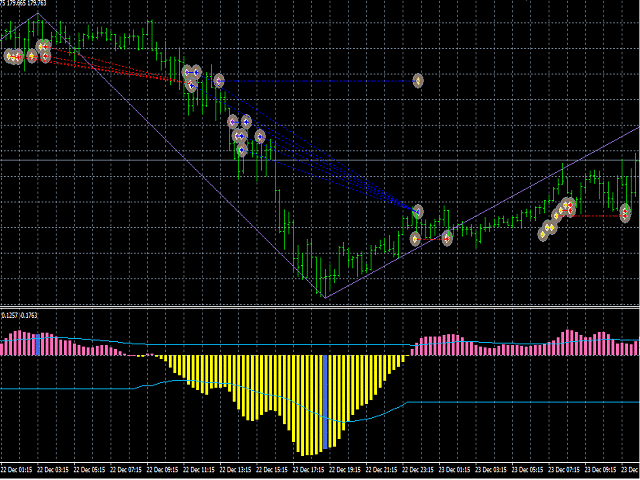
Elliott Indicator Based Trading EA
https://www.mql5.com/en/market/product/10744
The EA uses Elliott waves indicator to place either buy-stop or sell-stop pending orders at occurrence of a new bar. Limit to the maximum number of total orders that can be placed by EA is set through input.
https://www.mql5.com/en/market/product/10744
The EA uses Elliott waves indicator to place either buy-stop or sell-stop pending orders at occurrence of a new bar. Limit to the maximum number of total orders that can be placed by EA is set through input.
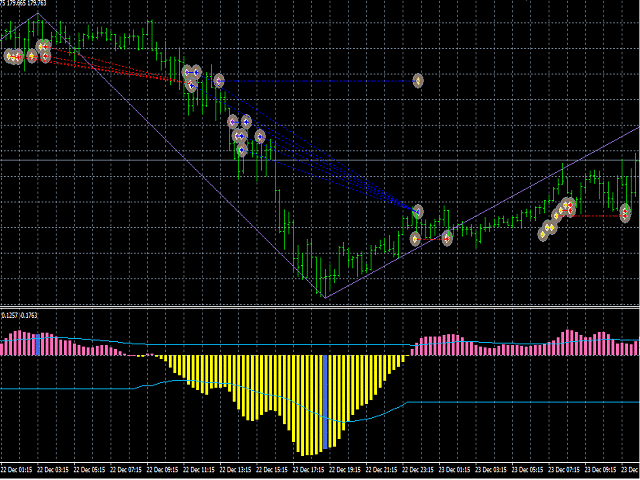
Satyam Shivam
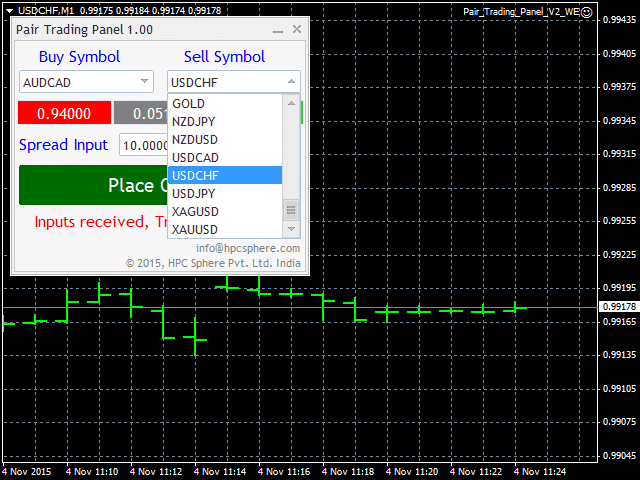
Pair Trading Panel
https://www.mql5.com/en/market/product/12651
The EA simultaneously triggers buy and sell orders whenever desired target 'spread' is achieved. The panel, generated by EA, allows one to select currency pair(s) to trade Buy and Sell orders at a desired lot. A target 'spread' price is entered and 'Place Order' button is clicked. As soon as the chosen target 'spread' is crossed, the EA places orders, that can be manually closed, on observing favorable conditions to exit.
https://www.mql5.com/en/market/product/12651
The EA simultaneously triggers buy and sell orders whenever desired target 'spread' is achieved. The panel, generated by EA, allows one to select currency pair(s) to trade Buy and Sell orders at a desired lot. A target 'spread' price is entered and 'Place Order' button is clicked. As soon as the chosen target 'spread' is crossed, the EA places orders, that can be manually closed, on observing favorable conditions to exit.
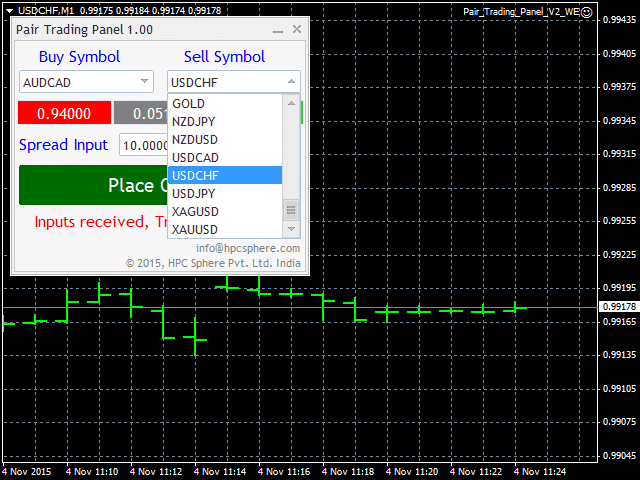
: