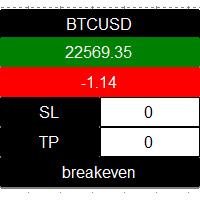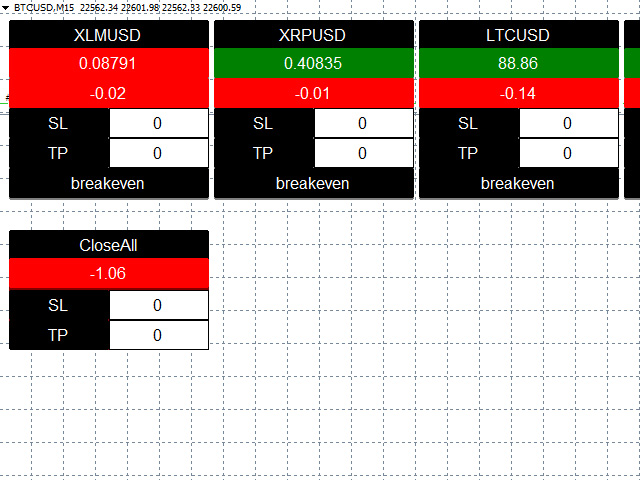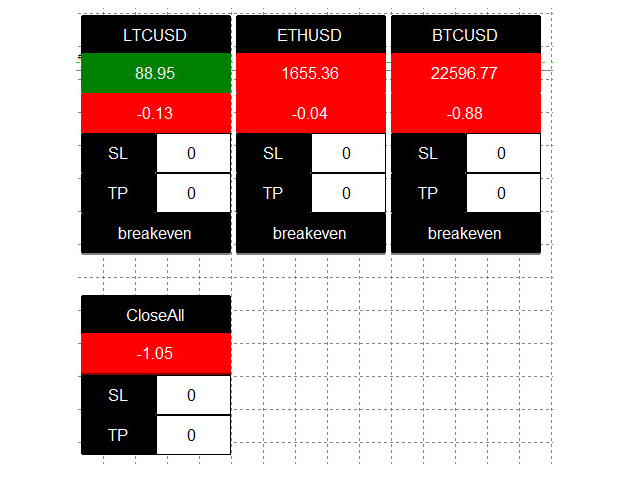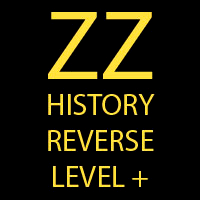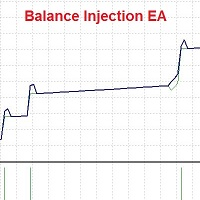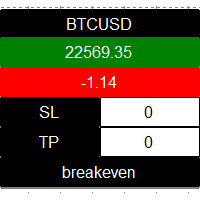Individual Order Manager
- 实用工具
- Raymond Codjia
- 版本: 1.0
- 激活: 5
Individual Order Manager is a manager that groups positions by symbol, for each symbol having one or more open positions, it creates a small panel with the following information :
- - Symbol name : Click to close all positions of this symbol.
- - Symbol market price
- - Symbol position(s) profit
- - Stoploss in amount value : All positions of this symbol will be automatically closed when their loss reaches the stoploss value set by user.
- - Takeprofit in amount value : All positions of this symbol will be automatically closed when their loss reaches the takeprofit value set by user.
- - Breakeven : Click to breakeven all positions of this symbol.
User can customize panel button size and color, text size and color.
Recommandations :
- Platform : MT4
- Symbol : Any
- Timeframe : Any
For assistance, suggestion or bugs report
Email: ray.wavetrader@gmail.com
Telegram: @raycodjia