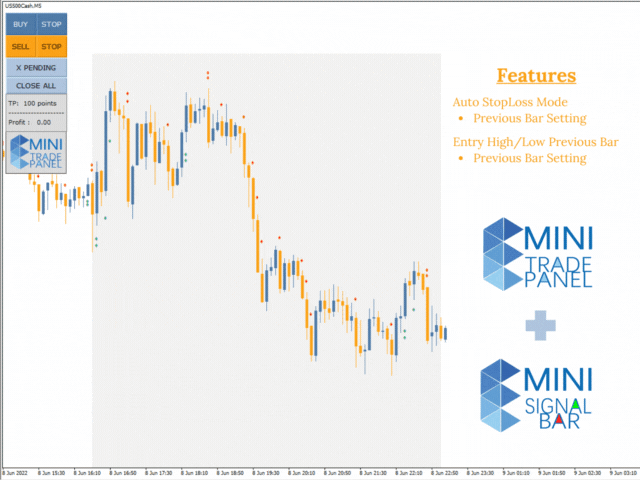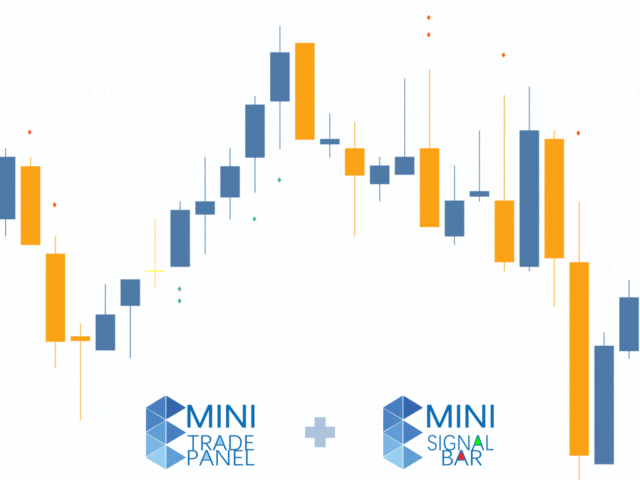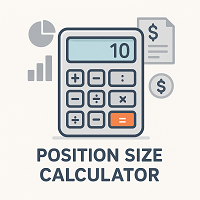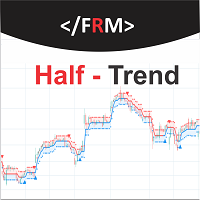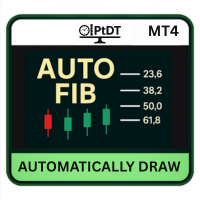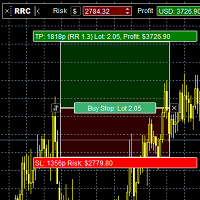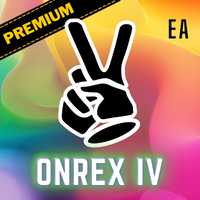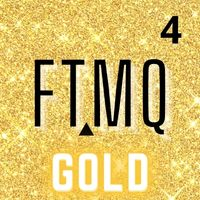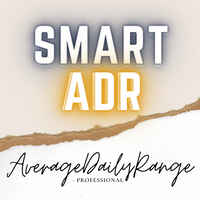Emini Trade Panel
- 实用工具
- Lee Teik Hong
- 版本: 1.0
Emini Trade Panel
Price
- Launch Promotion: FREE
- Normal Price: $50
Symbol Recommended
- S&P 500 Index
Timeframe
- 5 minutes
Main features
- Click Button on Chart.
- Auto StopLoss Mode: Previous Bar Setting
- Trailing Stop ON/OFF
- Active Time To Highlight Setting
- Color Scheme Selection
- Show Profit/Loss Label
EA Ideas
- A Successful Professional Trader scalping 1 Point and use Price Action Stops.
- Trade very small. The smallest you possibly can trade.
- Take a look for Swing trades and use reasonable stops.
- If get stopped out, just take the next trade.
Match Indicator
- Please download "Emini Signal Bar" to get the Signal Bar and Win the trade.
( Please click HERE )