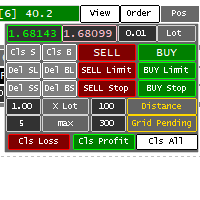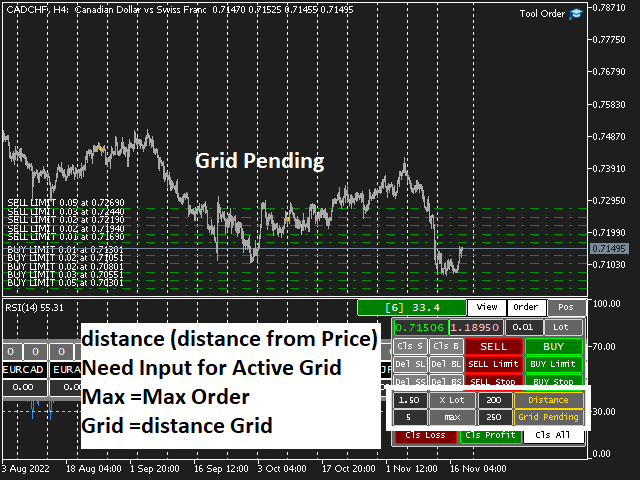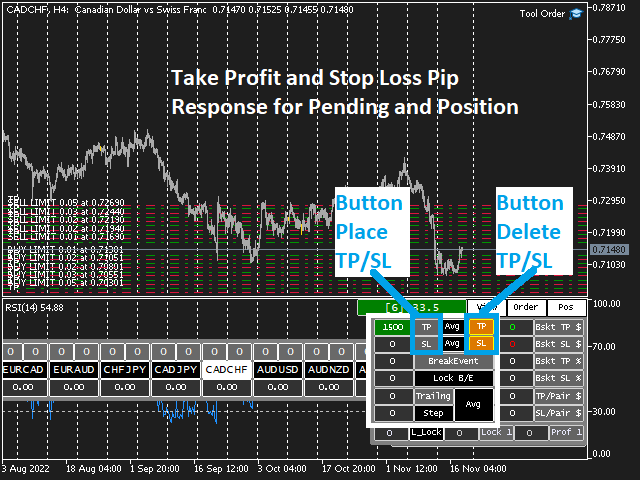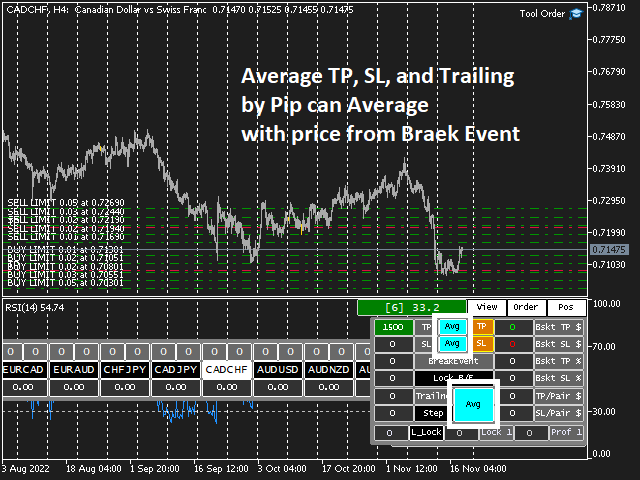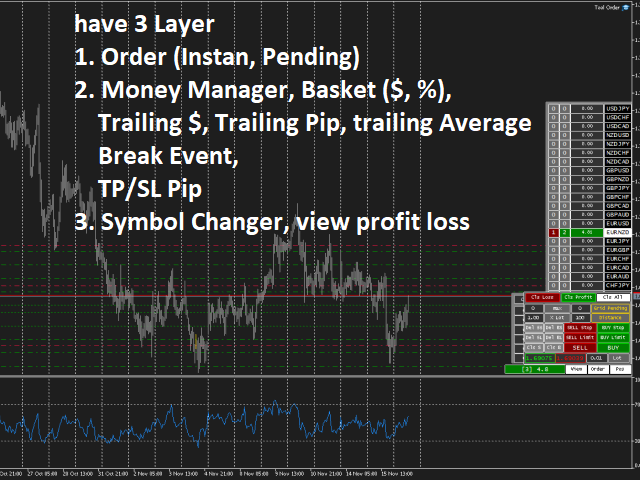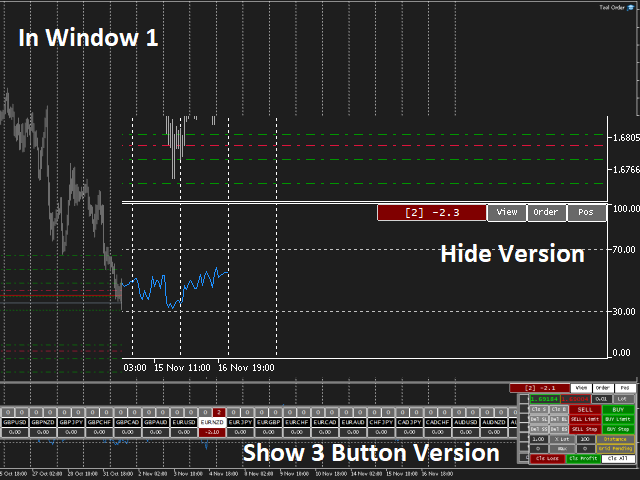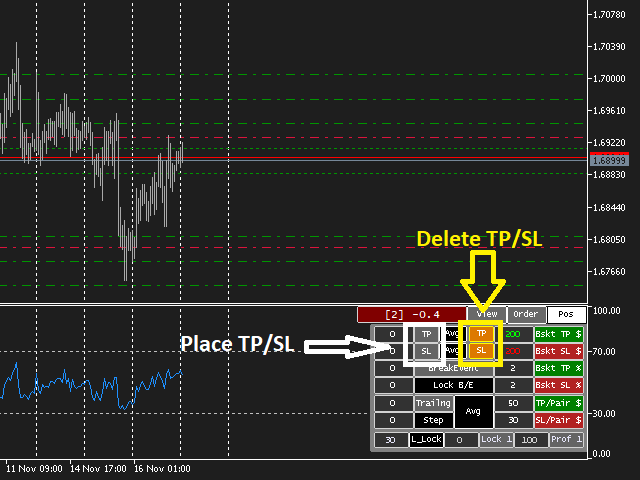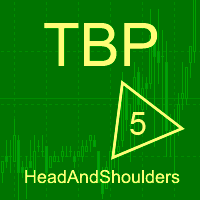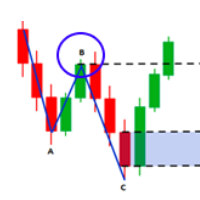Tool Order MT5
- 实用工具
- Sugeng Lutfi Yatama
- 版本: 1.2
- 更新: 13 十二月 2022
- 激活: 20
Panel for help Manual Trade if trader take order in multi Symbol/pair this will help more.
this is look like hybrid dashboard in multi pair with small display
Panel have function :
- TP/SL, that also have funtion in Average TP/SL from BreakEvent (this will have for trader with multi trader in singgle pair) in Point can response multi Symbol
- Trailing and Average Trailing from BreakEvent in Point can response multi pair.
- breakEvent in point
- Take Profit/Stop Loss in $ will detect in multi pair, and check in where pair will target/stop in $
- Target/Stop in $ with Basket close All.
- Target/Stop in % with basket close All.
- Lock Profit in $ or Traiing in $
- Order (Instan, Pending Limit, Pending Stop )
- Changer Symbol, this function for more quick swith symbol when order in multipair.
Note : TP/SL auto will response if have new order, if have new order will active modify multi symbol.
if have old order need click button TP/SL for set/modify the TP, (reason : Pause loop TP/SL just response new order for make quick response panel)