News Reminder
News Reminder is an EA designed to provide a reminder when there is economic news. Economic News Calendar uses the built in calendar of MT5 terminal.
Input parameters :
1. Manage News
- Show News Only This Chart Currency: False if you want to display news from all currencies
- High importance : Show high importance news
- High importance color : Color of high importance news
- Medium importance : Show Medium importance news
- Medium importance color : Color of Medium importance news
- Low importance : Show Low importance news
- Low importance color : Color of Low importance news
- Period news updates in seconds
- Lines or Event : select news type display
- Line style : select line style
- Show description of objects : Show object description
2. Manage Alerts
- Alert X seconds before the news
- Alert X seconds after the news
- Show timer before and after news: Shows timer
- Popup message: Bring up a pop up message
- Push notification: Send notification to metaquotes id
- Email: send email
- Print message: Print message in expert tab
3. Manage Sent To Telegram
- Telegram bot tokens
- Telegram chat IDs
- Send messages to telegram
4. Manage Market Sessions
- Panel background color
- Sydney color
- Tokyo color
- Frankfurt color
- London color
- New York color
5. Manage Fonts
- News Font Size
- News Fonts
- Font Color
- Text X Axis (Horizontal Move, Right, Left, Center)
- Text Y Axis (Vertical Move, Up, Center, Down)
How to send a message from MetaTrader 5 to Telegram.
1. From the Main Menu-> Tools-> Options, tab Expert Advisors, add the following address in the Allow URLs section:
https://api.telegram.org/ 2. Create a Telegram Bot and Get the bot token from @BotFather and enter it in the following variable:
Telegram bot token=xxxxxxxxxxxxxxxxxxxxxxxxxxxxxxxxxx
3. Get the recipient's chat ID from @userinfobot (type "/start" in the message column and click send to get chat id) and enter it in the following variable:
Telegram chat ID=xxxxxxxxxxxxxxxxxxxx
4. set Send message to telegram=true
How to set up telegram notif: Click here

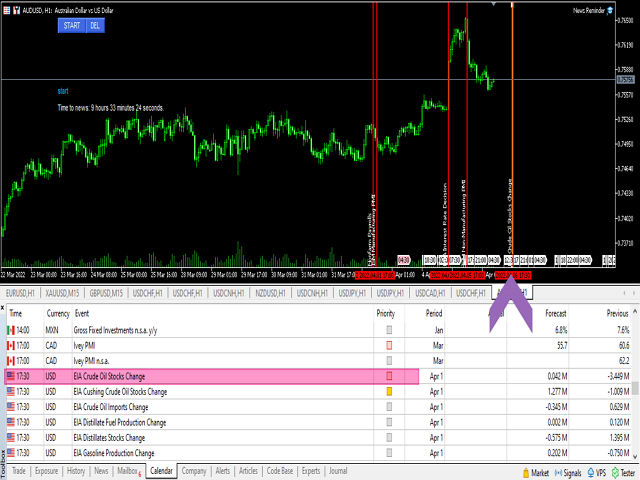








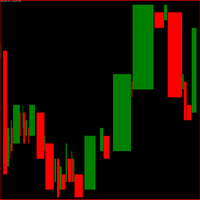
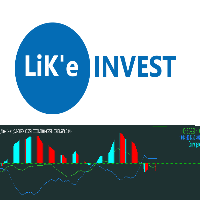





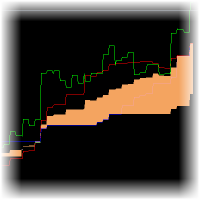








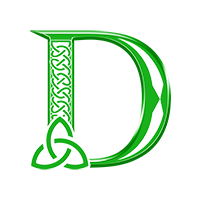




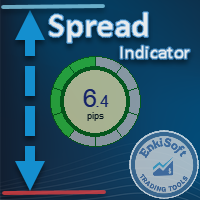



































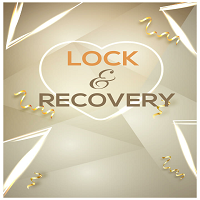




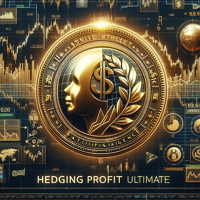



















WOW, Great work, & thank you so much for sharing it with the community